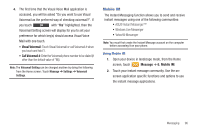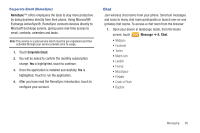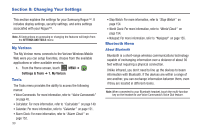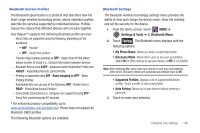Samsung SCH-U960 User Manual (user Manual) (ver.f8) (English) - Page 103
AVRCP, Basic Imaging or BPP, Settings & Tools, Bluetooth Menu, My Phone Name, Discovery Mode
 |
View all Samsung SCH-U960 manuals
Add to My Manuals
Save this manual to your list of manuals |
Page 103 highlights
Bluetooth Service Profiles The Bluetooth specification is a protocol that describes how the short-range wireless technology works, where individual profiles describe the services supported by individual devices. Profiles reduce the chance that different devices will not work together. Your Rogue™ supports the following Bluetooth profile services: - Voice Calls are supported using the following, depending on the accessory: • HSP - Headset • HFP - Hands-free profiles* - Transfer Object allows sending an OPP - Object Push Profile which allows transfer of vCard (i.e., Contact information) between devices. - Bluetooth Stereo uses A2DP - Advanced Audio Distribution Profile and AVRCP - Audio/Video Remote Control Profile. - Printing is supported using BIP - Basic Imaging or BPP - Basic Printing Profiles. - Automobile Kits can use any of the following: HFP - Hands-free or PBAP - Phone Book Access Profiles*. - Connectivity Connections (i.e. computer) are supported using SPP - Serial Port (connecting two BT devices). * For vehicle/accessory compatibility, go to www.verizonwireless.com/bluetoothchart. Phone does not support all Bluetooth OBEX profiles. The following Bluetooth options are available: Bluetooth Settings The Bluetooth wireless technology settings menu provides the ability to view and change the device name, show the visibility, and set the security for the device. 1. From the Home screen, touch MENU ➔ Settings & Tools ➔ 3. Bluetooth Menu. 2. Touch Settings . The Bluetooth menu displays with the following options: • My Phone Name: Allows you enter a customized name. • Discovery Mode: Allows other users to see your accessibility. Select On for other devices to see your device, or Off for no visibility. Note: After selecting On, users have one minute to see your accessibility, after which Discovery Mode will automatically default back to Off. • Supported Profiles: Displays a list of supported Bluetooth profiles. Touch a profile to view a description. • Auto Pairing: Allows you to pair devices without entering a passcode. 3. Touch to make your selection. Changing Your Settings 100