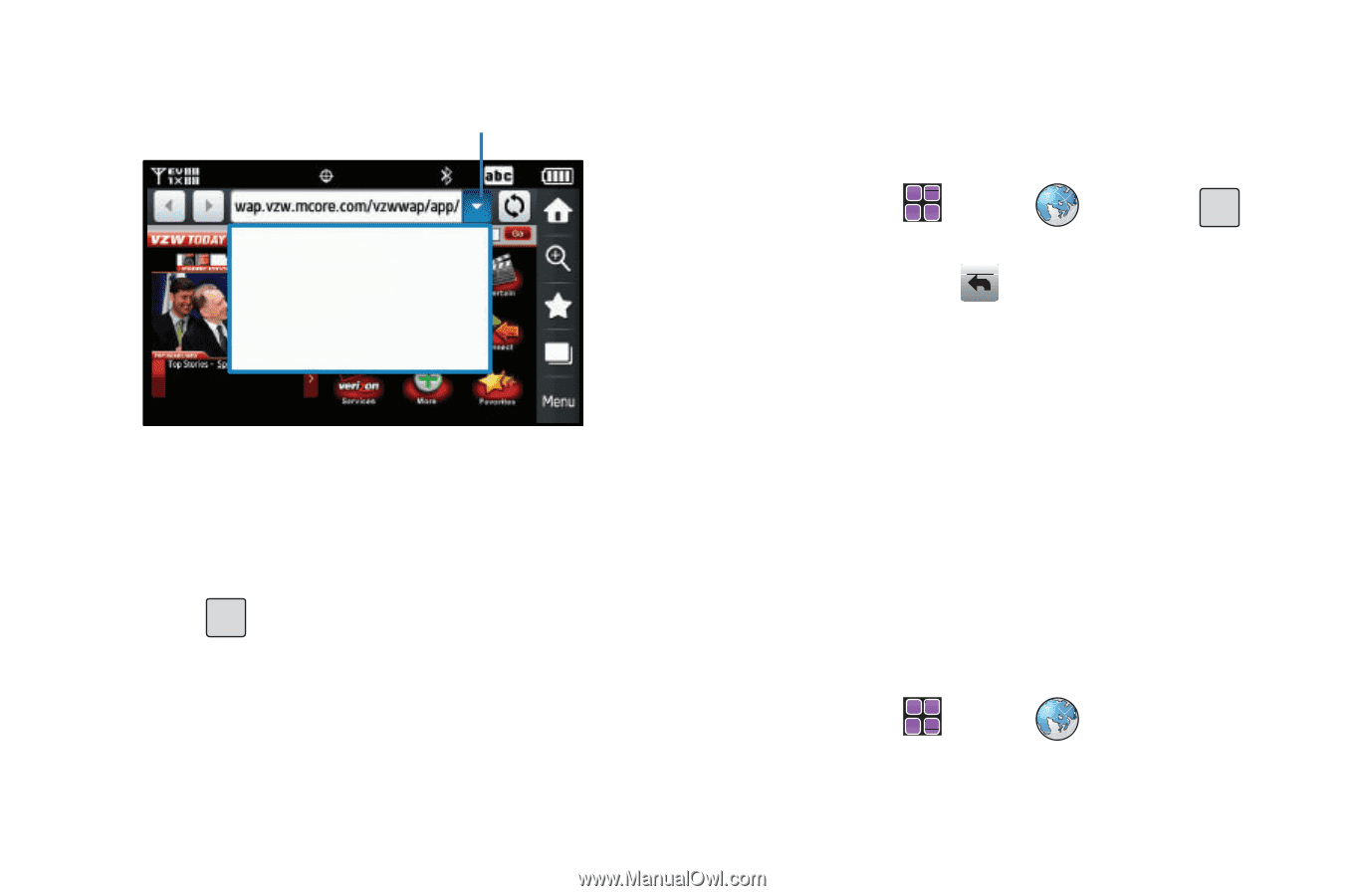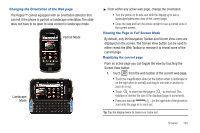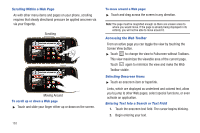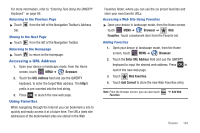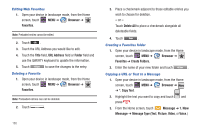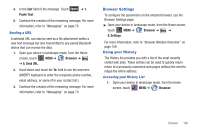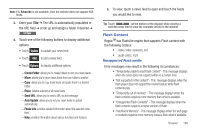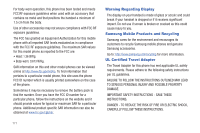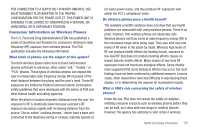Samsung SCH-U960 User Manual (user Manual) (ver.f8) (English) - Page 170
About Browser, RSS Feeds
 |
View all Samsung SCH-U960 manuals
Add to My Manuals
Save this manual to your list of manuals |
Page 170 highlights
History List drop down www.gunitbball.com www.verizonwireless.com www.milton.com www.samsung.com 2. From the Navigation Toolbar (at the top of the web page) touch the History List drop down arrow to reveal the current stored list of visited web sites. - or - Touch Menu (at the bottom right) ➔ 6. History to see visited web sets in folders sorted by date. 3. Touch an entry from the list to automatically be taken to the selected web site. 167 About Browser The About Browser option gives the browser software version information. 1. Open your device in landscape mode, from the Home screen, touch MENU ➔ Browser ➔ Menu ➔ 0. Information ➔ Browser Information. 2. Once finished, press window. to return to the browser RSS Feeds RSS (Really Simple Syndication) is a family of web feed formats used to publish frequently updated content such as blog entries, news headlines or podcasts. An RSS document, which is also called a feed, web feed, or channel, contains either a summary of content from an associated web site or the full text. RSS makes it possible for people to keep up with their favorite web sites in an automated manner that is easier than checking them manually. To add an RSS feed, you must first be on a website that supports RSS. 1. Open your device in landscape mode, from the Home screen, touch MENU ➔ Browser ➔ open the website you would like to receive RSS feed. 2. Touch Menu ➔ 3. Subscribe.