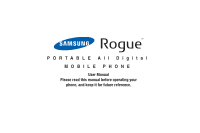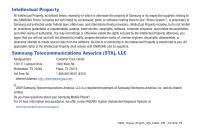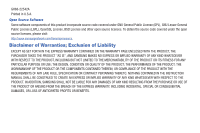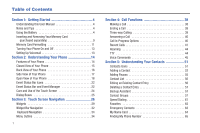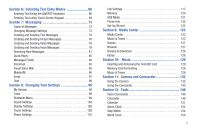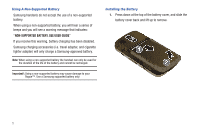1
Table of Contents
Section 1:
Getting Started
..............................................
4
Understanding this User Manual . . . . . . . . . . . . . . . . . . . . . . . . 4
Notes and Tips . . . . . . . . . . . . . . . . . . . . . . . . . . . . . . . . . . . . . 4
Using the Battery
. . . . . . . . . . . . . . . . . . . . . . . . . . . . . . . . . . . 4
Inserting and Removing Your Memory Card
(purchased separately) . . . . . . . . . . . . . . . . . . . . . . . . . . . . . 9
Memory Card Formatting
. . . . . . . . . . . . . . . . . . . . . . . . . . . . 11
Turning Your Phone On and Off . . . . . . . . . . . . . . . . . . . . . . . . 13
Setting Up Voicemail . . . . . . . . . . . . . . . . . . . . . . . . . . . . . . . . 13
Section 2:
Understanding Your Phone
.........................
14
Features of Your Phone . . . . . . . . . . . . . . . . . . . . . . . . . . . . . . 14
Closed View of Your Phone . . . . . . . . . . . . . . . . . . . . . . . . . . . 15
Back View of Your Phone
. . . . . . . . . . . . . . . . . . . . . . . . . . . . 16
Side View of Your Phone
. . . . . . . . . . . . . . . . . . . . . . . . . . 17
Open View of Your Phone
. . . . . . . . . . . . . . . . . . . . . . . . . . . . 18
Event Status Bar Icons
. . . . . . . . . . . . . . . . . . . . . . . . . . . . . . 22
Event Status Bar and Event Manager
. . . . . . . . . . . . . . . . . . . 22
Care and Use of the Touch Screen
. . . . . . . . . . . . . . . . . . . . . 24
Dialog Boxes
. . . . . . . . . . . . . . . . . . . . . . . . . . . . . . . . . . . . . 25
Section 3:
Touch Screen Navigation
............................
26
Widgets
. . . . . . . . . . . . . . . . . . . . . . . . . . . . . . . . . . . . . . . . . 29
Widget Bar Navigation
. . . . . . . . . . . . . . . . . . . . . . . . . . . . . . 32
Keyboard Navigation
. . . . . . . . . . . . . . . . . . . . . . . . . . . . . . . 34
Menu Outline
. . . . . . . . . . . . . . . . . . . . . . . . . . . . . . . . . . . . . 34
Section 4:
Call Functions
.............................................
38
Making a Call . . . . . . . . . . . . . . . . . . . . . . . . . . . . . . . . . . . . . 38
Ending a Call
. . . . . . . . . . . . . . . . . . . . . . . . . . . . . . . . . . . . . 38
Three-way Calling
. . . . . . . . . . . . . . . . . . . . . . . . . . . . . . . . . 39
Answering a Call
. . . . . . . . . . . . . . . . . . . . . . . . . . . . . . . . . . 40
Call In-Progress Options . . . . . . . . . . . . . . . . . . . . . . . . . . . . . 40
Recent Calls . . . . . . . . . . . . . . . . . . . . . . . . . . . . . . . . . . . . . . 41
Roaming
. . . . . . . . . . . . . . . . . . . . . . . . . . . . . . . . . . . . . . . . 44
TTY
. . . . . . . . . . . . . . . . . . . . . . . . . . . . . . . . . . . . . . . . . . . . 44
Voice Commands . . . . . . . . . . . . . . . . . . . . . . . . . . . . . . . . . . 45
Section 5:
Understanding Your Contacts
....................
51
Contacts Icons . . . . . . . . . . . . . . . . . . . . . . . . . . . . . . . . . . . . 51
Adding a Contact
. . . . . . . . . . . . . . . . . . . . . . . . . . . . . . . . . . 52
Adding Pauses . . . . . . . . . . . . . . . . . . . . . . . . . . . . . . . . . . . . 55
Contact List
. . . . . . . . . . . . . . . . . . . . . . . . . . . . . . . . . . . . . . 56
Editing an Existing Contact Entry
. . . . . . . . . . . . . . . . . . . . . . 56
Deleting a Contact Entry . . . . . . . . . . . . . . . . . . . . . . . . . . . . . 57
Backup Assistant . . . . . . . . . . . . . . . . . . . . . . . . . . . . . . . . . . 57
Contact Groups
. . . . . . . . . . . . . . . . . . . . . . . . . . . . . . . . . . . 57
Speed Dialing . . . . . . . . . . . . . . . . . . . . . . . . . . . . . . . . . . . . . 61
Favorites
. . . . . . . . . . . . . . . . . . . . . . . . . . . . . . . . . . . . . . . . 62
Emergency Contacts
. . . . . . . . . . . . . . . . . . . . . . . . . . . . . . . 63
My Name Card . . . . . . . . . . . . . . . . . . . . . . . . . . . . . . . . . . . . 64
Finding My Phone Number . . . . . . . . . . . . . . . . . . . . . . . . . . . 65