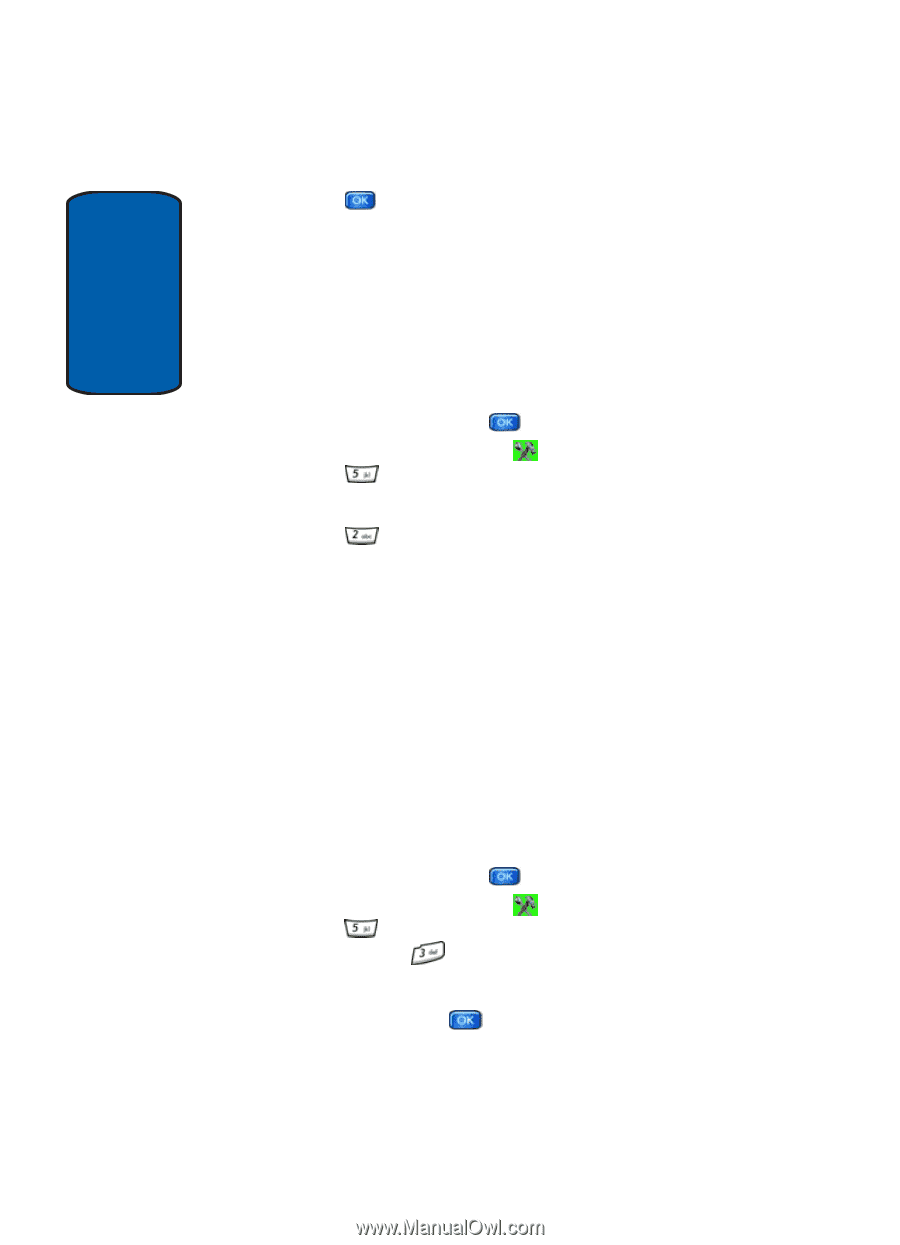Samsung SCH a950 User Manual (ENGLISH) - Page 104
Manage Memory, Language, SETTINGS & TOOLS, System, Settings, Save Options - transflash card
 |
UPC - 842740015575
View all Samsung SCH a950 manuals
Add to My Manuals
Save this manual to your list of manuals |
Page 104 highlights
Section 8 5. Press to return. Manage Memory The Manage Memory menu allows you to set your Save Options to Phone Memory or Card Memory. You can also set the memory usage for pictures, videos, music, sounds, ringtones, and voice memos on your phone and TransFlash card. 1. In standby mode, press MENU, use the right navigation key to highlight SETTINGS & TOOLS. Press System. The System Settings menus are listed in the display. 2. Press Manage Memory. The following options are available: • Save Options: You can set your PIX, FLIX, Sounds, or All to be saved to either phone memory or card memory. • Phone Memory: Allows you to see memory usage of everything stored on your phone. • Card Memory: Allows you to see memory usage of everything stored on your TransFlash card. Language Change the display language from English to Español or vice versa using the Language menu. 1. In standby mode, press MENU, use the right navigation key to highlight SETTINGS & TOOLS. Press System. The System menus are listed in the display. Press Language. 2. Use the navigation key to select the language of your choice, then press . 104