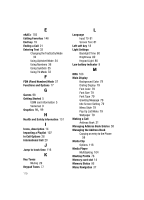Samsung SGH-A727 User Manual (ENGLISH) - Page 182
Managing the Address Book
 |
UPC - 635753465488
View all Samsung SGH-A727 manuals
Add to My Manuals
Save this manual to your list of manuals |
Page 182 highlights
E eAAC+ 103 Editing Favorites 146 End key 19 Ending a Call 21 Entering Text 32 Changing the Text Entry Mode 32 Using Alphabet Mode 34 Using Numbers 36 Using Symbols 35 Using T9 Mode 33 F FDN (Fixed Number) Mode 57 Functions and Options 17 G Games 98 Getting Started 5 USIM card information 5 , Voicemail 9 Graphics 98 99 H Health and Safety Information 151 I Icons, description 14 Importing a Playlist 107 In Call Options 28 International Call 20 J Jump to track time 116 K Key Tones Muting 29 Keypad Tones 77 179 L Language Input T9 81 Screen Text 81 Left soft key 18 Light Settings Backlight Time 80 Brightness 80 Keypad Light 80 Low battery indicator 9 M M4A 103 Main Display Background Color 79 Dialing Display 79 Font Color 79 Font Size 79 Font Type 79 Greeting Message 79 Idle Screen Setting 79 Menu Style 79 Pop Up List Menu 79 Wallpaper 79 Making a Call Address Book 21 Managing Adderss Book Entries 58 Managing the Address Book Copying an entry to the Phone 58 Media Clip Options 116 Media Player Multitasking 104 Meeting Profile 78 Memory card slot 14 Memory Status 95 Menu Navigation 37