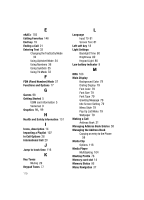Samsung SGH-A727 User Manual (ENGLISH) - Page 183
Playing Music Transferred from
 |
UPC - 635753465488
View all Samsung SGH-A727 manuals
Add to My Manuals
Save this manual to your list of manuals |
Page 183 highlights
Menu Outline 38 Message Alert Repetition 77 Message Alert Tone 77 Message Alert Type 77 Messaging 61 Types of Messages 61 Missed Call Call Back 25 Deleting 26 Details 24 Saving the Number 25 Send Message 25 Viewing 24 MobiRadio 109 MP3 103 MP4 103 MPEG 103 Muisc Channel 110 Multimedia Files Downloading 146 Multitasking 104 Mute 30 N Navigation key 19 Network Services Settings 85 Normal Profile 76 Incoming Call 76 New Messages 77 , Phone Sounds 77 Number mode 32 33 Numeric 33 O Options During a Call 27 Putting a Call on Hold 27 Outdoor Profile 78 P Phone icons 14 Turning on/off 9 Phone Settings Language 81 Own Number 82 Shortcuts 81 Phone Sounds Volume 78 Playing Music Transferred from the Handset 103 Power Off Type 77 Power On Type 77 R Record Audio 130 Remove songs from a Playlist 106 Responsible Listening 162 Right soft key 18 Ringtone Volume 77 S Safe Use of your phone 153 Secure Mode 87 Security 92 Change PIN Code 94 Change PIN2 Code 94 Change the Phone Password 93 FDN Mode 93 Lock Applications 92 Phone Lock 92 PIN Check 92 SIM Lock 92 Security Settings 92 Send key 19 Service Dialing Numbers 60 Settings 76 Application Settings 91 180