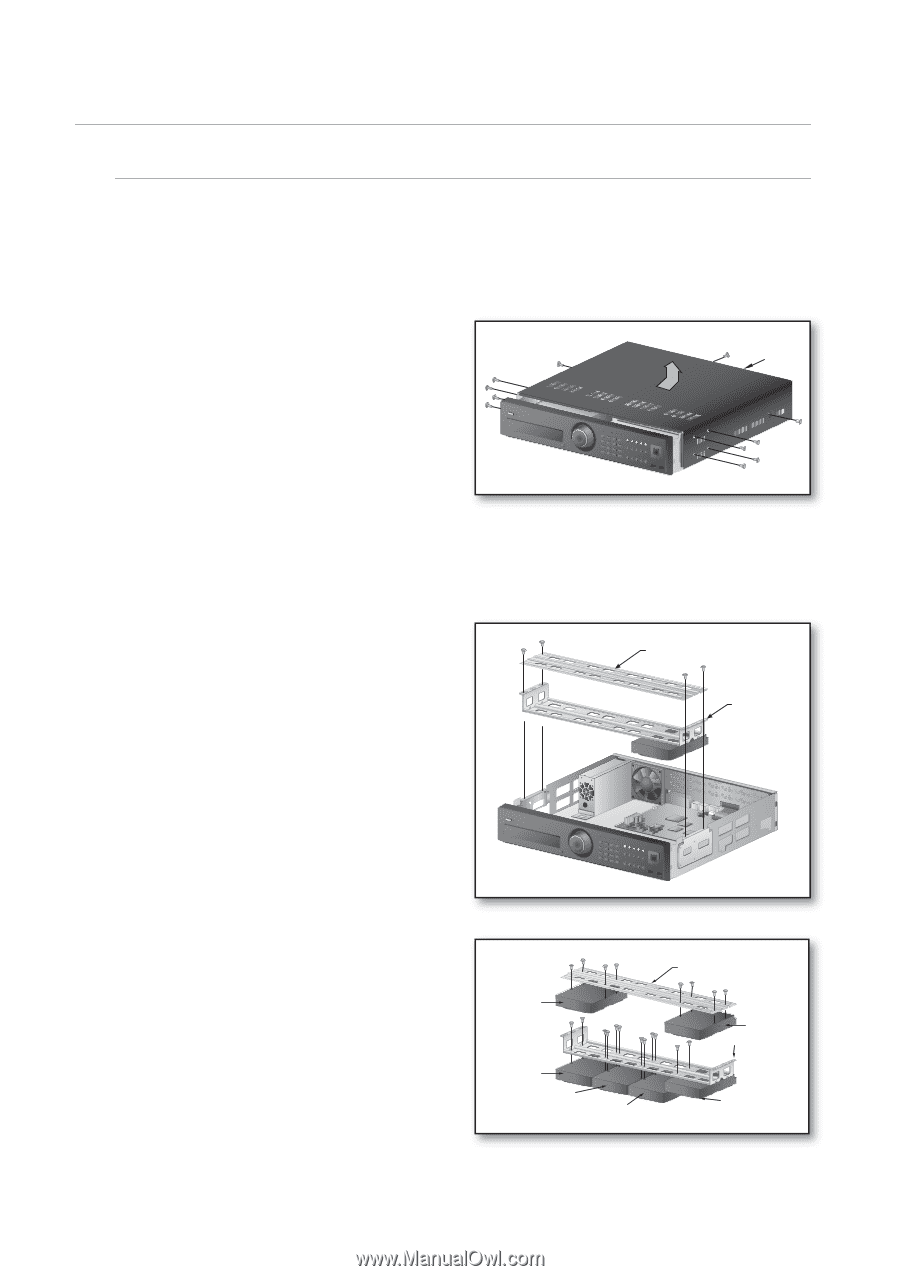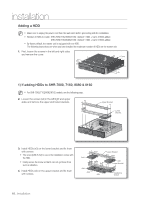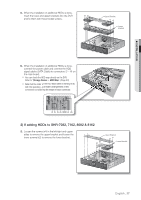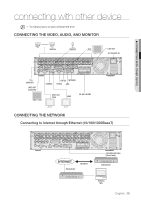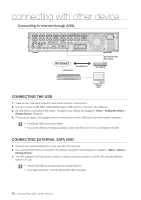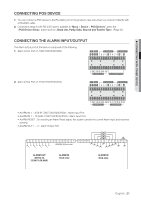Samsung SHR-8162 User Manual - Page 16
Adding a HDD, If adding HDDs to SHR-7080
 |
View all Samsung SHR-8162 manuals
Add to My Manuals
Save this manual to your list of manuals |
Page 16 highlights
installation Adding a HDD M Make sure to unplug the power cord from the wall outlet before proceeding with the installation. Number of HDDs to install : SHR-7082/7162/8082/8162 : Default 1 HDD + Up to 4 HDDs added SHR-7080/7160/8080/8160 : Default 1 HDD + Up to 5 HDDs added By factory default, the master unit is equipped with one HDD. The following instructions are when you have installed the maximum number of HDDs on the master unit. 1. First, loosen the screws in the left and right sides and remove the cover. Cover 1) If adding HDDs to SHR-7080, 7160, 8080 & 8160 M For SHR-7082/7162/8082/8162 models, see the following page. 2. Loosen the screws (x4) in the left/right and upper sides and remove the upper and lower brackets. Upper Bracket Lower Bracket 3. Install HDDs (x3) on the lower bracket and fix them with screws. The screw (UNC 6-32) to use in the installation comes with the HDD. Firmly secure the screw so that it can not get loose from such as vibration. 4. Install HDDs (x2) on the upper bracket and fix them with screws. Upper Bracket Add Add Lower Bracket Add Add Add Installed by default 16_ installation