Samsung UN46D6000SF User Manual (user Manual) (ver.1.0) (English) - Page 131
Downloadable U.S. Rating, Change PIN, Enter New PIN, Confirm New
 |
UPC - 036725234895
View all Samsung UN46D6000SF manuals
Add to My Manuals
Save this manual to your list of manuals |
Page 131 highlights
●● Even if you set the on-screen display to another language, the Downloadable U.S. Rating menu will appear in English only. ●● Blocking one rating level will automatically block other categories that deal with more sensitive material. ●● The rating titles (For example: Humor Level..etc) and TV ratings (For example: DH, MH, H..etc) may differ depending on the broadcasting station. ●● Change PIN: The Change PIN screen will appear. Choose any 4 digits for your ◀ PIN and enter it in Enter New PIN. Re-enter the same 4 digits in Confirm New ▶ PIN. When the Confirm screen disappears, press the OK button. The TV has memorized your new PIN. English
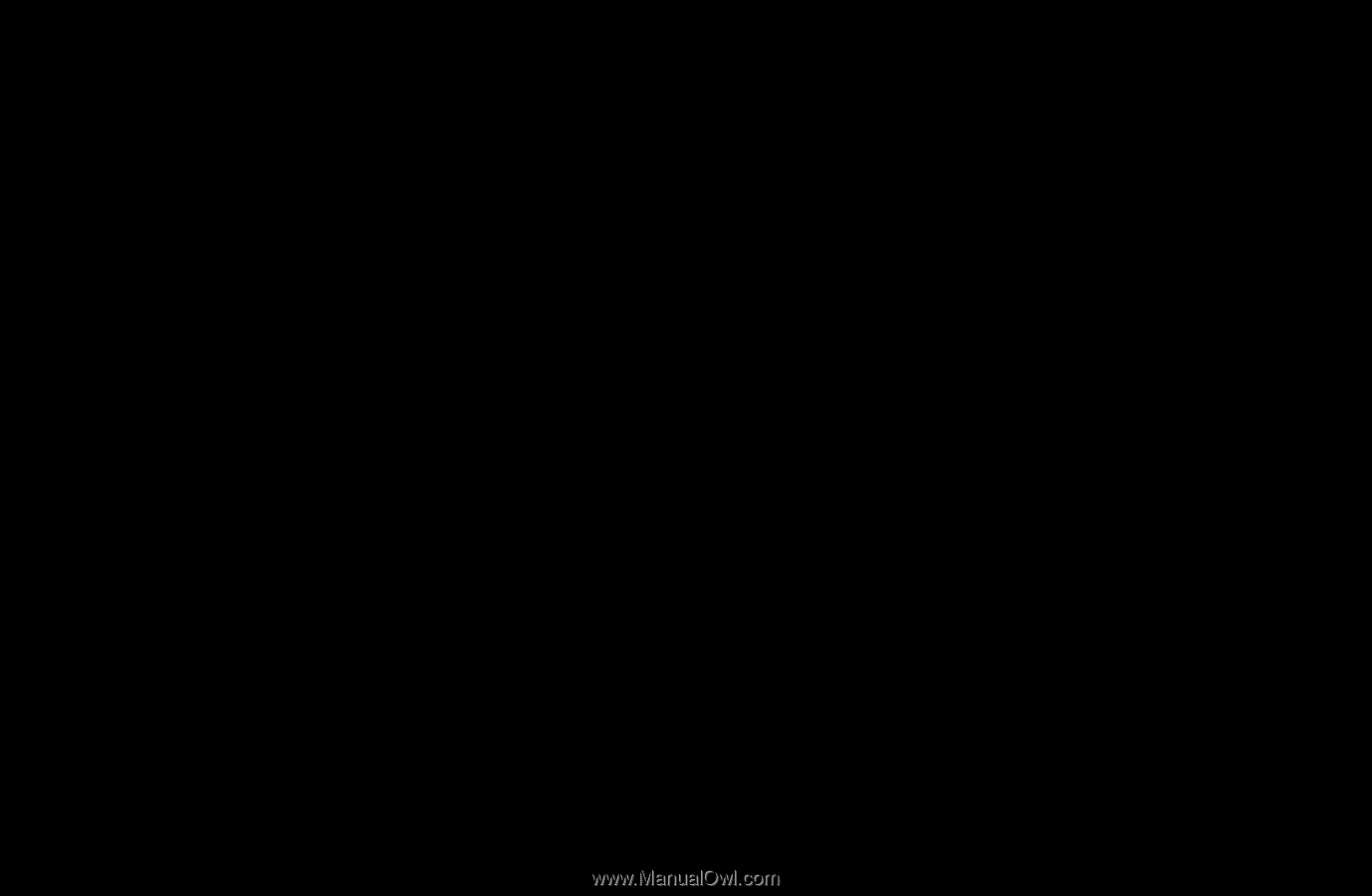
◀
▶
English
●
Even if you set the on-screen display to another language, the
Downloadable U.S. Rating
menu will appear in English only.
●
Blocking one rating level will automatically block other categories that
deal with more sensitive material.
●
The rating titles (For example: Humor Level..etc) and TV ratings (For
example: DH, MH, H..etc) may differ depending on the broadcasting
station.
●
Change PIN
: The
Change PIN
screen will appear. Choose any 4 digits for your
PIN and enter it in
Enter New PIN
. Re-enter the same 4 digits in
Confirm New
PIN
. When the Confirm screen disappears, press the OK button. The TV has
memorized your new PIN.














