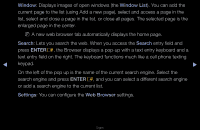Samsung UN46D6000SF User Manual (user Manual) (ver.1.0) (English) - Page 254
Options, Scroll Up / Down, Web Browser, Settings, PIP Settings, PIP Position, Sound Select
 |
UPC - 036725234895
View all Samsung UN46D6000SF manuals
Add to My Manuals
Save this manual to your list of manuals |
Page 254 highlights
●● T TOOLS (Options): Displays the icons from the top of the page in a toolbar in the middle of the screen. Press RETURN to close. ●● U (Scroll Up / Down): You can scroll the page up or down. ●● R Return: Return to the previous screen or close the Web Browser. You can also close the Browser by pressing the EXIT button. Setting up the Web Browser Press the TOOLS button or move the cursor to the top of the screen, and then ◀ select the Settings icon. ▶ ●● PIP Settings: Lets you configure the PIP function. PIP Position: Select a position for the PIP sub-picture. Sound Select: Select the audio source you will hear - Main or Sub - when PIP is on. English

◀
▶
English
●
T
TOOLS
(Options)
: Displays the icons from the top of the page in a toolbar
in the middle of the screen. Press
RETURN
to close.
●
U
(Scroll Up / Down)
: You can scroll the page up or down.
●
R
Return
:
Return
to the previous screen or close the
Web Browser
. You can
also close the Browser by pressing the
EXIT
button.
Setting up the Web Browser
Press the
TOOLS
button or move the cursor to the top of the screen, and then
select the
Settings
icon.
●
PIP Settings
: Lets you configure the
PIP
function.
PIP Position
: Select a position for the
PIP
sub-picture.
Sound Select
: Select the audio source you will hear -
Main
or
Sub
- when
PIP
is on.