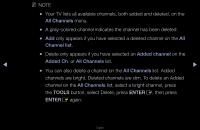Samsung UN46D6000SF User Manual (user Manual) (ver.1.0) (English) - Page 16
Delete, Channel
 |
UPC - 036725234895
View all Samsung UN46D6000SF manuals
Add to My Manuals
Save this manual to your list of manuals |
Page 16 highlights
2. Press the l / r / u / d buttons to select a channel, and then press ENTERE. A c mark appears to the left of the channel. NN You can select more than one channel. NN Pressing ENTERE again deselects the channel. 3. Select Delete at the bottom of your screen, and then press ENTERE. A pop-up appears asking if you want to delete the item. 4. Select OK, press ENTERE, and then press ENTERE again. The channel is deleted from the Channel. ◀ ▶ English

◀
▶
English
2.
Press the
l
/
r
/
u
/
d
buttons to select a channel, and then press
ENTER
E
. A
c
mark appears to the left of the channel.
N
You can select more than one channel.
N
Pressing
ENTER
E
again deselects the channel.
3.
Select
Delete
at the bottom of your screen, and then press
ENTER
E
.
A pop-up appears asking if you want to delete the item.
4.
Select
OK
, press
ENTER
E
, and then press
ENTER
E
again. The
channel is deleted from the
Channel
.