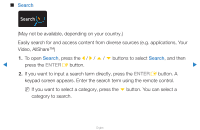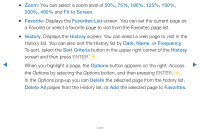Samsung UN55D7000LFXZA User Manual - Page 259
Web Browser, Forward, Refresh / Stop
 |
View all Samsung UN55D7000LFXZA manuals
Add to My Manuals
Save this manual to your list of manuals |
Page 259 highlights
▶ The Web Browser has a series of icons across the top of the screen. With these icons, you can easily use the Web Browser. The icons are described below, starting with the icon on the far left of the screen. ●● Back: Moves to the previous web page. NN If there is no saved previous web page, this icon will not work. ●● Forward: Moves to the next web page if there are saved URLs. NN If there is no saved next web page, this icon will not work. ●● Refresh / Stop: Refreshes the current page or stops the current connection ▶ from loading. ●● Home: Goes to the URL you specified as your the home page. English

▶
English
▶
The
Web Browser
has a series of icons across the top of the screen. With these
icons, you can easily use the
Web Browser
. The icons are described below,
starting with the icon on the far left of the screen.
●
Back
: Moves to the previous web page.
N
If there is no saved previous web page, this icon will not work.
●
Forward
: Moves to the next web page if there are saved URLs.
N
If there is no saved next web page, this icon will not work.
●
Refresh / Stop
: Refreshes the current page or stops the current connection
from loading.
●
Home
: Goes to the URL you specified as your the home page.