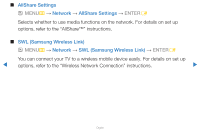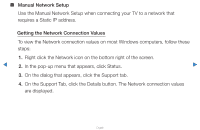Samsung UN55D7000LFXZA User Manual - Page 78
Use the Automatic
 |
View all Samsung UN55D7000LFXZA manuals
Add to My Manuals
Save this manual to your list of manuals |
Page 78 highlights
■■ Automatic Network Setup Use the Automatic Network Settings when connecting your TV to a network that supports DHCP. To set up your TV's cable network connection automatically, follow these steps: How to set up automatically 1. Go to the Network Settings screen. (MENUm → Network → Network Settings → ENTERE) 2. Select Wired, press ENTERE, and then press ENTERE again. Network Settings Select a network connection type. Wired Wireless (General) WPS(PBC) One Foot Connection Connect to the network using LAN cable. Please make sure that the LAN cable is connected. Previous Next Cancel ▶ 3. The network test screen appears and verifies the network connection. When the ●● The displayed image may differ depending on the model. connection has been verified, the "Internet is connected successfully." message appears. ▶ English