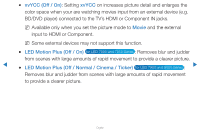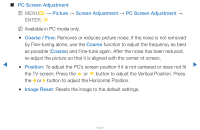Samsung UN55D7000LFXZA User Manual - Page 53
HDMI Black Level Low / Normal, Film Mode Off / Auto1 / Auto2 / Cinema Smooth, Cinema Smooth
 |
View all Samsung UN55D7000LFXZA manuals
Add to My Manuals
Save this manual to your list of manuals |
Page 53 highlights
▶ ●● HDMI Black Level (Low / Normal): Lets you adjust the screen depth by selecting a black level. NN Available only in HDMI mode. ●● Film Mode (Off / Auto1 / Auto2 / Cinema Smooth for PDP TV ): Sets the TV so that it senses and then processes film signals from all sources automatically and adjusts the picture for optimum quality. The Cinema Smooth function is only active when the TV inputs an HDMI 24Hz signal. NN Available in TV, AV, COMPONENT (480i / 1080i) and HDMI (1080i). ▶ English

▶
English
▶
●
HDMI Black Level (Low / Normal)
: Lets you adjust the screen depth by
selecting a black level.
N
Available only in HDMI mode.
●
Film Mode (Off / Auto1 / Auto2 / Cinema Smooth
for PDP TV
)
: Sets the TV
so that it senses and then processes film signals from all sources automatically
and adjusts the picture for optimum quality. The
Cinema Smooth
function is
only active when the TV inputs an HDMI 24Hz signal.
N
Available in TV, AV, COMPONENT (480i / 1080i) and HDMI (1080i).