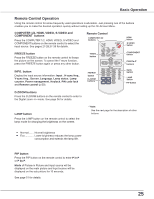Sanyo WXU300 Instruction Manuals, PLC-WXU300 - Page 28
Input Source Selection (Computer 2: RGB), Top Control, Remote Control, Input Menu
 |
UPC - 086483074226
View all Sanyo WXU300 manuals
Add to My Manuals
Save this manual to your list of manuals |
Page 28 highlights
Computer Input Input Source Selection (Computer 2: RGB) Direct Operation Choose Computer 2(RGB) by pressing the INPUT button on the top control or press the COMPUTER 2 button on the remote control. Remote Control COMPUTER 2 button Computer 2(RGB) COMPUTER 2 can not be selected when using the COMPUTER IN 2/ MONITOR OUT terminal as MONITOR OUT output. Top Control INPUT button Computer 1 Computer 2 HDMI Video S-video Menu Operation 1 Press the MENU button to display the On-Screen Menu. Use the Point ▲▼ buttons to select Input and then press the Point ► or the SELECT button. 2 Use the Point ▲▼ buttons to select Computer 2 and then press the SELECT button. 3 When Computer 2 is selected, analog RGB input source will be selected directly. Input Menu Note: When the Input Search function is set to On1 or On2, the input signal will be searched automatically (p.45). 28