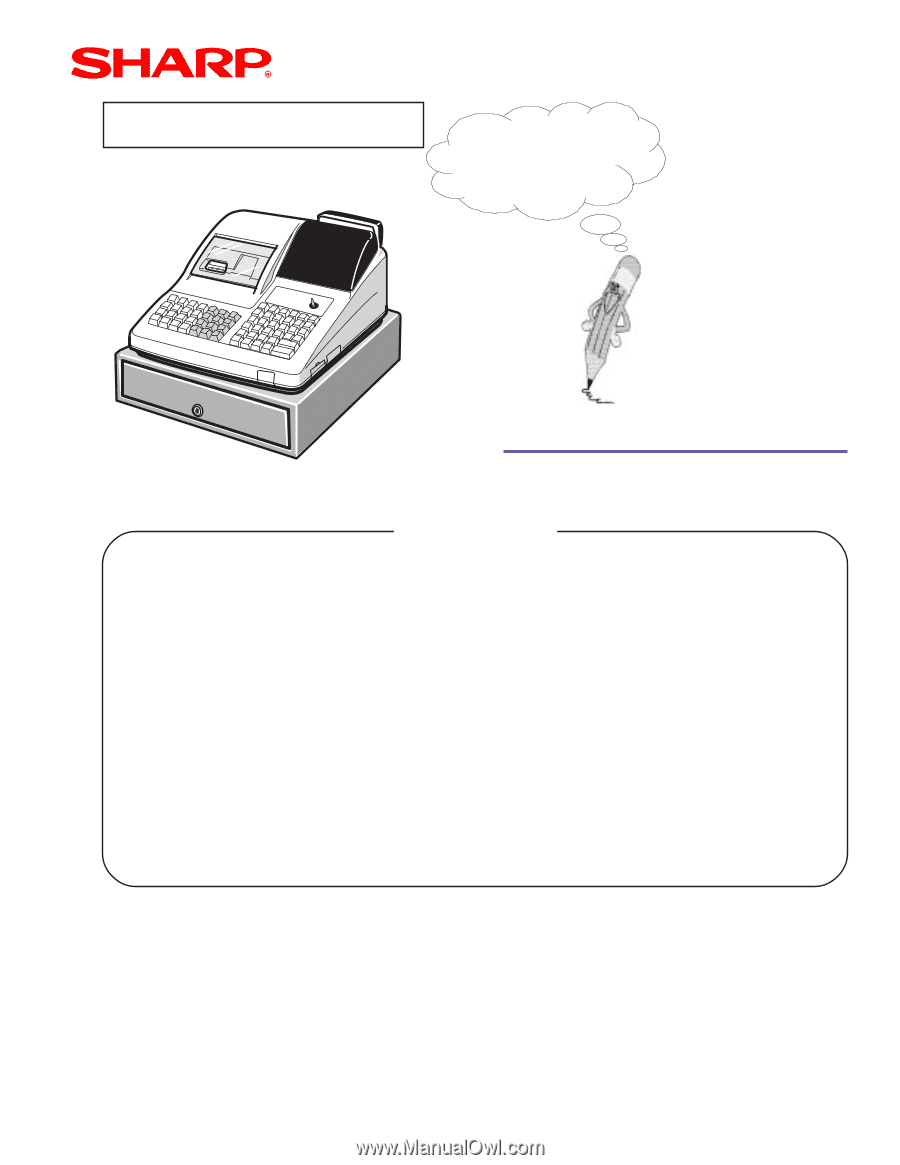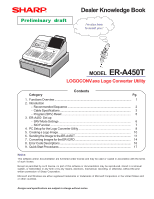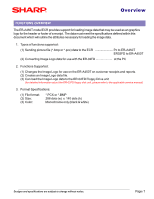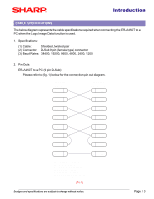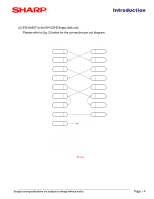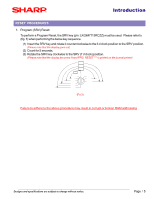Sharp ER-A450T Dealer Knowledge Book - Page 1
Sharp ER-A450T Manual
 |
View all Sharp ER-A450T manuals
Add to My Manuals
Save this manual to your list of manuals |
Page 1 highlights
Preliminary draft Dealer Knowledge Book I'm also here to assist you ! MODEL ER-A450T LOGOCONV.exe Logo Converter Utility Contents Category Pg. 1. Functions Overview ...1 2. Introduction - Recommended Sequence 2 - Cable Specifications 3 - Program (SRV) Reset 5 3. ER-A450 Set up - SRV Mode Settings 6 - SIO Function ...7 4. PC Setup for the Logo Converter Utility 8 5. Creating a Logo Image 10 6. Sending the Image to the ER-A450T 11 7. Converting Images for the ER-02FD 14 8. Error Code Descriptions 16 9. Quick Start Procedures 17 Notice: This software and/or documentation are furnished under license and may be used or copied in accordance with the terms of such license. Except as permitted by such license, no part of this software or documentation may be reproduced, stored in a retrieval system, or transmitted, in any form or by any means, electronic, mechanical, recording, or otherwise, without the prior written permission of Sharp Corporation. Microsoft and Windows are either registered trademarks or trademarks of Microsoft Corporation in the United States and/ or other countries. Designs and specifications are subject to change without notice.