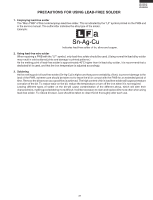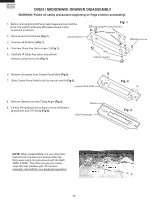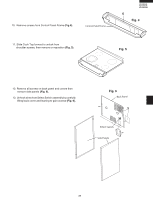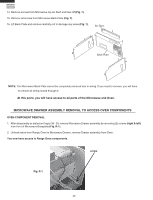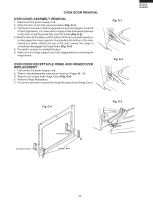Sharp KB-3300JS Service Manual - Page 42
Microwave Drawer Assembly Removal To Access Oven Components
 |
View all Sharp KB-3300JS manuals
Add to My Manuals
Save this manual to your list of manuals |
Page 42 highlights
KB-3300JS KB-3300JK KB-3300JW 14. Remove screws from Microwave top Air Duct and take off (Fig. 7). 15. Remove all screws from Microwave Back Plate (Fig. 7). 16. Lift Back Plate and remove carefully not to damage any wires (Fig. 7). Air Duct Back Plate NOTE: The Microwave Back Plate cannot be completely removed due to wiring. If you need to remove, you will have to unhook all wiring routed through it. At this point, you will have access to all parts of the Microwave and Oven. MICROWAVE DRAWER ASSEMBLY REMOVAL TO ACCESS OVEN COMPONENTS OVEN COMPONENT REMOVAL 1. After dissaembly as stated on Pages 38 - 39, remove Microwave Drawer assembly by removing (2) screws (right & left) from front of Microwave Baseplate (Fig. R-1). 2. Unhook wires from Range Oven to Microwave Drawer, remove Drawer assembly from Oven. You now have access to Range Oven components. screw Fig. R-1 40