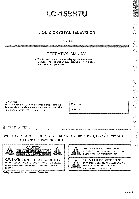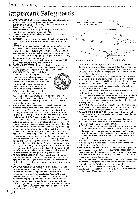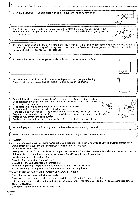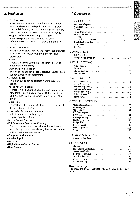Sharp LC-15SH7U Operation Manual
Sharp LC-15SH7U - 15" LCD TV Manual
 |
UPC - 074000363816
View all Sharp LC-15SH7U manuals
Add to My Manuals
Save this manual to your list of manuals |
Sharp LC-15SH7U manual content summary:
- Sharp LC-15SH7U | Operation Manual - Page 1
SNARF_ LCoI5S LIQUID CRYSTAL TELEVISION TELEVISEUR ACL TELEVISOR CON PANTALLA DE CRISTAL LiQUlDO OPERATION MANUAL MODE D'EMPLOI MANUAL DE OPERACION D[_[#OLBY] DIGITAL - Sharp LC-15SH7U | Operation Manual - Page 2
CRYSTAL TELEVISION ENGLISH ., OPERATION MANUAL • The illustrations and on-screen displays in this operation manual are for explanation purposes and may vary slightly from the actual operations, iiii ¸ _iii,i__i )ii_:_ ii Li >:> To aid reporting in case of loss or theft, please record the TV - Sharp LC-15SH7U | Operation Manual - Page 3
service personnel under the following conditions: a When the power supply cord or plug is damaged or frayed b If liquld has been spilled, or objects have fallen into the TV c If the TV has been exposed to rain or water d If the TV does not operate nom_ally by following t he operating instructions - Sharp LC-15SH7U | Operation Manual - Page 4
of the Sharp Liquid Crystal Television To ensure safety and many years of trouble-free operation of INSTRUCTIONS WHEN INSTALLING THE PRODUCT AND USE MOUNTING ACCESSORIESRECOMMENDED user could lose the authority to operate this equipment if an unauthorized change or modification is made. RADIO-TV - Sharp LC-15SH7U | Operation Manual - Page 5
TV set No objects filled with liquids, sucll as vases, should be placed on the product I o prevent fire or shock hazard, do not expose this product to dripping or splashing * Turn off the main power from the AC outlet LOCATION For safe operation and satisfactory performance of the unit, keep - Sharp LC-15SH7U | Operation Manual - Page 6
supported programming • MTS/SAP Tuner - Audio language can be selected from the remote control - Auto Shut Off Function - If there is no signal input from the antenna terminal for 5 minutes or no operation SymbolsUsedin this Manual G RemoteControlFunction WATCHING TV TROUBLESHOOTING Service - Sharp LC-15SH7U | Operation Manual - Page 7
[] Supplied Accessories operation manual remote control e oOo®_oO batteries (AA size x2) • If you need to replace these accessories, please call our customer support line found on the warranty pages in this manual • Depending on your antenna system, you may need different types of combiners ( - Sharp LC-15SH7U | Operation Manual - Page 8
[] Remote Control Function 1. POWER button (p12) 7 Press to turn the unit on and off 2_ 13. MENU button (p13) Press to display the main menu 14. RETURN button Press to return to previous menu operation 15. VIEW MODE button (p 18) Press to select aspect ratio available for the TV screen EN - Sharp LC-15SH7U | Operation Manual - Page 9
p15) Press to select channels or move upldown through the main menu items 4, INPUT button (p]6) • Press to access POWER button (p12) Press to turn the unit on and off 6. Power Indicator Lights up when power is on. 7. Infrared Sensor Window Receives infrared commands transmitted from tl_e remote - Sharp LC-15SH7U | Operation Manual - Page 10
properly before plugg!nq in the power cord. [Antenna Cable Connection] When connecting the unit to an antenna or cable TV company (without cable box) Connect before moving tl_e unit , If you use an antenna to receive analog TV,it should also work fat DTV reception Outdoor at attic antennas will be - Sharp LC-15SH7U | Operation Manual - Page 11
[] Externa_ Device Connection [Component Video Cable Connection] Component video connection offers better picture quality for video devices connected to the unit Use a component video cable to connect the unit to external video devices equipped with component video output jacks tf you connect to - Sharp LC-15SH7U | Operation Manual - Page 12
[Video Connection] Video connection offers standard picture quality for video devices connected to the unit If you connect to the unit's video input jack, connect RCA audio cables to the audio LIR jacks of INPUTI, When the audio jack of the video device is monaural, connect the RCA audio cable to - Sharp LC-15SH7U | Operation Manual - Page 13
POWER press • This operation may take a few moments 2 Use [Cursor AI_] to select the on-screen language from the choices on the right side of the TV CATVonly once tf you want to scan both TV/DTV and CATV,you need to select "CHANNELSETUP"in the main menu to scan and memorize other channels after - Sharp LC-15SH7U | Operation Manual - Page 14
[MENU] to display the main menu MENU Use [Cursor .aPe'] to select "CHANNEL SETUP", then press [ENTER] eg) digitat TV mode Or" @ Use [ 15 _ I,_:_A V,_IL_TO COVFLEfE SEL_C_• _ S_ EI_E_ •When aerial antenna is connected, select"AUTO PRESET CH(TV)': "AUTO PRESET CH(DTV)" or "AUTO PRESET CH(TV - Sharp LC-15SH7U | Operation Manual - Page 15
will be displayed on the TV screen • Channel settings will be saved even if the power fails • Ifyou have Spanish or French menus and need English.. press [MENU] Use[Cursor A/V ] to select "fDtOMA" or "LANGAGE"_P,ress[ENTER]tOselect _ENGLISH'P_ress {MENU] to remove the main menu . With regard only to - Sharp LC-15SH7U | Operation Manual - Page 16
By using high compression technology, digital broadcasting offers a service ti_at enables multiple signals to send simultaneously Therefore, you =_ : change automatically =:> : change manually by using [CH^Iv] Note: , "NO SIGNAL"will dppear on the TV screen error tile minor chenne/ broadcest is - Sharp LC-15SH7U | Operation Manual - Page 17
may rake o while umil the digital channel selection b completed Tile following TV screen is displayed while switching the mode While receiving an MTS broadcast, the available audio channel AUDIO MAIN SAP MONa pAIN] AP] [_ONOI : Outputs : Outputs : Outputs main-audio second audio program mona - Sharp LC-15SH7U | Operation Manual - Page 18
channel number is displayed at the topright corner of the TV screen • To clear the display, press [DISPLAY] again Audio Mode" on page 10_) [Program Guide] • The program guide added information is displayed to broadcasting guide Note: • When theprogram guide consistsof more than 6 lines, use [ - Sharp LC-15SH7U | Operation Manual - Page 19
periodof timer _ Press [SLEEP] to set time sleep timer SLEEP SLEEP OFF • Sleep timer display appears on time TV screen LETTERBOX ZOOM [LETTERBOX] Display the digital-supported program in full-screen Black borders will spread in the upper and lower screen [ZOOM] Enlarge and display the center - Sharp LC-15SH7U | Operation Manual - Page 20
Youcanalso delete the unnecessarychannels. _ Press [MENU] to display the main menu MENU _ Press [MENU] to exit MENU _ Use Select the channel you want to add or delete (Refer to "Channel Selection" on page 15) e g ) digital TV mode D25 ADD,OELEI:EDP_ ADO:_ DELVE _ _' Press [Cursor _] to add the - Sharp LC-15SH7U | Operation Manual - Page 21
-screen for the hearingimpaired,, _ Press [MENU] to display the main menu MENU _ Use [Cursor AIV] to select"CAPTION", then services The captioning or text is displayed in the same language as the program's dialogue (up to 4 lines of script on the TV screen, where it does not obstruct relevant parts - Sharp LC-15SH7U | Operation Manual - Page 22
screen action This is not a problem with the unit • The • ffthe unit receives poor quality television signals, the captions may contain errors power fails. _! Press [MENU] to display the main menu MENU _::' Use [Cursor [ENTER] _k/_'] to select "DTVCC', then press e g ) digital TV mode . TV - Sharp LC-15SH7U | Operation Manual - Page 23
[MENU] to display the main menu MENU Use [Cursor A/V] to select'DTVCC', then press [ENTER]_ eg) digital TV mode • TVSE30? + P_OTURE repeatedly to set to "ON". •ttems in the dotted box are available only when "USER SETTING" is "ON". •OWOC• or CAPTION 5E_¢_£_ fSEF',_CJOtSill fORE COLOR _ BAC_{ - Sharp LC-15SH7U | Operation Manual - Page 24
Whenthere is no signafinput,theTVscreenchangesto bluebackscreen, Press [MENU] to display ti]e main rnenu MENU ;_ Use [Curso_ AtV'] to select"BACK LIGHT", then press [ENTER] repeatedly to change the setting eg ) digital TV made • TVsETUf_ - P]CTUflE or Cf fA_lI,_ L ,_ETUP L_NGUAGE _"_CK UG,_f_ - Sharp LC-15SH7U | Operation Manual - Page 25
Youcan setthe unit toturn itselfoff automati¢allywhenthere isno operation for 180minutes, Press [MENU[ to display the main menu, MENU Press [MENU[ to display the main menu MENU 2 Use [Cursor A/V] to select"OPTION", then press [ENTER]_ eg) digital TV mode PICTURE Or CHANI_EL S_UP _CH_ SETL_P - Sharp LC-15SH7U | Operation Manual - Page 26
main menu MENU ,_ Use [Cursor A/V] to select'COLORTEMP', then press [ENTER] repeatedly to change the setting e g ) digital TV mode - TV oil TV viewing 7b block any inappropriate programm#_g set your linlits in both TV RATING" and "MPAA RARING': o The V.chip settingwifl be retained after o power - Sharp LC-15SH7U | Operation Manual - Page 27
Violence S Sexual Situation L Coarse Language D Suggestive Dialogue _ Press [MENU] to exit MENU Rating TV-Y7 TV_PG TV-14 TV-MA TV-PG,TV-I _I Note; 1 oBlocked sub ratings will appear beside the main ra ling | category in '+TVBATING"menu ] • Youcannot block a sub rating (D,L, Sor V) if - Sharp LC-15SH7U | Operation Manual - Page 28
[ENTER] to select"CHANGE PASSWORD", then g) analog TV mode V CHIP SfTIJ_ Or S!L£CT _ w 5ST IITEI X [_kOCKl _!_ Press [the Number buttons] on the remote contro! to enter the new 4-digit password • Enter password power failure occurs If you forget rite password, unplug the power cord for 10 seconds - Sharp LC-15SH7U | Operation Manual - Page 29
Troubleshooting Guide If the unit does not perform properly when operated once before calling for service as instructed in this operation manual, check the following chart No power picture quality Adjust"CONTRAST"and "BRIGHTNESS" in the main menu • View other W channels The problem might be - Sharp LC-15SH7U | Operation Manual - Page 30
automatically Remote control does not work The TV sometimes makes a craddng sound Misspelled captions are displayed, Captions are not entirely displayed, or captions are delayed behind the dialogue Captions are displayed as a white box No caption is displayed in the closed caption-supported program - Sharp LC-15SH7U | Operation Manual - Page 31
Specifications Remote control: Digital encodedinfrared light system Operating temperature: 41°F(5%) to 104_F(40°C) Power requirements: 120VAC+/- I0%, 60Hz+/- 03% Power consumption (maximum): 3SW LCD: Dimensions: _ 15 inchesXGApanel W:14"h_tnches H: 14inches D: 7q_ inches (1,024x 768pixels - Sharp LC-15SH7U | Operation Manual - Page 32
do to Obtain Service: LCq 5SH7U LCD Color Television (Be sure to have this information for your Product ) available when you need service One (I) year parts and ninety (90) days labor from the date of purchase Non-rechargeable batteries From a Sharp Authorized Servicer located in tire United - Sharp LC-15SH7U | Operation Manual - Page 33
result o! abusive operation, negitgence, accident, improper installation or inappropdafe use as outlined in the owner's manual (b) Any Sbarp product tampered w_th. modified, adjusted or repaired by any party other than Sharp. Sharps Aulhorized Service Cenlres or Sharp's Authorized Servicing Dealers - Sharp LC-15SH7U | Operation Manual - Page 34
dans ce mode d' emploi sont pr6sent6s & titre explicatif et peuvent varlet l_g_rement des operations r6elles _':i_iii__i : i_i: L; Pour faciliter la declaration de perte ou de vol, ELECTRIQUE CE SYMBOLE INDIQUE QUIL Y A D'IMPORTANTES iNSTRUCTIONS DUTILISATION ET D ENTRETfEN DANS LES DOCUMENTS QUI - Sharp LC-15SH7U | Operation Manual - Page 35
un apparei_ qui est con_u pour une raise en service ininterrompue et ne doit pas6Ire debranch_ l_'Ir l_utilisateur PENETRATION D'OBJETS ET DE LIQUIDES -Nintroduisezjamais dobjers quels qu'ils los instructions d'utilisadon l_eg_ezuniquement _escommandos 3bordees dans fes instructions d'utilisat_on - Sharp LC-15SH7U | Operation Manual - Page 36
te!6.viseLu" _1cristaux liquides Sharp. Pour en assurer _ SUPPORT RECOMMANDES PAR LE FABRICANT OU VENOU AVEC LAPPAREIL SUIVRE LES _ O_ INSTRUCTIONS DU one modification sans autorisation. BROUILLAGE RADIO-TV Cet appareil a _t_ test_ et B,con[orm_ment a la Partie 15 des Rbglements de la FCC Ceslimites - Sharp LC-15SH7U | Operation Manual - Page 37
utilisez la m_me methode N'utilisez pas de produits nettoyant liquides ou en a_,rosols I I " _J- Naffichez • Ne manipulez pas le cordon d'alimentation avec les mains mouill_es • Ne tirez pas directement sun le cordon d' un centre de service apr_s-vente agr_ pour le fake r_parer • - Sharp LC-15SH7U | Operation Manual - Page 38
1.2........ Menu Principal t3 BalayageAutomatiquedesChaines 1.3.... Sd]ectionde laLangue 14 Sdlectionde Chaine 15..... EdglageduVolume 15 ParcoursdesModes 16......... ChangerdeM0_eAudio 1.6......... Informationssurl_cran 17 Moded'Affichagseur[_rande Tdl_vision t8 - Sharp LC-15SH7U | Operation Manual - Page 39
piles (AA x 2) • Si vous devez remplacer ces accessokes, contactez notre service d°aide _ la clientele, indiqu_ a sur les pages de garantie de ce risqueraient de surchauffer e_d_clater. _ Suu_p_portinclinable Vous pouvez ajuster le support t_l_viseur (-2,5" ,_ 10") pour changer l'angle du I0 - Sharp LC-15SH7U | Operation Manual - Page 40
[] Fonct on de Tdac comrnande Touche POWER {p! 2) 8° Touche INPUT (pl 6) Appuyez pour ailumer ou 6teindre l' ) I0. Touches VOL -t-/- (p 15) • Appuyez pour verifier sila chalne principale actuellement Appuyez pour r_gter _evolume 1 I. Touches CH/',,tv (pl 5) s_lectionn6e comporte des cha_nes - Sharp LC-15SH7U | Operation Manual - Page 41
qu'un lecteur DVD ou un magn_toscope, • Appuyez pour permuter entre le mode num_rique (DTV) et le mode analogique 5. Touche POWER (p12) Appuyez pour a!lumer ou _teindre l'appareil, 6. T_moin d'Alimentation S'allume lorsque l'appareil est sous tension, 7, Fen6tredu capteurinfrarouge Capte les - Sharp LC-15SH7U | Operation Manual - Page 42
t_!_vision analogique, ce_teantenna devrait egolement fonctionner pour captor lo television num_rlque (DTV) Lesantennes insto_es 8 _ext_deur _u au _renier *codeur de diffusion par cable Pour de plus amples informations, contactez votre foumisseur de service de tel4vision pat cable FR - Sharp LC-15SH7U | Operation Manual - Page 43
[] Connexion d,un Ap_pareil E×terne [Connexion par C_ble Viddo 8 Composantes] La connexion video _ composantes afire une meilleure qualit6 d'image pour les appareils video raccord_s _ i'apparei[ Utilisez un c_ble vid6o _ composantes pour connecter l'appareil _ des appareils vid6o externes 6quip6s - Sharp LC-15SH7U | Operation Manual - Page 44
[ConnexiVonideo] Laconnexivoindeo ffreunequalitd_'imagsetandaprdoulresappa_eviildseoraccord_ei'sappareil Si vous connectez un appareil exteme _ la prise d'entr_e video de l'appareil, connectez les c_bles audio RCA aux prises audio LiR (gaucheldroite) de INPUTI Sila prise audio de l'apparei[ vid_ao - Sharp LC-15SH7U | Operation Manual - Page 45
e6b!odistfibut eur • 5i vous appuyez sat [POWER] ou [MENU]pendant "CH AUTO PR_-REG'_/e chaiae n'e_tcapt_e par "EH AUTO PR_R_'G","PAS DE SIGNAL TV" s'affiche sur I_cran du t6l_viseur Si aucun signal , Suivez los instructions sur !_cran de l'apparei! Suivez los instructions qui opparaissent du - Sharp LC-15SH7U | Operation Manual - Page 46
connecte, s6tectionnez"CH AUTO PRt_REG(CATV)" ou 'CH AUTO PRERI_G(CATViD-CATV)" • Le balayage et la m6morisagon des chaines commencent automatiquement ex ) mode TV num6rique D25 • Une lois le balayage et la m6morisation terrnin6s, la chaine m6moris6e dont le num6ro est le plus bas s'afflchera 13 FR - Sharp LC-15SH7U | Operation Manual - Page 47
de c_blodiffusion (CATV), contocrez !e c_blodis_fibuteu_ 51vous appuyez sur [POWER] au [MENU]pendant le balayage automatique des chaines, d)aine n'est capt_e par balayage automotique des chaines, "RAS DE SIGNAL TV" s'a f6che sur l'_cran du Nf_viseur. • Lospuram_tres de chalnes seront sauvegard_s - Sharp LC-15SH7U | Operation Manual - Page 48
chaine secondaire ? Gr,&ceb une technologie de compression _lev_e, la diffusion num_rique offre un service qui permet d'envoyer des signaux multiples simultan_ment II s'ensuit que vous pouvez s_lectionner plus sur I'_crun du tef#viseur une {oi_ la diffusion de la chaine secondaire termin_e. "15 FR - Sharp LC-15SH7U | Operation Manual - Page 49
des Modes Vouspouvezfacilement commuter lat_l_commandesurDTV(ATSCe)t TV{NTSCo)uaccederbun appareilexteme connect__ I'appareiL [] sur [AUDIO] pour parcourir los canaux audio disponibles AUDIO _IA AIN] P] ONO] MAIN SAP : Emet ]e canal audio principal : _met le canal audio secondaire MONO : - Sharp LC-15SH7U | Operation Manual - Page 50
comporte plus de 6 tignes, utilisez [Curseur ,_/ v] pout loire ddfiler fe texte . "Aucune description foumie"s'afhche lorsque te guide des Emissions n'estpas disponibfe Lorsque le guide des progmmmes est offich_,lo fonction de sou_-titres est intorrompue . En mode d'entr_e exteme, t'_cran suivcmt - Sharp LC-15SH7U | Operation Manual - Page 51
[] Mode d'Af chage Tdldvision sur Ecran de 2 types de moded'affichagesont disponibleesn modenum_rique torsque lediffuseur_met dessignauxvideo16:9., Appuyez piusieurs lois sur ]VIEW MODE] pour changer le rapport de format du t_l_viseur ViEW MODE [] Minuterie de SomrneiR Laminutetie de - Sharp LC-15SH7U | Operation Manual - Page 52
selectionner "CONFIGURATION DES CHAiNES", puis appuyez sur [ENTER] ex ) mode TV num_rique OU Remarque r • Lemenu "A2OUT/SUPP(,DTV)" ou "'AJOUT ou "AJOUT/SUPP;', puis appuyez sur [ENTER] ex) mode TV num_rique OU MS_J£1UF_ [}TV} _!;oiS' _lectionnez la chaine que vous d_sirez ajouter ou supprimer - Sharp LC-15SH7U | Operation Manual - Page 53
mode TV num6rique Utitisez [Curseur ,_ IV[ pour sOlectionner fe type de qualit_ d'image que vous d_sirez r_gler. =3 [LUMINOSITE] [CONTRASTE] 1 ] [TEXT2[ [Mode de Sous-titres] S-TITI etTEXTI ; sent les principaux services de sous-titres et de texte Les sous-titres ou le texte s'affichent dans la - Sharp LC-15SH7U | Operation Manual - Page 54
i HF ne d_sirez pas los DTVCC (sous- titres de t_16vision num4dque) It s'agit du r_gIage par d_faut. S_lectionnez un de cos services SERVIC£S 1-6 avant de changer route autre option dans le menu "S-TITRES'I En temps normal, choisissez 'SERVICE1!6". _, Appuyez sur [MENU] pour quitter MENU - Sharp LC-15SH7U | Operation Manual - Page 55
etc, '_ Appuyez sur [MENU] pour afficher le menu principal MENU 2 Utilisez [Curseur Atv] pour s6tectionner"DTVCC"0 puis appuyez sur [ENTER] ex ) mode TV num6dque IW, G[ ou _7 I- 01_C _ Utitisez [Curseur At_'] pour s61ectionner "PARAM UTtLtS1', puis appuyez sur [ENTER] pour r6gier sur "EF'. • Les - Sharp LC-15SH7U | Operation Manual - Page 56
_'_ Utilisez [Cur seur _klv] pour s_lectio'nner "RI_TROI_CLAIRAGE", puis appuyez plusieurs [ENTER] pour changer la configuration lois sur ex.) mode TV num_riqe _(O_lGUq_3iOt_ IV _(]_iG;u_A_la_o_ (t_CL,v_I ou "_S _IvCC [LUMINEUX] [NORMAL] $ [FONCE] -J '_ Appuyez sur [MENU] pour quitter MENU - Sharp LC-15SH7U | Operation Manual - Page 57
n'esteffecto_ependant180minutes _ Appuyez sur [MENU] pour afficher ie menu principal MENU Utilisez [Curseur AIr] pour s_lectionner"OPTIONS", puis appuyez sur [ENTER] ex ) mode TV num6rique -_O!iF_&gPA[_OTNV OU _ Utilisez [Curseur _I_'] pour s_lectionner"OPTIONS", puis appuyez sur [ENTER] ex,) mode - Sharp LC-15SH7U | Operation Manual - Page 58
passe, saisissez 0000 • Lorsque ]e mot de passe est correct, le menu"CONFIG DU CIRCUIT V"s'a_che Suivez les instructions ci-dessous pour configurer chacune des options ex ) mode TV analogique AB ""BAo.CCootteeiVTtVP"AA" =_'-pIp,aaggee2726 C "C.Changer le Mot de Passe" _¢.page 27 _ c.om.._.;_.v,__c - Sharp LC-15SH7U | Operation Manual - Page 59
Publlc adulte seulement plus basse plus _lev_e [Pour Specifier les Cotes Secondaires] Dans le cas de TV-Y7, TV-PG, TV-14 et TV-MA, vous pouvez aussi specifier des cotes secondaires pour bloquer l'acc_s _ des _l_ments sp_cifiques des _missions Pour sp6cifier les cotes secondaires, suivez les _tapes - Sharp LC-15SH7U | Operation Manual - Page 60
sp_cit%rratio propremot de passe, _, Utilisez [Curseur AIv] pour s61ectionner"COTE MPAA", puis appuyez sur [ENTER] ex.) mode TV analogique OU (0_ tV ,_, Utilisez [Curseur A IV] pours_Iectionner'CHANGER MOT DE PASS[", puis appuyez sur [ENTER] ex.) mode IV anatogique OU COl - Sharp LC-15SH7U | Operation Manual - Page 61
[] Guide de D pannage Si l'appareil ne fonctionne pas correctement m_me si vous ]'utilisez en suivant les instructions v_rifiez le tableau suivant avant de l'image. R_glez"CONTRASTE" et"LUMINOSITi_" dans le menu principal . Verifiez les autres chafnes de television. Le probleme vient peut-_tre du - Sharp LC-15SH7U | Operation Manual - Page 62
sous forme de points bleus, verts ou rouges Cela ne dolt pus _tre consid#,r_eomme un vice de f_bricurion de t_crun 0 cdstuux liquides (LCD) Certoines foncrions ne sont pus disponibles dons certah_smodes, mois cola n'esr pus un dysfonetionnemen t Lisezlos explications de ce mode d'emploi pour plus - Sharp LC-15SH7U | Operation Manual - Page 63
"Advanced Television Systems Committee le signat progressif sur 480 lignes HDTV (t_l_vision haute ddfinition) 11s'agit de t_16visi0nATSCI NTSC-M Sous-titres syst_me : §15,122/FCC(sous4itres num_riques) §tS-1191FCC( (max}male) : 3SW LCD : PanneauXGAIS'' (I,024 x768 pixels) Dimensions : *'H : 14W,£ - Sharp LC-15SH7U | Operation Manual - Page 64
service Sharp ou ,_ un Detaii_anl autoris_, au service Sharp La garantie de service & domicile pout _tre ofterte .a Ia discretion de Sharp. sot teas los televiseurs Sharp P!_RIODES DE GARANTIE Produits audio Cameacope Produits DVD T._0projecfeurs TV & aflichage aux cdstaux T_,_viseur & ecran p{asma - Sharp LC-15SH7U | Operation Manual - Page 65
LC°15SHTU TELEVISOR CON PANTALLA DE CRISTAL LiQUIDO ESPANOL MANUAL DE OPERACION • Las ilus[raciones y visualizaciones en pantatla de este manual por favor el madelo del Tv' y los numeros de sede en el espacio suministrado Los numeros se encuen[ran en Ia parte posterior del televisoT Mode!o N°: - Sharp LC-15SH7U | Operation Manual - Page 66
Bmportante pastasu Seguddad I. LEA LAS INSTIIUCCIONES _Deben leerse todas las instrucciones de segoddad y de funclonamiento antes de utilizer El aparato 2. CONSERVE LAS INSTRUCCIONES - Losinstrocdones de seguddad y de funcionamiento deben conservarse pare futura coosu_ta 3, HAGA CASO DE LAS - Sharp LC-15SH7U | Operation Manual - Page 67
a menos que las modificaciones estOn expresamente aprobadas en el manual El usuario podria perder la autorizaciOn para utilizar este equipo si realiza carnbios o modificaciones para los que no tiene auLorizaciOn. INTERFERENCtA DE RADIO-TELEVISION Este equipo ha sido probado y declarado conforme con - Sharp LC-15SH7U | Operation Manual - Page 68
o humedos , Evite lugares con venti]aci6n insufidente para una dBipacitn de taler adecuada No bloquee los orificios de ventilaci6n situados en la parte superior e inferior de la unidad No coloque la unidad sabre una alfombra, porque esto bloquear_ los orificios de ventilaci6n • tnstale la unidad - Sharp LC-15SH7U | Operation Manual - Page 69
12 Men_ Principa.l 13 ExploradSnAutom_ticadeCanales 13 Selecci6ndetdiama 14 RARA VER LA TELEVISION Selecci6dneCanal 15 AjustedeVolomen 15 ParaCambiarentre CodaM0de 18 ParaCambiarel MododeAudio 16 Informad6nde Pantalla 17 ModedeVisualizaci6dne PantalladelTeleviso - Sharp LC-15SH7U | Operation Manual - Page 70
el _ngu]o det televisor (-2,5 ° a 10_) 10° I [] S_mboUos Utilizados Manual en este I_sta es la descripci6n de los simbolos utilizados en este manual La descripci6n se _efiere a: _) : Funcionamiento de TV digital : Funcionamiento de TV anal6gica • Si no aparece ninguno de los simbolos bale el - Sharp LC-15SH7U | Operation Manual - Page 71
de Mando a Distancia 1. Bot6n POWER (p12) 8, Bot6n INPUT(p16 abajo de menu anterior Bot6n ENTER (pl 2) 15. Bot6nVIEWMODE (p18) Presione para decidir el comando DTV) Presione para seleccionar el idioma de audio Modo Anal6gico (TV) Presione para seleccionar el modo de audio 7. Bot6nDISPLAY(pt7) - Sharp LC-15SH7U | Operation Manual - Page 72
como un reproductor de DVD o aparato de video(VCR) • Presione para cambiar entre el modo digital (DTV) y el modo anal6gico 5, Bot6n POWER(p12) Presione para activar y desactivar la unidad 6, Indlcador deAlimentaci6n Se enciende at encenderse la unidad 7. Ventana del Sensor de Infrarrojos Redbe - Sharp LC-15SH7U | Operation Manual - Page 73
[] Cone×i6n B sica Enesta sectionsedescribec6mo conectarla unidada unaantena,cajade cable,etc Nota: [ •Aseg_rese de que su antena u otra dispositivo estd conectada eorrectamente antes de enchufar el cable de a mentaci6n. ] [Conexi6n de Cable de Antena] Cuando conecte la unidad a una antena o una - Sharp LC-15SH7U | Operation Manual - Page 74
de audio alas tomas de audio LIR (izquierdalderecha) de INPUT2 c..a. ble de video ,L_ ,L_ J_=l_ en componentes parte trasera de la unidad ID, ei.) J (.'_ (,"_) I_) I I I-----_!"_'_ I rep_oductordeDVOconlastomas S ,_L a[ __ cab!eRaCuAd..i.o t: 1 - Esrounidad acepta se_alesde vitleo de - Sharp LC-15SH7U | Operation Manual - Page 75
INPUT1 Cuando la toma de audio de! dispositivo de video sea monoaural, conecte el cable RCA de audio a la toma de entrada de audio L (izquierda)_ parte trasera de la unidad cable RCA de video cable Nota: •Si se conecto a to toma S-video y a to toma de video ol mismo tempo, tendrd prioridad - Sharp LC-15SH7U | Operation Manual - Page 76
sistema de cable, p6ngase en contacto con et instalador de CATV, oSi presiona [POWER] o [MENU] durante "PREA AUTO CA '; se cancelard este aju_te • mediante "PREA AUTO CA.",en la pantalla del televisor aparece "NO HAY SEIflAL DE TV'_ . Si no hay entrada de sehal desde el terminal de antena y no se - Sharp LC-15SH7U | Operation Manual - Page 77
ej ) modoTV digital _:_q_A , JTO C_ I_AT _,)CATV_ 1 £_!,ECC;O_ A, _" AJI_S_E Eti[Eit • Cuando l,enga una antena a_rea conectada, seleccione "PREA AUTO CA (TV)'_'PREA AUTO CA (DTV)'o "PREA AUTO CA (TWDTV)" • Cuando este conectado a CATV, seleccione "PREA AUTO CA (CATV)'o"PREA AUTO CA (CATV/D-CATV - Sharp LC-15SH7U | Operation Manual - Page 78
, incluso despu_s de finafizar ta e×p!oraci6n, si desenchufa el cable de alimentacidn de CA antes de apagar el aparato presionando [POWER], el ajuste del canaf puede perderse. [] Selecci6n de ldioma PuedeeEegirINGLESE, SPAI_OoLFRANd_Scomo idiomade pantatla. Presione [MENU] para visualizar ef menu - Sharp LC-15SH7U | Operation Manual - Page 79
de canal menor ENT ENT UUlice [VOl. +I- ] para ajustar el volumen de audio IIIIII ........... • La barra de votumen se mostrar_ en la parte inferior de la pantalla del televisor cuando ajuste el volumen , La barra de votumen desaparecer_ automaticamente dentro de unos segundos Presione [MUTE - Sharp LC-15SH7U | Operation Manual - Page 80
mododigital, Presione [INPUT] repetidamente para cambiar entre TV ana!6gica, TV digital, ENTRADA1 y ENTRADA2 INPUT -3 [MODO [AUDIO] repetidamente para recorrer los canales de audio disponibles AUDIO IIA AIN] MAIN SAP MONO P] ONO] :Emite elaudio principal :Emite un segundo programa de - Sharp LC-15SH7U | Operation Manual - Page 81
v;: _ z::_:c:_v:;:;:::;;n x;_z x:;;z;;:x z x ::: z z_-:7 Jh:: :rz z ::-s:x:: z::::: :_ >v;-: :v r__:_!!: _7 [] nformaci6n die PantaHa Puedevisualizarel canalactuatmente selecciunadou otrainformad6n, pot ejemploel modo deaudio,enta pantalla dettelevisor Enelmodo - Sharp LC-15SH7U | Operation Manual - Page 82
de soporte digital en pantalla completa, Aparecen unas franjas negras en la parte superior e inferior de la pantalla [ZOOM] Amplla y muestra la zona [ ENTR1A48D' 0AP 5eleccione "ANCHA"sl so DVD-video estd grabedo come pantalla aocha anamOrfice nEFOS_ O£F • El temporizador de apagado aparece en - Sharp LC-15SH7U | Operation Manual - Page 83
para seleccionar"AJUSTE DE CANAL", y tuego presione [ENTER],, p ej ) modo TV digital • _:_sT._c,0._. tr_tAGEH AJUSTE DE CAN,% AJUSTE DE V-CHIP IDIOMA los pasos 4-5 • El color del nome_o de canal visualizado en la parte superior derecha de ta pantalla del televisor indica; - Azuh Se agregar_ el - Sharp LC-15SH7U | Operation Manual - Page 84
COLOR MATIZ AGtJDEZA Cursor - Sharp LC-15SH7U | Operation Manual - Page 85
la pantalla de su televisor, la sepal de emisi6n debe contener los datos de los subtfrulos cerrados * No todos los programos y anuncios de TV contienen subUtulos cerrodos o todo ripo de subtitulos cerrados Los subtitulos y rex tos pueden no coincidit exaetomente con la voz del televiso_ . El cambio - Sharp LC-15SH7U | Operation Manual - Page 86
[] Estilo DTVCC Puedecambiar el estilode DTVCCp, or ejemplofuente,color o tama_o, etc Presione [MENU] para visualizar el ment) principal MENU 2 Utilice [Cursor,_.Iv] presione [ENTER] para seleccionar'DTVCC'y luego F ej) modoTV digital • #_SIALAC_ YV A3USTE D5 C^I tat _JUSTE D_ V,CH]P T_TU[O - Sharp LC-15SH7U | Operation Manual - Page 87
[] Ajuste de Luz de Fondo Puedeajustarelmododebrill(}_eseado,, _ij P_esione [MENU] para visualizar et men0 principal MENU [] Pantaila Azul Cuandonosei_troducneingunsae=3alal,pantatlpaasaatenetunfondo azuL _ii Presione [MENU] para visualizar el ment] principal MENU _ U'dlice [Cursor _/V] para - Sharp LC-15SH7U | Operation Manual - Page 88
, Presione [MENU] para visuaFizar el men_ principal. MENU ,_;_ Utilice [Cursor w_tv] para seleccionar'OPCIONES"y luego presione [ENTER] p ej,) modo TV digital • tNSTALACIOFITV , _US_E DE CAt_AL AJUSTE D_ V,CH_P eoIO_,_A tESPAf-_L] _tTULO LUZ DE FONDO IOFFI _tLLOI TE PE, DE COLOR F_ - Sharp LC-15SH7U | Operation Manual - Page 89
MIRAR; todas las closes eambian automdticamente a "MIRAR': o Si operate el mensoje "PROGRAM PROHIBIDO mien;los estd viendo la televisidn, cambie •Pare b!oquear cualquierprogramo inopropiado establezca sus Iimites ;unto en "CLASE DE TV" coma en "CLASE DE MPAA'_ , El ajuste V-d_ip se mentendrd - Sharp LC-15SH7U | Operation Manual - Page 90
"_ Utilice [Cursor A/V] para seleccionar la clasificaci6n principal deseada y fuego presione [ENTER] dos veces para mostrar sus subcategorlas, _-Tv,Y (U4RAB_ TV.O #J_R_I TV._GIDLSV}IBLC_]3 TV44 CD_SVIB) _.OO] "_4,_AI LSV)IBL001 5_/ECClOfd_ : • Y AJUSTE ; E!tIE_ Utilice [Cursor _Iv] y luego - Sharp LC-15SH7U | Operation Manual - Page 91
la unidad, usted puedeajustarsu propiacontrase_& _!_, Utilice [Cursor AI_'] para seleccionar"CLASE DE MPAA" y tuego ptesione [ENTER[ p ej ) modo TV analdgica "qC7 Cb%_ D_TV _- C_tSE DE _JP,_ C k_,!_IkCROO_GO _ Utilice [Cursor ,&l_'] para seleccionar "CAMBIAR CODIGO"y luego presione - Sharp LC-15SH7U | Operation Manual - Page 92
unidad no fundona correctamente cuando se siguen las instrucciones de este manual de operad6n, compruebe la siguiente tabla antes de itamar at cable y de la conexi6n • Ajuste "CONTRASTE" y "CLARIDAD" en el menu principal * Vea otros canales de television. El problema podria limitarse a una emlsora. - Sharp LC-15SH7U | Operation Manual - Page 93
a distancia, apunte direetamente hacia la ventana del sensor de infrarrojos en la parte delantera de la unidad • Reduzca la distancia con respecto a la unidad • o rojo Estono debe considerarse un defecto de la pantalla LCD NotAal:gunas funeiones no estdn disponibles en modos especfficos,pete esto - Sharp LC-15SH7U | Operation Manual - Page 94
mul_icanal EDTV (TV de definiciOn mejorada) Formato digital mejorado que utiiiza ta sepal progresiva de 480 tineas HDTV (televisiOn de alta 10%,60Hz+I- 0,5% Consumo de potencia (mdximo): 3SW LCD: Dimensions: *_ Peso: PanelXGA de 15 pulg,(I,02x4768 pixeles) knchm:14"A_pu|g (371ram) - Sharp LC-15SH7U | Operation Manual - Page 95
[] Dimensional Drawings Unit: inchl(mm) lO_II_(2SB) - Sharp LC-15SH7U | Operation Manual - Page 96
® SHARP ELECTRONICS CORPORATION Sharp Plaza, Mahwah, New Jersey 07430-2135 SHARP CORPORATION Printed in China Imprim_ en CI)ihe tmpreso en China 9HStEMN22222 A7 i 28UH ]EMN22222 "_''_
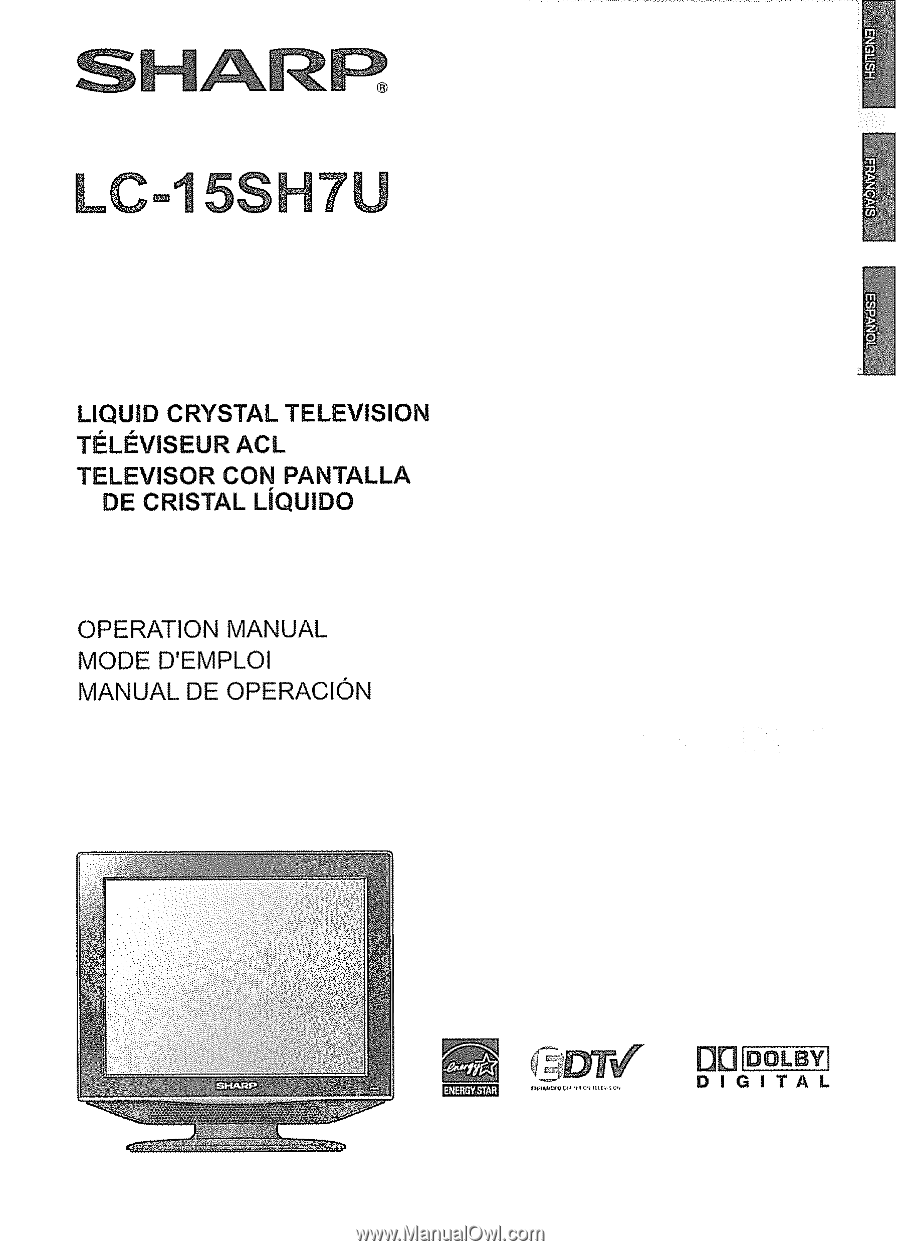
SNARF_
LCoI5S
LIQUID
CRYSTAL
TELEVISION
TELEVISEUR
ACL
TELEVISOR
CON PANTALLA
DE CRISTAL
LiQUlDO
OPERATION
MANUAL
MODE
D'EMPLOI
MANUAL
DE OPERACION
D[_[#OLBY]
DIGITAL