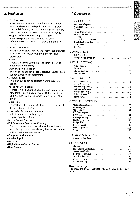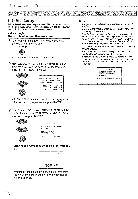Sharp LC-15SH7U Operation Manual - Page 11
oot0o.oc,°v°°i°'erwitht e 'vi°e°
 |
UPC - 074000363816
View all Sharp LC-15SH7U manuals
Add to My Manuals
Save this manual to your list of manuals |
Page 11 highlights
[] Externa_ Device Connection [Component Video Cable Connection] Component video connection offers better picture quality for video devices connected to the unit Use a component video cable to connect the unit to external video devices equipped with component video output jacks tf you connect to the unit's component video input jack, connect RCA audio cables to the audio L/R jacks of fNPUT2 component Im,.e_l __ _. _ear of this unit video cable [ _ooool l ---- ! | DVD player with the component " " _I (rjluenl ! III _el; :_II!dl : : L CAaud!o..c..e..,.e No re: • This unit accepts 480i / 480p video signals • If the e_:ternaldevice enables 480p video signal to send to this unit. you can select the display mode either 4:3 (normal) or wide L (Referto "TVScreen Display Mode on page 18,) IS-video Cable Connection] S-video connection offers good picture quafity for video devices connected to the unit. Use an S-video cable to connect the unit to external video devices equipped with S-video output jack. If you connect to the unit's S-video input jack, connect RCA audio cables to the audio LiR jacks of INPUT] rear of this unit L oot0o.oc,°v°°i°'erwith-t-ie 'vi°e° [Note: ] m* tf you connect to the S-video_'ack at the same time, the S-video connection wilt have priority, EN