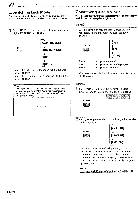Sharp LC-15SH7U Operation Manual - Page 19
Screen, Disp|ay, Sleep, Timer
 |
UPC - 074000363816
View all Sharp LC-15SH7U manuals
Add to My Manuals
Save this manual to your list of manuals |
Page 19 highlights
[]TV Screen Disp|ay Mode 2 types ofdisplaymodescan be selectedin the digital modewhenthe broadcastingstation issending 16:9videosignal Press [VIEW MODE] repeatedly ratio VIEW MODE to switch theTV aspect [] Sleep Timer Thesleeptimer can be setto autamatica[ly turn off theunit after an incremental periodof timer _ Press [SLEEP] to set time sleep timer SLEEP SLEEP OFF • Sleep timer display appears on time TV screen LETTERBOX ZOOM [LETTERBOX] Display the digital-supported program in full-screen Black borders will spread in the upper and lower screen [ZOOM] Enlarge and display the center area of tlme digitalsupported program The right and left side of image will be cut off, Note: • Youmay not switch the di_;ploy mode depending on fl}e program .In _?NPUTT' of the e_:ternolinput mode, you can also select the display mode either "4:3 (normal)" or "WIDE" when the connectede_ternadleviceoutputs480p videosigna!and d_efollowing is displayed on the TV seteen F@_JT 2 4_OP Select "WIDE" accordingly if your DVD video is recorded as anamorphic widescreen ,,_, Press [SLEEP] repeatedly to change the amount of time until shut off SLEEP SLEEP 126!_{Zt • You can set your unit to turn off after a set period of time (from 30 to 150 minutes) • Each press of [SLEEP] will increase the time by 30 minutes • After set up, the sleep timer display can be called up for checking by pressing [SLEEP] To Cancel the Steep Timer Press [SLEEP] repeatedly until "SLEEP OFF" is displayed on the TV screen Note; • The sleep timer setting display will autoalatically disappear in _0 seconds , When you disconnect the unit from the AC outlet or when a power failure occurs, the sleep timer setting will be canceled, 4:3 WIDE 1 EN