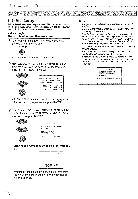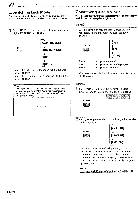Sharp LC-15SH7U Operation Manual - Page 18
Screen, information
 |
UPC - 074000363816
View all Sharp LC-15SH7U manuals
Add to My Manuals
Save this manual to your list of manuals |
Page 18 highlights
[] Screen information Youcan displaythecurrently selectedchannel orotherinformationsuchas theaudio modeontheTVscreen_ In the analog mode,thecurrent channel numberisdisplayed, Press [DISPLAY]. CH_ DISPLAY • The current channel number is displayed at the topright corner of the TV screen • To clear the display, press [DISPLAY] again. In thedigitalmode,the detailed broadcastinginformationfor thecurrent channelsuchasprogramtitle, programguidesare displayed_ Press [DISPLAY] repeatedly to cycle through the available display modes DISPLAY "3 [OFF] [BROADCASTING INFORMATION] [PROGRAM GUIDE] .J [Broadcasting Information] . The following information I channet number 2 broadcast station is displayed 3 program title 4 audio language (Refer to"Switching Audio Mode" on page 10_) [Program Guide] • The program guide added information is displayed to broadcasting guide Note: • When theprogram guide consistsof more than 6 lines, use [Cursor ,&/V] to scroll • "No description provided" is displayed when the program guide is nor provided • While the program guide is displayed, the dosed cap tion function is interrupted . In exretool input mode. the Following screen is displayed, e g ) When on external device is connected to tNPUTt input jack It_Put_ "t •Available languages differ depending on the broadcast . The information display will automatically disoppear in l minute . Pressing[AUDIO] does not control external audio device, EN