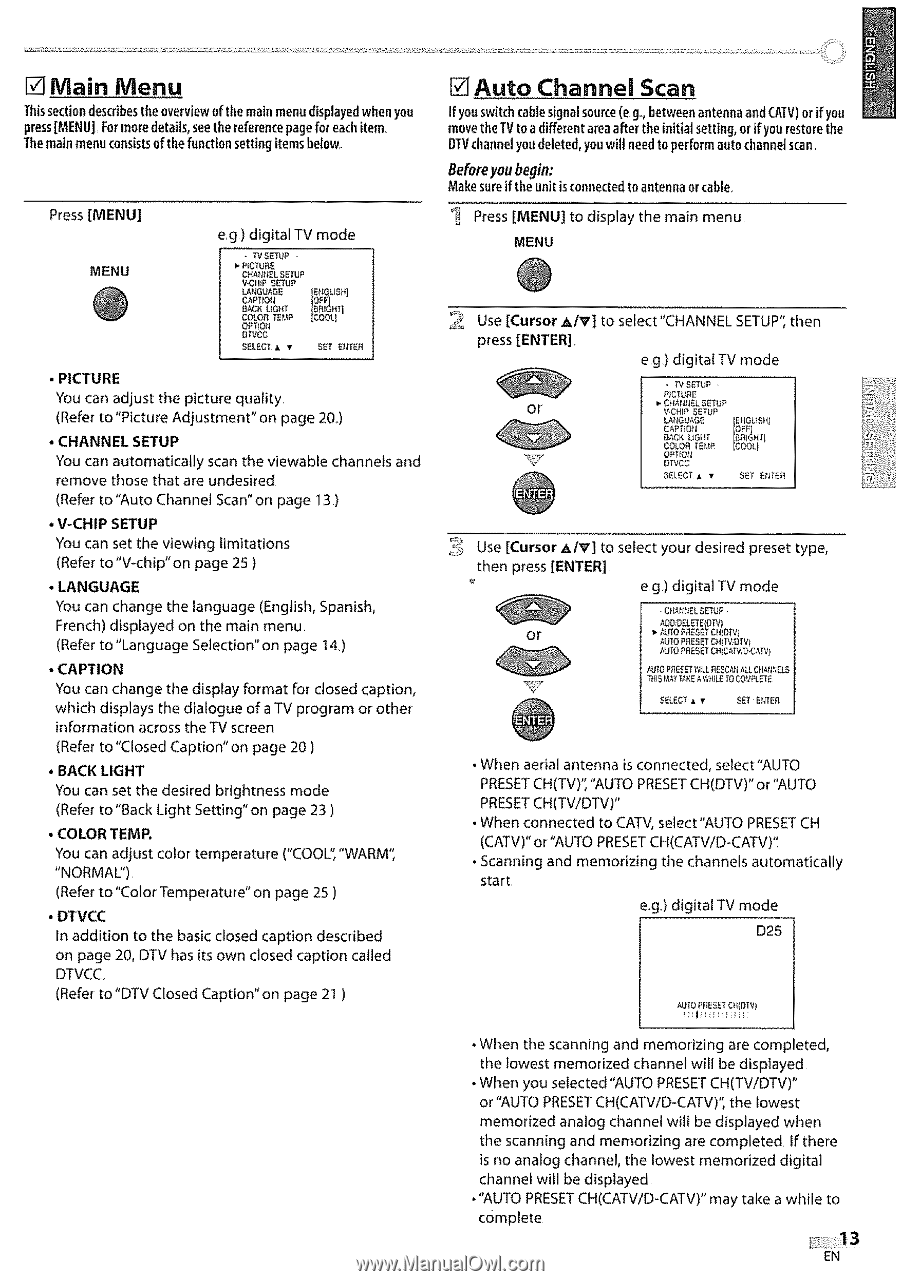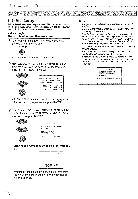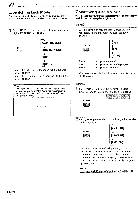Sharp LC-15SH7U Operation Manual - Page 14
Setup - 15
 |
UPC - 074000363816
View all Sharp LC-15SH7U manuals
Add to My Manuals
Save this manual to your list of manuals |
Page 14 highlights
[] Main Menu This sectiondescribesthe overviewof the main menu displayedwhen you press[MENU] Formoredetails,seethe referencepageforeachitem Themain menu consistsof the function setting itemsbetow,. Press [MENU] MENU e g ) digital TV mode • F¢ SETUP PICTURE CHA_IH_L SEIUP V CHIP SETUP LANGUA_ Ef_OLISH] BACK UG_T COLOR TE_,qP OWCC • PICTURE You can adjust the picture quality (Refer to "Picture Adjustment" on page 20.) • CHANNEL SETUP You can automatically scan the viewable channels and remove those that are undesired (Refer to "Auto Channel Scan"on page 13) • V-CHIP SETUP You can set the viewing limitations (Refer to"V-chip"on page 25 ) • LANGUAGE You can change the language (English,Spanish, French)displayedon the main menu (Refer to %anguage Selection" on page 14) • CAPTION You can change the display format for closed caption, which displays the dialogue of a TV program or other information across the TV screen (Refer to "Closed Caption" on page 20 ) • BACK LIGHT You can setthe desired brightness mode (Refer to"Back Light Setting'°on page 23 ) • COLOR TEMP. You can adjust color temperature ("COOL", "WARM", "NORMAL") (Refer to "Color Temperature" on page 25 ) • DTVCC In addition to the basic dosed caption described on page 20, DTV has its own closed caption called DTVCC (Refer to "DTV Closed Caption" on page 21 ) []Auto Channel Scan If youswitch cablesignal source(e g, betweenantenna and CATV)or if you movethe TVto a different areaafter the initial setting, or if yourestorethe DTVchannelyou deleted,you wilf needto performauto channelscan, Before you begin: Makesure if the unitisconnectedto antenna or cable, _ Press [MENU] to display the main menu MENU Use [Cursor .aPe'] to select "CHANNEL SETUP", then press [ENTER] eg) digitat TV mode Or" @ Use [Cursor AIV] to select your desired preset type, then press [ENTER] eg) digital TV mode O{_RII_L SEIUP Or tU,TO P_£ET CHIDTV) AUTO P_q_S_TCH[I_V3t)TVI _UTOPI]£SET CHIC_TV,_.C_W} A_TO FRE_ WIL_R,E_C_IIA_LC H_tR_E_5 _{15 _ I,_:_A V,_IL_TO COVFLEfE SEL_C_• _ S_ EI_E_ •When aerial antenna is connected, select"AUTO PRESET CH(TV)': "AUTO PRESET CH(DTV)" or "AUTO PRESET CH(TV/DTV)" • When connected to CATV, select"AUTO PRESET CH (CATV)" or"AUTO PRESET CH(CATV/D-CATV)" • Scanning and memorizing the channels automatically start e.g.) digital TV mode D25 AUTO PRESET E_{iDI% ;i i: • When the scanning and memorizing are completed, the lowest memorized channel will be displayed • When you selected "AUTO PRESET CH(TV/DTV)" or "AUTO PRESET CH(CATVID-CATV)", the lowest memorized analog channel will be displayed when the scanning and memorizing are completed If there is no analog channel, the lowest memorized digital channel will be displayed • "AUTO PRESET CH(CATV/D-CATV)" may take a while to complete _13 EN