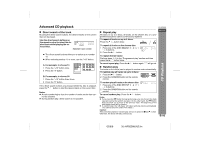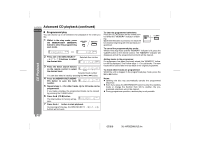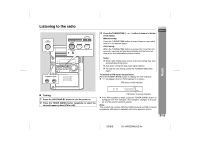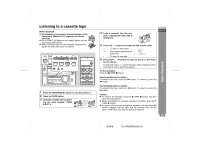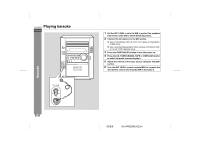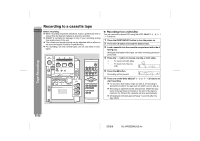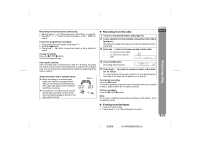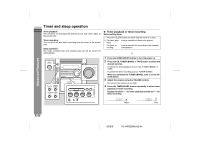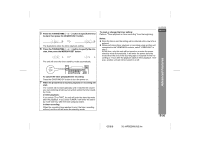Sharp XL-HP500 Operation Manual - Page 22
Playing karaoke - aux
 |
View all Sharp XL-HP500 manuals
Add to My Manuals
Save this manual to your list of manuals |
Page 22 highlights
XL-HP500W Playing karaoke ENGLISH 1 Set the MIC LEVEL control to MIN to protect the speakers from shock noise and to avoid disturbing noises. 2 Connect the microphone to the MIC socket. ! Use a microphone with a 6.3 mm (1/4") plug, an impedance of 600 ohms. ! Use a standard plug adaptor when using a microphone with a 3.5 mm (1/8") diameter plug. 3 Press the ON/STAND-BY button to turn the power on. 4 Press the CD, TUNER (BAND), TAPE or VIDEO/AUX button to select the audio source and play it. 5 Adjust the volume of the audio source using the VOLUME control. 6 Turn the MIC LEVEL control towards MAX to increase the microphone volume and towards MIN to decrease it. Karaoke E-21 02/8/6 XL-HP500W(A)3.fm
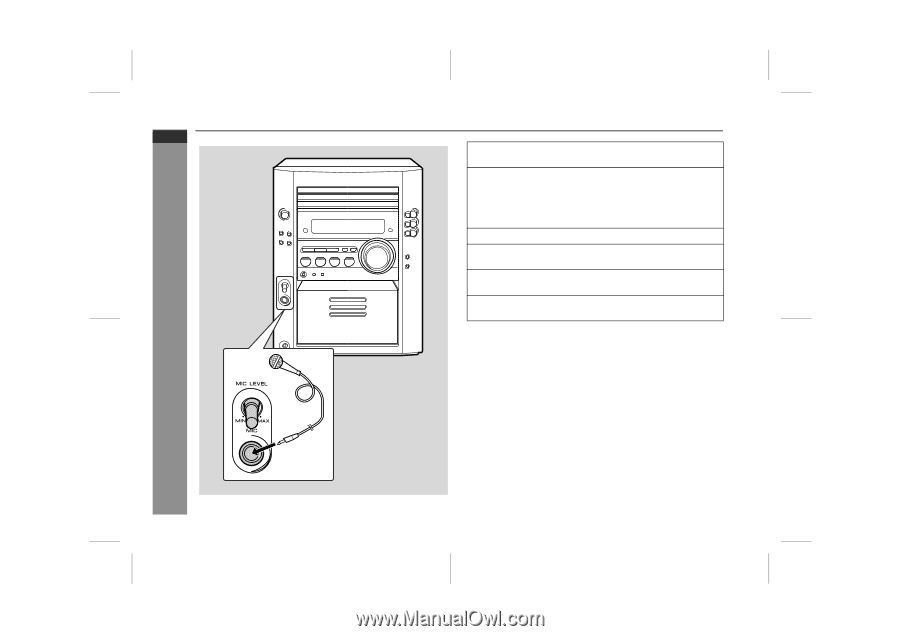
02/8/6
XL-HP500W(A)3.fm
E-21
ENGLISH
XL-HP500W
Karaoke
Playing karaoke
1
Set the MIC LEVEL control to MIN to protect the speakers
from shock noise and to avoid disturbing noises.
2
Connect the microphone to the MIC socket.
!
Use a microphone with a 6.3 mm (1/4") plug, an impedance
of 600 ohms.
!
Use a standard plug adaptor when using a microphone with
a 3.5 mm (1/8") diameter plug.
3
Press the ON/STAND-BY button to turn the power on.
4
Press the CD, TUNER (BAND), TAPE or VIDEO/AUX button
to select the audio source and play it.
5
Adjust the volume of the audio source using the VOLUME
control.
6
Turn the MIC LEVEL control towards MAX to increase the
microphone volume and towards MIN to decrease it.