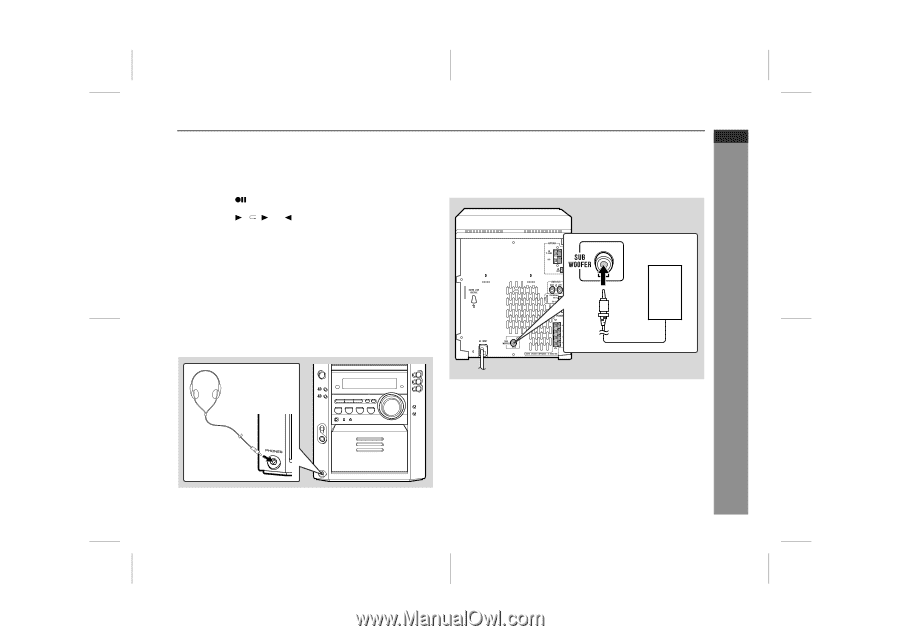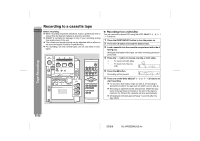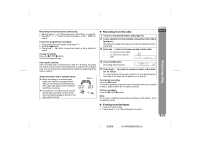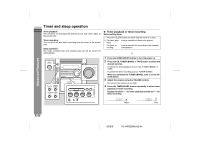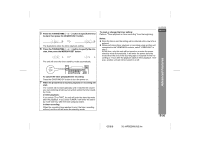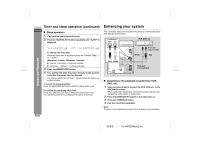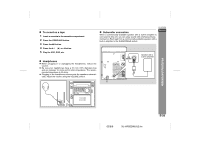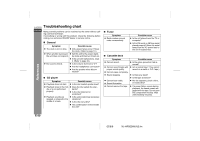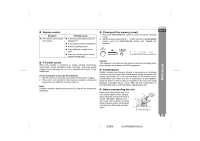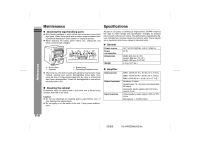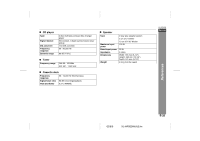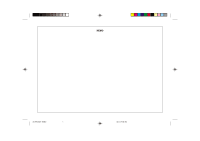Sharp XL-HP500 Operation Manual - Page 29
To record on a tape, Headphones, Subwoofer connection
 |
View all Sharp XL-HP500 manuals
Add to My Manuals
Save this manual to your list of manuals |
Page 29 highlights
" To record on a tape 1 Insert a cassette in the cassette compartment. 2 Press the VIDEO/AUX button. 3 Press the button. 4 Press the / ( ) or button. 5 Play the VCR, DVD, etc. " Headphones ! Before plugging in or unplugging the headphones, reduce the volume. ! Be sure your headphones have a 3.5 mm (1/8") diameter plug and are between 16 ohms and 50 ohms impedance. The recommended impedance is 32 ohms. ! Plugging in the headphones disconnects the speakers automatically. Adjust the volume using the VOLUME control. XL-HP500W " Subwoofer connection When a commercially available speaker with a built-in amplifier is connected to this unit, you can enjoy sound with emphasised bass. Connect an RCA lead from a commercially available speaker with a built-in amplifier to the SUBWOOFER socket. ENGLISH Speaker with a built-in amplifier Advanced Features 02/8/6 XL-HP500W(A)3.fm E-28