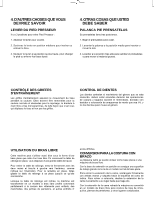Singer CE-150 Futura Instruction Manual - Page 92
When sending the whole design at once, through the option Send design in the, machine navigator
 |
View all Singer CE-150 Futura manuals
Add to My Manuals
Save this manual to your list of manuals |
Page 92 highlights
10. When sending the whole design at once through the option "Send design" in the machine navigator, 1. Block numbers are indicated with the LED indicators lit above patterns on the control panel as illustrated. 2. If you want to select a block, push the pattern selector button to the right of the row that contains your desired block, while the machine is not running. Stop when the LED indicator above the block is lit. NOTE: It is not possible to return to previous numbers.

10. When sending the whole design at once
through the option “Send design” in the
machine navigator,
1. Block numbers are indicated with the LED indicators lit
above patterns on the control panel as illustrated.
2.
If you want to select a block, push the pattern selector
button to the right of the row that contains your desired
block, while the machine is not running. Stop when the
LED indicator above the block is lit.
NOTE: It is not possible to return to previous numbers.