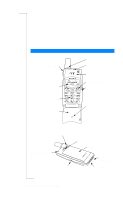Sony Ericsson T28 World User Guide
Sony Ericsson T28 World Manual
 |
View all Sony Ericsson T28 World manuals
Add to My Manuals
Save this manual to your list of manuals |
Sony Ericsson T28 World manual content summary:
- Sony Ericsson T28 World | User Guide - Page 1
Ericsson T28 WORLD First edition (September 1999) This manual is published by Ericsson Mobile Communications AB, without any warranty. Improvements and changes to this manual 87 Accessories 90 Online Services 98 Additional Information 101 Quick Keys 102 Troubleshooting 104 Ericsson Mobile Internet - Sony Ericsson T28 World | User Guide - Page 2
provider if you are in doubt whether you can use a particular service or not. Note! You should read the Guidelines for Safe and Efficient Use and the Limited Warranty chapters before using your mobile phone. Note! This manual is also available in multiple languages on a CD-ROM that is part of - Sony Ericsson T28 World | User Guide - Page 3
EricssonNoMtofboilreCCoommmmerucniiaclatUisoens AB Getting Started Preparing Your Phone for Use 4 Turning Your Phone On and Off 9 Display Information and Key Functions 11 Making and Receiving Calls 14 During a Call 17 - Sony Ericsson T28 World | User Guide - Page 4
EricssonNoMtofboilreCCoommmmerucniiaclatUisoens AB Preparing Your Phone for Use Overview Front Volume key Display Keypad Flip Antenna Indicator light Earpiece Power On/Off Flip release button Microphone Back Connector for external antenna Battery release catch Battery Hole for belt clip - Sony Ericsson T28 World | User Guide - Page 5
card • attach the battery to the phone • charge the battery The SIM Card When you register as a subscriber with a network operator, you get a SIM (Subscriber Identity Module) card. The SIM card contains a computer chip that keeps track of your phone number, the services included in your subscription - Sony Ericsson T28 World | User Guide - Page 6
SIM card is blocked. If this happens, you can unlock it by using your PUK (Personal Unblocking Key code), which you also get from your operator. The Battery Your T28 WORLD comes with a lithium battery. The battery is not charged when you buy your phone, but there may be enough power to switch the - Sony Ericsson T28 World | User Guide - Page 7
battery is attached to the phone. 2. Connect the charger to the electrical outlet. 3. Connect the charger to the phone charging in the display. An Ericsson-approved battery is indicated by Ericsson Optimized charging each time you start charging the battery when the phone is switched on. For the - Sony Ericsson T28 World | User Guide - Page 8
is full and the indicator on the top of the phone shows a steady green light. Disconnecting the Charger • Disconnect the charger from the phone by moving the plug upwards. Removing the Battery 1. Slide the release catch upwards. 2. Lift the battery away from the phone. 8 Preparing Your Phone for - Sony Ericsson T28 World | User Guide - Page 9
the N O key until you hear a tone. If "PIN:" Appears in the Display Some SIM cards are protected with a PIN code. If PIN: appears in the display after you have turned on the phone: 1. Enter your PIN. If you make a mistake while entering your PIN, delete the wrong number by pressing the C key - Sony Ericsson T28 World | User Guide - Page 10
). If this is not the case, the preset language is English (US). To change the display language, see "Display Language" on page 43. If your phone shows a language that you do not understand, you can change it to Automatic, or English (US) , in the following ways: To change the display language - Sony Ericsson T28 World | User Guide - Page 11
your operator, the time, the signal strength and the battery power. Other icons appear if you receive any messages, divert a text message. Voice mail indicator Voice label in phone indicator Line 1 indicator Line 2 indicator You have Service Line 2 is in use - if you subscribe to the Two Line - Sony Ericsson T28 World | User Guide - Page 12
text. C (Clear) To delete numbers and letters from the display. To mute the microphone during a call, press and hold down the key. To set the phone silent, press and hold the key from standby. To delete an item from a list. Number keys To enter the digits 0-9. The 0 key enters the international - Sony Ericsson T28 World | User Guide - Page 13
EricssonNoMtofboilreCCoommmmerucniiaclatUisoens AB Key # (Hash) Volume key upwards and downwards Use To enter #. To increase or decrease the volume of the earpiece or handsfree loudspeaker during a call. To reject an incoming call, quickly slide the key twice. To voice dial, slide and hold the key - Sony Ericsson T28 World | User Guide - Page 14
number. 3. Press YE S. Note! Some countries may not use area codes. While a call is in progress, a time counter automatically starts and you can see how long you have been on the phone. If your network and subscription supports it, you see the cost of the call in the display. See "Knowing the Call - Sony Ericsson T28 World | User Guide - Page 15
from which you are calling. 2. Enter the country code, area code (without the leading zero) and phone number. 3. Press Y ES . Making Emergency Calls a call, the phone rings and the display shows Answer? If your subscription includes the Calling Line Identification (CLI) service and the caller's - Sony Ericsson T28 World | User Guide - Page 16
if the flip is open. Busy signal Rejecting a Call • Slide the volume key on the side of the phone twice. The display shows Busy signal. The caller hears a busy signal if this is supported by the caller's subscription. If Divert When Busy is on, the call is diverted to the number you - Sony Ericsson T28 World | User Guide - Page 17
Muted Call on hold Your phone has several functions, which you might find helpful while a call is in services or to control an answering machine, you need to use codes. These codes are sent as tone signals (also known as DTMF tones or touch tones). With your mobile phone, you may use these codes - Sony Ericsson T28 World | User Guide - Page 18
every minute during a call as a reminder of the duration of the ongoing call. See "Minute Minder" on page 42. More than One Call Simultaneously Your phone is capable of handling more than one call simultaneously. You can put the current call on hold and then make or answer a second call. You - Sony Ericsson T28 World | User Guide - Page 19
AB Functions and Settings T28 WORLD Features 20 Using the Menus 21 Your Personal Phone Book 27 Using the Call Log 35 Your Voice Mail Service 37 Personalizing Your Phone 39 Sending and Receiving Text Messages (SMS) 46 Diverting Incoming Calls 56 Security for Your Phone and Subscription 58 Handling - Sony Ericsson T28 World | User Guide - Page 20
T28 WORLD Features Your T28 WORLD is a small new generation phone: a Dual Band (GSM900/1900) phone with a lithium battery; a phone are also related to intelligent accessories such as a desktop charger, a portable or vehicle handsfree. For example, you may place the T28 WORLD in a vehicle handsfree - Sony Ericsson T28 World | User Guide - Page 21
help texts, voice labels etc. The table below illustrates and explains each menu icon and symbol. Symbol Name Phone Book menu Description Your personal phone Call Log. Phone memory indicator Indicates that a phone book entry is saved in the phone memory and the SIM memory is full. Using the - Sony Ericsson T28 World | User Guide - Page 22
a network is forbidden and indicator cannot be used. Home zone indicator Indicates that you are in your home zone. Does not appear on all networks. Help text indicator Indicates a help text. Lock indicator Indicates that the card lock or phone lock is on. 22 Using the Menus - Sony Ericsson T28 World | User Guide - Page 23
since many of them are network- and subscription-dependent. Because of this, the shortcut numbers may vary between phones. How To Interpret the Instructions In the instructions in this manual we use the u and d keys to describe the functions and settings, since the shortcut numbers may vary between - Sony Ericsson T28 World | User Guide - Page 24
mode, press and hold the N O key. This is how to interpret the same instruction as above when using shortcuts: To set the key sound 1. Press d or u to you move through the menu system, the display changes. The following hints can help you: • Black text within a frame at the top indicates the menu - Sony Ericsson T28 World | User Guide - Page 25
in the My Shortcuts menu is to press and hold u. Help texts To help you use the functions and settings of the menus, your phone includes pop-up help texts that explain the sub-menus. These help texts are set to On when you buy your phone, but you may turn them off at any time. To - Sony Ericsson T28 World | User Guide - Page 26
Options Sounds & Alerts Profiles Call Options Networks Display Language Time and Date Locks Voice Control Handsfree Master Reset Alarm Clock Timer Stopwatch Calculator Games Accessories Switch to Line 1 Next Incoming Enable Caller ID Disable Caller ID Scratchpad* Hold Call* Switch Calls* Release - Sony Ericsson T28 World | User Guide - Page 27
, it is a good idea to save all phone numbers as international phone numbers, i.e. with the (+) sign, (which automatically replaces the international dialing prefix for the country you are calling from) followed by the country code, the area code and the phone number. Your Personal Phone Book 27 - Sony Ericsson T28 World | User Guide - Page 28
number • Press and hold 0 to enter the + sign. Exclude the leading zero in the area code. Entering Letters You can enter letters when you use the phone book and when you compose a short message (SMS). See "Sending and Receiving Text Messages (SMS)" on page 46. Press the appropriate key, 1-9, 0 or - Sony Ericsson T28 World | User Guide - Page 29
function on or off 1. Scroll to Settings, Y ES , Display, YE S, Help Functions, Y ES , Ask to Save, Y ES . 2. Select On or Off. Note! Your subscription must support the Calling Line Identification service. Calling a Number Saved In the Phone Book You can either call a number by using the name saved - Sony Ericsson T28 World | User Guide - Page 30
and holding one of the keys 2-9 to find an entry beginning with a specific letter. For example, pressing and holding 2 takes you to the first entry with the letter A (or closest following). Once you are in the list of phone book entries you can use u or d to scroll through the positions, or enter - Sony Ericsson T28 World | User Guide - Page 31
icon appears next to the position number, see margin. From now on your entries are stored in the phone memory. If all positions, including the phone memory are full, you have to delete an old number by entering a position that is already used and press Y ES . To delete an entry from the memory - Sony Ericsson T28 World | User Guide - Page 32
you have chosen yourself). All entries in the phone memory are deleted. Telephone Banking Services If you use telephone banking services, you can save the phone number of your banking service together with your personal codes, or you can save your codes only. You need to add a pause (p) between the - Sony Ericsson T28 World | User Guide - Page 33
Find and Send, Y ES . 2. Enter the name (or first few letters) or position number of your codes and press YE S. 3. Press Y ES to send the codes. Groups The T28 WORLD allows you to create groups of phone book entries. In this way you can send a text message to several recipients at the same time. See - Sony Ericsson T28 World | User Guide - Page 34
Y ES . 3. Enter a name and press YE S. Tip! The @ sign is accessed by pressing the 0 key three times. To edit an e-mail address 1. Scroll to Phone Book, YE S , Email Addresses, YE S. 2. Select the entry that you want to edit. 3. Select Edit. 4. Edit the e-mail address and press YE S. 5. Edit the - Sony Ericsson T28 World | User Guide - Page 35
have dialed are always saved. If your subscription includes the Calling Line Identification (CLI) service and the caller's network sends the number, you will also find the numbers (together with a name if saved in your phone book) of answered and missed calls in the Call Log. If the incoming call - Sony Ericsson T28 World | User Guide - Page 36
to show or hide your number for a particular call, if Calling Line Identification Restriction service (CLIR) is supported by your subscription. To hide your phone number for a particular call 1. Enter the phone number you wish to call. 2. Scroll to Call Handling, Y E S, Disable caller ID, Y ES - Sony Ericsson T28 World | User Guide - Page 37
New voicemail appears in the display (only if you receive the specific voice mail indication). If you want to check your voice mail now, press Y ES to call your Voice Mail Service. If you press NO , you can call your Voice Mail Service at a later time to listen to your recorded messages. Your - Sony Ericsson T28 World | User Guide - Page 38
Y E S. 2. Select the signal you want. Tip! If you subscribe to the Two Line Service, you may have different Voice Mail numbers for your two lines. You may also set different options Voice Mail Service can be found in the operating instructions supplied by your network operator. 38 Your Voice Mail - Sony Ericsson T28 World | User Guide - Page 39
appears in the display. 2. Use u to increase the volume, d to decrease it. The phone rings once with the actual setting as you increase the volume. 3. Press Y ES to save setting. Tip! Use the volume key on the side of the phone to change the volume of the ring signal silently. Increasing Ring You - Sony Ericsson T28 World | User Guide - Page 40
supports Fax and Data calls, you can set different ring signals for voice, fax and data calls respectively. Specific Ring Signals for Personal Calls If your subscription includes the Calling Line Identification (CLI) service a phone number. For example, 012345??? means that calls from phone numbers - Sony Ericsson T28 World | User Guide - Page 41
the time) • On If Silent (on when the ring volume is turned off or when you have set the phone to silent) • Off (all the time) Note! When your phone is placed in a desktop charger or a handsfree car kit, the Vibrate Mode is turned off automatically. To set the Vibrate Mode 1. Scroll to - Sony Ericsson T28 World | User Guide - Page 42
you wish to, you may turn the tone signals off. Note! You can only turn the tones on or off during a call. 42 Personalizing Your Phone - Sony Ericsson T28 World | User Guide - Page 43
English by pressing u, 0000, d in standby. You can always choose Automatic by pressing u, 8888, d in standby. Greeting Text When you turn on your phone, 'Ericsson' appears in the display. Instead of this, you can write your own greeting. Note! Some operators may have their own greeting. To write - Sony Ericsson T28 World | User Guide - Page 44
your different numbers for Line 1 and Line 2, if these are supported by your subscription. Time The time is always displayed when the phone is in standby mode. To set the time format 1. Scroll to Auto Time Zone, Y ES . 2. Select Off. Note! This service depends on the network. 44 Personalizing Your - Sony Ericsson T28 World | User Guide - Page 45
must enter the date differently. Master Reset You can reset the phone's settings to the way they were when you bought your phone. To reset the phone 1. Scroll to Settings, Y ES , Master Reset, YE S. 2. Enter the phone lock code (0000) and press Y ES . The phone lock code may be another one, in case - Sony Ericsson T28 World | User Guide - Page 46
Service (SMS) allows you to send and receive text messages consisting of up to 160 characters. A useful feature in your T28 WORLD is that you can send text messages to a group which you have defined in your phone card does not contain the phone number to your network service center, you must specify - Sony Ericsson T28 World | User Guide - Page 47
have turned on any of the Set On Send options (Message Type, Validity Period, Reply Request), you need to make these choices before entering the phone number. See "Customizing your Text Messages" on page 48. Saving the Message for Later Use If you do not want to send the message now - Sony Ericsson T28 World | User Guide - Page 48
Group With your T28 WORLD you can send text messages to a pre-defined group. You need to specify a group and save it in your phone book before you to your message. Message Type Your phone can send different types of messages. Your network operator's service center may offer the facility of converting - Sony Ericsson T28 World | User Guide - Page 49
delivered because the recipient has turned off the phone, your service center can save the message to send it later. If the service center has not been able to reach the Y ES . 2. Select On or Off. Note! Not all network operators support these functions. Sending and Receiving Text Messages (SMS) 49 - Sony Ericsson T28 World | User Guide - Page 50
be reused whenever you want. You can save up to 5 templates which can consist of 30 characters each. Your templates are saved in the phone memory. To save a template 1. Scroll to Messages, Y E S, Templates, Y ES , Add new?, Y ES . 2. Enter the message and press YE S . For more information on how to - Sony Ericsson T28 World | User Guide - Page 51
shows when the message was received and from what number it was sent, if your network supports the Calling Line Identification service (CLI). If you have saved the number together with a name in the phone book, the name is shown instead. 2. Scroll through the message using the arrow keys. d takes - Sony Ericsson T28 World | User Guide - Page 52
reply, the message Reply requested Reply? appears in the display, if this function is supported by your network operator, when you press YE S at the end of the message read an incoming message at once, it is automatically saved in the phone memory. This allows you to read it later. If there are any - Sony Ericsson T28 World | User Guide - Page 53
to 15 messages. When all memory positions are full, the oldest read message is overwritten when a new message is received. If the phone memory becomes full of unread messages, new messages are automatically saved on the SIM card. Messages remain in the phone memory until you delete them, until you - Sony Ericsson T28 World | User Guide - Page 54
Directory inquiries (national) Directory inquiries (international) Customer care (national) Customer care (international) Note! These codes are operator dependent. For information about the area information services that you can use, please refer to the information supplied by your network operator - Sony Ericsson T28 World | User Guide - Page 55
to receive. The number of Area Info codes that can be saved depends on your SIM card. To insert an Area Information code 1. Scroll to Messages, Y E S, can now make calls at a lower rate. Note! This feature may not be supported by your network operator. To turn BSID on or off 1. Scroll to Messages, - Sony Ericsson T28 World | User Guide - Page 56
Tip! If you place your T28 WORLD in a specific Ericsson Desktop Charger, your calls may be diverted automatically. See "Desktop Charger" on page 91. When you are making a phone call and the phone call is diverted to another number, this is indicated in your display, if supported by your subscription - Sony Ericsson T28 World | User Guide - Page 57
display will be suggested as a divert number. Enter the phone number, including the area code, to which you want your calls to be diverted and then press YE S. If you need to delete numbers, press C. Tip! If the phone number is stored in the phone book, you do not need to enter it. Press - Sony Ericsson T28 World | User Guide - Page 58
full phone number control. The SIM Card Lock The SIM card lock only protects your subscription and not your phone itself from unauthorized use. If you change SIM cards, the phone happens, you should contact your network operator. To change your PIN code 1. Scroll to Settings, Y ES , Locks, Y ES , - Sony Ericsson T28 World | User Guide - Page 59
and press Y ES . The message Unlocked confirms that the card lock has now buy the phone. You can change the phone lock code (0000) to any four- to eight-digit personal code. The phone lock can be On, Automatic or Off. Phone lock on If the phone lock is On, the message Phone locked Phone lock code - Sony Ericsson T28 World | User Guide - Page 60
Ericsson retailer. To set the phone lock to on, automatic or off 1. Scroll to Settings, Y ES , Locks, Y ES , Phone Lock, Protection, YE S . 2. Select On, Automatic or Off. 3. Enter the phone lock code and press YE S. The new lock status is shown. Restrict Calls The Restrict Calls service allows - Sony Ericsson T28 World | User Guide - Page 61
partial numbers, for example an area code, or an area code followed by the first digits common to beginning with the international (+) sign and country code can also be saved, allowing you to make hold #. Note! The Fixed Dialing service does not prohibit calls to the international emergency number 112 - Sony Ericsson T28 World | User Guide - Page 62
service on or off 1. Scroll to Phone Book, YE S , Options, YE S , Fixed Dialing, Y E S. 2. Enter your PIN2 and press Y E S. 3. Select On or Off. To save fixed numbers 1. Scroll to Phone on your operator and subscription. Not all networks support this function. Your network operator can place certain - Sony Ericsson T28 World | User Guide - Page 63
to receive in an Accepted List. The rejected calls are saved in the Call Log in the Call Info menu. When you buy your phone, the setting for the Call Screening service is set to Accept All Calls, i.e. you receive calls as normal. To add numbers to the Accepted Callers List 1. Scroll to - Sony Ericsson T28 World | User Guide - Page 64
, Call Options, Y ES , Call Screening, YE S , Accept Options, Y ES . The Accepted Calls alternative that is on is marked with a filled button. 64 Security for Your Phone and Subscription - Sony Ericsson T28 World | User Guide - Page 65
will not hear any incoming calls. Incoming calls are rejected. To turn on the Call Waiting service • Scroll to Settings, Y ES , Call Options, Y ES , Call Waiting, YE . You may also retrieve the number from your phone book by pressing and holding d. Note! You can only put one call on hold - Sony Ericsson T28 World | User Guide - Page 66
the display shows Withheld. If the incoming call is a number without any CLI service, Unknown is shown. You can do one of the following: Put the current • Select Busy. The waiting call is rejected. If the caller's network supports it, the caller hears a busy signal. Note! If Divert When Busy is - Sony Ericsson T28 World | User Guide - Page 67
waiting call • Select Busy. The third call is rejected. Provided the caller's network supports this function, the caller hears a busy signal. Create a conference call • See below Conference Calls Note! The Conference Call service may not be available on all networks. A conference call is a call with - Sony Ericsson T28 World | User Guide - Page 68
conference group 1. Scroll to Call Handling, Y E S, Parties in Conf, Y ES . The first participant's phone number is displayed, if available. If the participant's number and name are stored in your phone book, the name is displayed instead. Otherwise the display shows part 1, 2 etc. 2. Scroll with - Sony Ericsson T28 World | User Guide - Page 69
EricssonNoMtofboilreCCoommmmerucniiaclatUisoens AB Making a Call while a Conference Call Is in Progress You can put the conference group on hold and make another call. You can then switch between the new call and the conference call. To put the conference group on hold and make a new call 1. Press - Sony Ericsson T28 World | User Guide - Page 70
want and press YE S to select it. To start an automatic network search • Scroll to Settings, Y ES , Networks, Y ES , New Search, Y ES . The phone automatically starts searching for a network according to the list of preferred networks stored on your SIM card. Display Information The currently used - Sony Ericsson T28 World | User Guide - Page 71
within range, it is left out when the phone searches for a network (automatic search mode). on your SIM card. You can review the network list and rearrange the order Nets, Y E S. 2. Scroll to a network and press Y ES . 3. Select Full Name. To add a network to the list 1. Scroll to Settings, Y ES , - Sony Ericsson T28 World | User Guide - Page 72
is on. When you buy your phone it is set to automatic search mode. Automatic search mode means that your phone searches for the last accessed automatically searches for another available network within range. Manual search mode means that your phone searches for the last accessed network first. If - Sony Ericsson T28 World | User Guide - Page 73
total call cost • Scroll to Call Info, Y ES , Total Cost, Y ES . To reset the total call time/call cost 1. Scroll to Call Info, Y ES , Reset Counters, Y ES . 2. Select Total Cost, Total Time or Outgoing time. 3. Press Y ES to reset the cost or time. Note! If you subscribe to cost information, you - Sony Ericsson T28 World | User Guide - Page 74
service must be supported and press Y E S. 3. Select Change Price. 4. Enter the code for the currency you want, for example USD for US Dollars, when you lend your phone to someone and do not credit limit is only an estimated value. To set a specific credit limit 1. Scroll to Call Info, Y ES , Options - Sony Ericsson T28 World | User Guide - Page 75
EricssonNoMtofboilreCCoommmmerucniiaclatUisoens AB Using Two Voice Lines If your subscription supports the Two Line Service, your phone will have two voice lines with different phone numbers, separate bills and perhaps different subscription services. This is useful for example if you want to keep - Sony Ericsson T28 World | User Guide - Page 76
you hear a tone, say the name (voice label) linked with that person and your phone automatically dials the number. To answer or reject calls, say Answer or Busy. Preparing your Phone for Voice Dialing When you buy your phone, voice dialing is set to on. If, for some reason, it has been turned off - Sony Ericsson T28 World | User Guide - Page 77
Vehicle Handsfree unit, see "Vehicle Handsfree" on page 93. Recording Problems If your phone cannot detect any speech, one of the following might have happened: Continue according to the instructions. You can also listen to and/or edit your voice labels in Find and Edit in the Phone Book menu. Voice - Sony Ericsson T28 World | User Guide - Page 78
Y ES , Handsfree, Y ES , Voice Answer, Y ES . 2. Select On. You now have to train your phone to recognize your voice answering commands. 3. Press Y ES to continue. 4. Follow the instructions in the phone display, i.e. say the word Answer and press YE S to save your recording. (Use the microphone of - Sony Ericsson T28 World | User Guide - Page 79
numbers are protected by a four- to eight-digit phone lock code. When you buy your phone the code is set to 0000. You may change the code to one that you choose yourself. See "The Phone Lock" on page 59. Note! You cannot use the Calling card service when making a fax or a data call. Activating the - Sony Ericsson T28 World | User Guide - Page 80
EricssonNoMtofboilreCCoommmmerucniiaclatUisoens AB Note! Your service provider will give you the information needed for the verification codes. To delete a card number 1. Scroll to Phone Book, YE S , Calling Cards, YE S. 2. Scroll to the card number that you want to delete and press Y ES . 3. - Sony Ericsson T28 World | User Guide - Page 81
be able to use various communications services you need the appropriate software fax and data calls you need to connect your phone to a computer, for example by means of an Data Calls - Multi Numbering If your network and subscription support multi numbering, the type of incoming call is shown in - Sony Ericsson T28 World | User Guide - Page 82
Numbering If you have a SIM card that does not support separate fax and data numbers, the phone does not recognize the type of incoming call. Next Incoming numbers for data, fax and voice. Once you have set your phone for a specific incoming call, it stays like this until you change it. The default - Sony Ericsson T28 World | User Guide - Page 83
shown in the display. The alarm rings at the time set and the display flashes, even if the phone is turned off. The volume of the alarm signal is always increasing, provided the battery is attached and charged. The alarm rings for 60 seconds and is repeated every nine minutes, if you - Sony Ericsson T28 World | User Guide - Page 84
ES . 2. Press Y ES to start the stopwatch. Press Y ES again to stop it. To reset the stopwatch • Press C when the stopwatch is not running. Tip! By pressing # when the If you exit the stopwatch menu, the stopwatch is turned off. Timer The phone has a built-in 24-hour timer. You set the time you want - Sony Ericsson T28 World | User Guide - Page 85
Extras, Y ES , Timer, Y ES . 2. Select Cancel. Note! The timer does not work when the phone is turned off. Games Your phone has two different games for your enjoyment. There are help texts available in each game as a guide for you to get started. Tetris® The object of Tetris is to prevent the blocks - Sony Ericsson T28 World | User Guide - Page 86
a game select New game (or Resume game if you have played before). • Instead of choosing Start you can scroll with d to select Resume game or Help (at step 2 above). To control the game • 1 = Select card/pile, Confirm move, Flip card • 2 = Turn up new card from game deck • 3 = Put card on ace - Sony Ericsson T28 World | User Guide - Page 87
always set to one of the six profiles. When you buy your phone, it is set to the Normal profile. You cannot create more profiles, but you can change the name of a profile, change the settings included in a profile or add an accessory to a certain profile. Note! You cannot change the name of - Sony Ericsson T28 World | User Guide - Page 88
L1 Silent Off On Off Off Off Off Auto Activation Off Off On Off On Off Accessories - - Vehicle HF - Handsfree - You can always choose a profile manually. To select a profile manually 1. Scroll to Settings, Y ES , Profiles, Y ES , Select Profile, YE S. 2. Select the profile you want - Sony Ericsson T28 World | User Guide - Page 89
" on page 79 and "Accessories" on page 90. If you change a setting which is included in a certain profile, the profile is updated. With the Reset Profiles function, you can change all profile settings back to the way they were set when you bought your phone. To reset the profile settings • Scroll - Sony Ericsson T28 World | User Guide - Page 90
By using your T28 WORLD together with Ericsson original accessories, you have access to a large range of useful features, in addition to those you have when the phone is used separately. • Automatic divert of incoming calls when the phone is placed in a desktop charger • Portable handsfree calling - Sony Ericsson T28 World | User Guide - Page 91
If you use the T28 WORLD with a specific Ericsson Desktop Charger you have access to some useful features besides ordinary charging. You can choose to make the phone switch to the Home profile automatically and divert all calls to your home number when you place your phone in the charger. To be able - Sony Ericsson T28 World | User Guide - Page 92
for the phone to switch profile automatically when connected to an accessory. Tip! If you have several desktop chargers, they can each be added to a profile or they can all be added to the same profile. Portable Handsfree When you connect a specific Ericsson Portable Handsfree to the T28 WORLD, the - Sony Ericsson T28 World | User Guide - Page 93
Vehicle Handsfree When you connect an Ericsson Advanced Vehicle Handsfree to the T28 WORLD, the In Car profile is Phone in the Vehicle Handsfree 1. Place the phone in the holder as shown and press backwards to attach it. 2. Press the button on top of the holder to release the phone. Accessories - Sony Ericsson T28 World | User Guide - Page 94
manually select the In Car profile and set the Auto Activation to Off. Note! Your Advanced Vehicle Handsfree should be installed by professional personnel. For more information, please contact your local Ericsson your phone can handle speech. This is done in the Handsfree sub-menu. 94 Accessories - Sony Ericsson T28 World | User Guide - Page 95
end of the line. Use this alternative only if Full Handsfree does not work properly. Full Handsfree Full Handsfree means that the phone handles the call in full duplex mode. This considerably increases the quality of speech Voice Answering function. See "Voice Answering" on page 78. Accessories 95 - Sony Ericsson T28 World | User Guide - Page 96
Ericsson retailer. Adding Accessories to a Profile You can add one or more accessories to a profile. For example, if you usually use a portable handsfree together with a specific desktop charger, you can add the desktop charger to the Port H-free profile. The phone recognizes the first accessory - Sony Ericsson T28 World | User Guide - Page 97
vehicle handsfree units, you can add another 12 accessories to a profile. Any accessory above this number will work as ordinary non-profile accessories. You cannot have the same accessory linked with several profiles. To remove an accessory from a profile 1. Scroll to Settings, Y ES , Profiles, Y ES - Sony Ericsson T28 World | User Guide - Page 98
offering customized services, independently of mobile phones and mobile phone manufacturers. Compatibility Added value services based on the Online Services require two things in order to work: • a mobile phone that supports the Online Services. Your Ericsson T28 WORLD is such a phone. • a network - Sony Ericsson T28 World | User Guide - Page 99
phone, the proactive SIM offers a new menu in the phone. The menu offers you new features and services, which can be used instantly. On your T28 WORLD, new features or a new menu. Resetting your SIM Card When the operator updates your SIM card over the air, the phone notifies you by showing a message - Sony Ericsson T28 World | User Guide - Page 100
happen even if you are already engaged in a call. When this happens, the phone will notify you by producing a sound and showing a message in the display. • . Details of Services Offered All services and functions that come with the Online Services are network dependent. Please contact your network - Sony Ericsson T28 World | User Guide - Page 101
EricssonNoMtofboilreCCoommmmerucniiaclatUisoens AB Additional Information Quick Keys 102 Troubleshooting 104 Ericsson Mobile Internet 106 Technical Data 107 Glossary 108 Guidelines for Safe and Efficient Use 113 Limited Warranty 119 Declaration of Conformity 121 Index 123 - Sony Ericsson T28 World | User Guide - Page 102
and hold C when in standby mute the microphone press and hold down C during a call reach a phone book entry press the position number when in standby and # reach a phone book entry beginning with a specific letter press and hold any of the keys 2 -9 when in standby speed dial press any of - Sony Ericsson T28 World | User Guide - Page 103
when entering letters when entering letters when entering letters when entering letters when entering letters when entering letters when entering letters when saving codes when entering letters and numbers A quick way to move through the menus is to use shortcuts. You simply enter the number of the - Sony Ericsson T28 World | User Guide - Page 104
Emergency calls only No network Wrong PIN Codes do not match PIN blocked Blocked Contact operator This chapter lists some problems that you might encounter while using your phone. Some problems require that you call your service provider, but most of the problems you encounter are easy to correct - Sony Ericsson T28 World | User Guide - Page 105
AB Phone locked Phone lock code: Number not permitted Alien battery Slow charging only Phone Locked The phone is locked. To unlock the phone, see "The Phone Lock" on page 59. Phone Lock Code: Your phone comes with the phone lock code, 0000. You can change it to any four-to eight-digit code. See - Sony Ericsson T28 World | User Guide - Page 106
customer services, user manuals and other useful information. With the Mobile Internet you can also download communications software to ensure you get the best out of your Ericsson products. The Ericsson Mobile Internet address is http://mobileinternet.ericsson.com 106 Ericsson Mobile Internet - Sony Ericsson T28 World | User Guide - Page 107
AB Technical Data General Product name System SIM card Type number T28 WORLD GSM 900/GSM1900 Small plug-in card, 3V or 5V type 114 1101-BV Dimensions Size Weight with Ultra Slim battery Weight without battery 95 x 49 x 15 mm 83g 60g Humidity Ambient temperatures Max Min - Sony Ericsson T28 World | User Guide - Page 108
or Touch Tone Dual Tone Multi Frequency signal - codes sent as tone signals. Used for telephone banking, for accessing an answering machine, etc. Dual Band GSM 900/1900 The Ericsson T28 WORLD is a dual band phone, which means that you can use your phone on two different kinds of networks - the GSM - Sony Ericsson T28 World | User Guide - Page 109
with certain pre-defined figures to be dialed from your mobile phone. The service is protected by your PIN2. To use this service, it must be supported by your network. Full Duplex in handsfree equipment, means that both parties on the phone can talk at the same time. The opposite is simplex - Sony Ericsson T28 World | User Guide - Page 110
AB Line 1/Line 2 see Two Line Service. Menu System is where you can access all the phone's functions. The menus can be accessed and viewed by scrolling with the arrow keys. Network a mobile phone network or system consists of a network of cells or areas. A radio base station serves - Sony Ericsson T28 World | User Guide - Page 111
or block certain or all types of calls to and from your mobile phone, i.e. outgoing calls, outgoing international calls, incoming calls. Blocking is switched on with a personal code. To use this service, it must be supported by your network. Roaming Within your home network, this means that your - Sony Ericsson T28 World | User Guide - Page 112
your network operator. Two Line Service enables you to have two lines and two different phone numbers on one subscription for your mobile phone. This makes it possible to have separate numbers for business and personal calls. To use this service, it must be supported by your network. 112 Glossary - Sony Ericsson T28 World | User Guide - Page 113
use. • Do not attempt to disassemble your mobile phone, a broken warranty seal will void the warranty. The phone does not contain consumer serviceable components. Service should only be performed by Certified Service Partners. • Only use Ericsson original accessories. Failure to do so may result in - Sony Ericsson T28 World | User Guide - Page 114
please ensure your mobile phone's antenna is not bent or damaged. • Do not remove the antenna yourself. If your phone's antenna is damaged please take it to a Certified Service Partner. • Only use an antenna that has been specifically designed for your phone. Unauthorized antennas, modifications - Sony Ericsson T28 World | User Guide - Page 115
mobile phones in the areas where you drive. If you are going to use your phone while driving, please: • Give full attention to driving. • Use an Ericsson Vehicle Handsfree Solution, if available. Law in many countries requires vehicle Handsfree Solution. Read the installation instructions carefully - Sony Ericsson T28 World | User Guide - Page 116
more information. Some hearing aids might be disturbed by mobile phones. In the event of such disturbance, you may want to consult your service provider, or call the customer services line to discuss alternatives. Aircraft • Turn off your mobile phone before boarding any aircraft. • Do not use it on - Sony Ericsson T28 World | User Guide - Page 117
or explosives in the compartment of your vehicle, which contains your mobile phone and accessories. Power Supply • Connect AC (Power supply) only to designated . • The charger must not be used outdoors or in damp areas. Children Do not allow children to play with your mobile phone since it contains - Sony Ericsson T28 World | User Guide - Page 118
when using the phone. If the phone is used near a base station, less power is required and talk and standby times are prolonged. • Use only batteries manufactured by Ericsson and the AC/DC adapter supplied with your battery charger. Using accessories not manufactured by Ericsson may be hazardous - Sony Ericsson T28 World | User Guide - Page 119
All accessories for the Product are covered by a warranty for a period of one (1) year from the date of its original purchase by a consumer. What We Will Do If, during the warranty period, this Product fails to operate under normal use and service, due to improper materials or workmanship, Ericsson - Sony Ericsson T28 World | User Guide - Page 120
Ericsson's instructions service performed by a service workshop not authorized by Ericsson or opening of the product by persons not authorized by Ericsson. 5. The warranty does not cover product failures caused by the use of nonEricsson original accessories THE FULL specific legal rights, - Sony Ericsson T28 World | User Guide - Page 121
Declaration of Conformity We, Ericsson Mobile Communications AB of Nya Vattentornet 221 83 Lund, Sweden declare under our sole responsibility that our product Ericsson type 114 1101-BV to which this declaration relates, conforms to the appropriate standards TBR 19, TBR 20, NATWG .03, ETS 300 342-1 - Sony Ericsson T28 World | User Guide - Page 122
122 Declaration of Conformity EricssonNMotofboirleCCoommmmeurcniiaclaUtisoens AB - Sony Ericsson T28 World | User Guide - Page 123
accessories to a profile 96 Alarm 83 Alarm indicator 11 Alarm signal 42 Answered calls indicator 35 Answering calls 16 Answering mode 95 Answering service. See Voice Mail Area information 54 message types 54 receiving area messages 55 Assembling the phone 5 B Banking by phone 32 Battery 6 attaching - Sony Ericsson T28 World | User Guide - Page 124
D Date 45 format 45 setting 45 Desktop charger 91 Dialed numbers indicator 35 Disable caller ID 108 Greeting text in the display 43 H Handsfree usage 94 Help functions 25 I Indicators in display 35 alarm 11 answered calls 35 battery meter 11 dialed numbers 35 divert 11 line 11 missed calls - Sony Ericsson T28 World | User Guide - Page 125
full 31 overwrite protection 31 shortcuts 30 Phone lock 59 activating/cancelling 60 auto lock 59 changing the security code 60 full lock 59 Phone number displaying own 44 Phone 14 Rejecting calls 16 Request reply (SMS) 49 Resetting phone 45 Restrict calls 60 cancelling all 61 changing password - Sony Ericsson T28 World | User Guide - Page 126
cancelling 59 unlocking 58 SMS 46 composing messages 47 deleting a message 52 editing messages 47 enabling phone for 44 Timer 84 Tone signals 17 Touch tones 17 Troubleshooting 104 Turning your phone off 10 Turning your phone on 9 Two Line Service 75 V Vehicle handsfree 93 Vibrate mode 41 Vibrating

Not for Commercial Use
Er
i
cs
s
on M
obile Communi
ca
tions AB
Contents
at a Glance
Getting Started 3
Preparing Your Phone for Use
4
Turning Your Phone On and Off
9
Display Information and Key Functions
11
Making and Receiving Calls
14
During a Call
17
Functions and Settings 19
T28 WORLD Features
20
Using the Menus
21
Your Personal Phone Book
27
Using the Call Log
35
Your Voice Mail Service
37
Personalizing Your Phone
39
Sending and Receiving Text
Messages (SMS)
46
Diverting Incoming Calls
56
Security for Your Phone and Subscription
58
Handling More than One Call Simultaneously
65
Setting Network Preferences
70
Knowing the Call Time/Call Cost
73
Using Two Voice Lines
75
Voice Control
76
Calling Card Calls
79
Sending and Receiving Fax and Data Calls
81
Extras
83
The Profile Concept
87
Accessories
90
Online Services
98
Additional Information 101
Quick Keys
102
Troubleshooting
104
Ericsson Mobile Internet
106
Technical Data
107
Glossary
108
Guidelines for Safe and Efficient Use
113
Limited Warranty
119
Declaration of Conformity
121
Index
123
Ericsson T28 WORLD
First edition (September 1999)
This manual is published by
Ericsson Mobile Communications AB
,
without any warranty. Improvements and
changes to this manual necessitated by
typographical errors, inaccuracies of
current information, or improvements to
programs and/or equipment, may be made
by
Ericsson Mobile Communications AB
at any time and without notice. Such
changes will, however, be incorporated into
new editions of this manual.
All rights reserved.
©Ericsson Mobile Communications AB
,
1999
Publication number: AE/LZT 108 3026 R1A
Printed in Sweden
INNOVATRON PATENTS