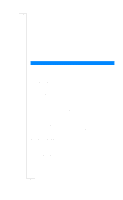Sony Ericsson T28 World User Guide - Page 28
Entering Letters, short message SMS. See Sending and Receiving Text Messages SMS
 |
View all Sony Ericsson T28 World manuals
Add to My Manuals
Save this manual to your list of manuals |
Page 28 highlights
EricssonNoMtofboilreCCoommmmerucniiaclatUisoens AB To enter an international phone number • Press and hold 0 to enter the + sign. Exclude the leading zero in the area code. Entering Letters You can enter letters when you use the phone book and when you compose a short message (SMS). See "Sending and Receiving Text Messages (SMS)" on page 46. Press the appropriate key, 1-9, 0 or #, repeatedly until the character you want appears in the display. Press... 1 2 3 4 5 6 7 8 9 0 # to get... Space 1 ABCÅÄÆàÇ2Γ DEFèÉ3∆Φ GHIì4 JKL5Λ MNOÑÖØò6 PQRSß7ΠΣ TUVÜù8 WXYZ9 0 Example: • To enter an 'A', press 2 once. • To enter a 'B', quickly press 2 twice. • To enter lower-case letters, enter the letter, for example an 'A', and then press *. An 'a' appears. Lower-case letters now appear until you press * again. • To enter numbers, press and hold any number key. • To delete letters and numbers, press the C key. You may also use the volume key as a shortcut to certain letters: • To enter a 'B', slide the volume key upwards and press 2. • To enter a 'C', slide the volume key downwards and press 2. Tip! You can choose another alphabet by pressing and holding #. 28 Your Personal Phone Book