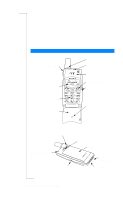Sony Ericsson T28 World User Guide - Page 5
Assembly, The SIM Card, Inserting and Removing the SIM Card, The PIN - phone battery
 |
View all Sony Ericsson T28 World manuals
Add to My Manuals
Save this manual to your list of manuals |
Page 5 highlights
EricssonNoMtofboilreCCoommmmerucniiaclatUisoens AB Assembly You need to do the following to use your phone: • insert the SIM card • attach the battery to the phone • charge the battery The SIM Card When you register as a subscriber with a network operator, you get a SIM (Subscriber Identity Module) card. The SIM card contains a computer chip that keeps track of your phone number, the services included in your subscription, and your Phone Book information, among other things. SIM cards come in two sizes. One is the size of a credit card and the other is smaller. Your phone uses the smaller card. Many credit card-sized SIM cards have a perforated smaller card that you can take out easily. Before you can use your phone, you must insert the SIM card as shown below. Inserting and Removing the SIM Card 1. Remove the battery if attached. Slide the SIM card into the slot, under the silver colored holders, with the golden connectors facing down and the cut corner to the right. 2. Raise the edge of the SIM card and slide it out. The PIN Most SIM cards are supplied with a security code, also known as PIN (Personal Identity Number), which you need to access the network. Every time you turn on your phone, you are asked to enter your PIN. You will find your PIN in the information from your operator. Some operators may have services that require a second PIN, your PIN2. You should be careful with your PIN, since it is your protection against unauthorized use of your subscription. Preparing Your Phone for Use 5