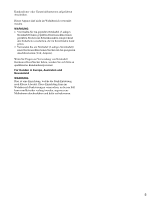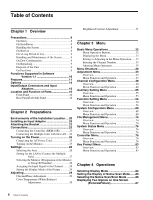Sony BVME250 User Manual - Page 10
Functions Supported in Software Version 1.1 - bvm e250
 |
View all Sony BVME250 manuals
Add to My Manuals
Save this manual to your list of manuals |
Page 10 highlights
Chapter 1 Overview Functions Supported in Software Version 1.1 The following new functions are supported for Version 1.1 of the BVM-E250. Menu Supported function Reference page • Copy From1) (in the Picture Adj menu of the Adjustment menu) (in the Color Temp Adj menu of the Adjustment menu) (in the Channel Configuration menu) (in the Marker Setting menu of the Function Setting menu) (in the File Management menu) Data in this monitor, in another monitor or in a "Memory Stick" can be copied. 44, 46, 54, 58, 74 • DisplayPort (in the Format menu of the Channel Configuration menu) (in the RGB Range menu of the Channel Configuration menu) The settings for the DisplayPort signal are available. 49, 53 • HDMI/DisplayPort Auto (in the Matrix menu of the Channel Configuration menu) (in the RGB Range menu of the Channel Configuration menu) Matrix switching (Matrix) and quantization range setting 51, 53 (RGB Range) for the HDMI or DisplayPort signal are available. • HDMI/DP YCbCr • HDMI/DP RGB (in Input Detection of the Gamut Error Display menu of the Function Setting menu) The upper and lower limits of the HDMI or DisplayPort 60, 61 signal level can be set. • HDMI/DP Status (in the System Status menu) The information of the HDMI and DisplayPort signals 77 can be displayed. • Over Range (in the On Screen Set menu of the System Configuration menu) The zebra pattern can be displayed on the portion of 71 image that exceeds the allowable range of the internal signal processing circuit. • Save To1) (in the File Management menu) Stores the system data to a "Memory Stick". 74 • Delete1) Deletes a file in the "Memory Stick". 75 (in the File Management menu) 1) Use the controller with software version 1.6 or higher to use this function. 10 Functions Supported in Software Version 1.1