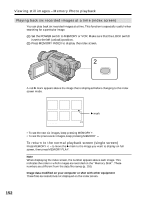Sony DCR-TRV740 Operating Instructions (primary manual) - Page 148
Notes, During making a program, If you set over the maximum recording time DCR-TRV340 only
 |
View all Sony DCR-TRV740 manuals
Add to My Manuals
Save this manual to your list of manuals |
Page 148 highlights
Recording edited pictures as a moving picture - Digital program editing (on "Memory Stick"s) Notes •Digital program editing works only for tapes recorded in the Digital8 system. •You cannot dub the titles or display indicators. •You cannot operate recording during Digital program editing on "Memory Stick"s. •You cannot set IN or OUT on a blank portion of the tape. •If there is a blank portion between IN and OUT on the tape, the total time code may not be displayed correctly. During making a program If you eject the cassette, NOT READY appears on the screen. The program will be erased. If you set over the maximum recording time (DCR-TRV340 only) The program mark changes to yellow, and OVER 15 SEC LIMIT appears when IMAGESIZE is set to 320 × 240, or OVER 60 SEC LIMIT appears when IMAGESIZE is set to 160 × 112. However, you can record up to the maximum recording time. 148