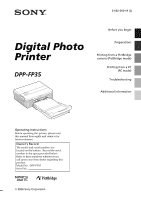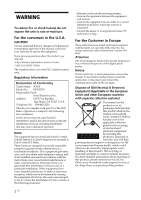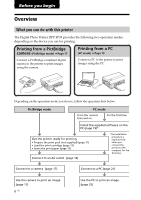Sony DPP-FP35 Operating Instructions - Page 1
Sony DPP-FP35 Manual
 |
View all Sony DPP-FP35 manuals
Add to My Manuals
Save this manual to your list of manuals |
Page 1 highlights
2-682-260-11 (2) Digital Photo Printer DPP-FP35 Before you begin Preparations Printing from a PictBridge camera (PictBridge mode) Printing from a PC (PC mode) Troubleshooting Additional information Operating Instructions Before operating this printer, please read this manual thoroughly and retain it for future reference. Owner's Record The model and serial numbers are located on the bottom. Record the serial number in the space provided below. Refer to these numbers whenever you call upon your Sony dealer regarding this product. Model No. DPP-FP35 Serial No. 2006 Sony Corporation
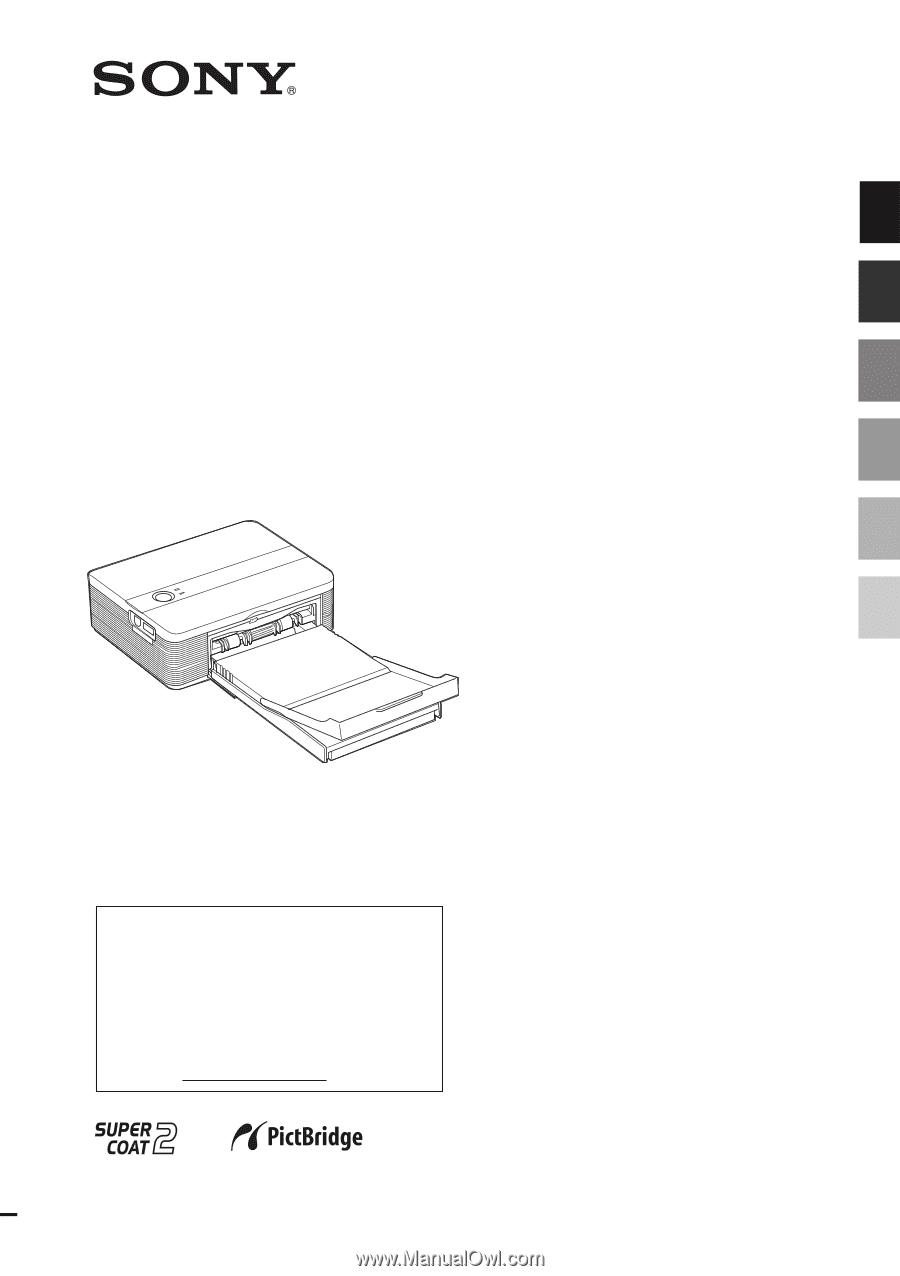
2-682-260-
11
(2)
2006 Sony Corporation
Operating Instructions
Before operating this printer, please read
this manual thoroughly and retain it for
future reference.
Owner’s Record
The model and serial numbers are
located on the bottom.
Record the serial
number in the space provided below.
Refer to these numbers whenever you
call upon your Sony dealer regarding this
product.
Model No.
DPP-FP35
Serial No.
Digital Photo
Printer
DPP-FP35
Before you begin
Preparations
Printing from a PictBridge
camera (PictBridge mode)
Printing from a PC
(PC mode)
Troubleshooting
Additional information