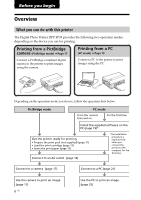Sony DPP-FP35 Operating Instructions - Page 11
Preparing the print pack, Size of print paper, Optional print packs - cartridge
 |
View all Sony DPP-FP35 manuals
Add to My Manuals
Save this manual to your list of manuals |
Page 11 highlights
Preparations 2 Preparing the print pack To print an image, you need a print pack designed for the printer. The sample color print pack contains a set of 10 sheets of post card size print paper and a print cartridge for 10 prints. Size of print paper The size of the post card size print paper is as follows: • Post card (4 x 6 inch/10 x 15 cm) size (101.6 x 152.4 mm) (the maximum borderless printing size) Optional print packs You can use the following optional print packs for the printer: Post card size print pack SVM-F40P • 40 sheets of 4 x 6 inch print paper (20- sheet-pack x 2) • Print cartridge for 40 prints SVM-F80P • 80 sheets of 4 x 6 inch print paper (20- sheet-pack x 4) • 2 print cartridges each for 40 prints SVM-F120P • 120 sheets of 4 x 6 inch print paper (20- sheet-pack x 6) • 3 print cartridges each for 40 prints Notes on using print packs • Always use the print pack designed for this printer only. If you use different types of print pack, printing may not be possible or malfunction may occur. • The side without the imprinting is the printing surface. Inferior print quality may result if the printing surface is contaminated with dust or fingerprints. Be careful to avoid touching the printing surface. • Do not bend the paper or tear it off at the perforations before printing. • Do not print on used sheets of print paper or attempt to rewind the ribbon inside the print cartridge. Doing so could result in damages to the printer. • Please do not disassemble the print cartridge. • Do not pull out the ribbon from the print cartridge. Notes on storing print packs (for quality prints) • When you are going to store a partially-used pack of the print cartridge and print paper for an extended period of time, store it in its original bag or in a similar container. • Avoid placing the print pack in locations that are subject to high temperature, high humidity, excessive dust, or direct sunlight. • Use print pack within two years from the date of production. Note on storing printouts Do not affix cellophane tape or plastic erasers to printouts. Also avoid leaving printouts under plastic desk mats. Note Not all models are available in all countries. 11 GB