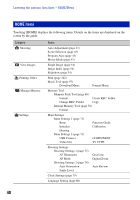Sony DSC-T200/R Cyber-shot® Handbook (Large File - 10.47 MB) - Page 35
Viewing images
 |
View all Sony DSC-T200/R manuals
Add to My Manuals
Save this manual to your list of manuals |
Page 35 highlights
Basic Operations Viewing images (Playback) button 1 Press (Playback) button. • If you press (Playback) when the camera is powered off, the camera is turned on automatically and set to playback mode. To switch to the shooting mode, press (Playback) again. 2 Touch (previous)/ (next) to select an image. Movie: Touch B to play back a movie. Fast forward/Rewind: m/M (Touch B or x to return to normal playback.) Volume control: Touch , then adjust the volume with / . Touch again. The volume control bar disappears. Stop: Touch x. • Movies of image size [320] are displayed in a smaller size. 35
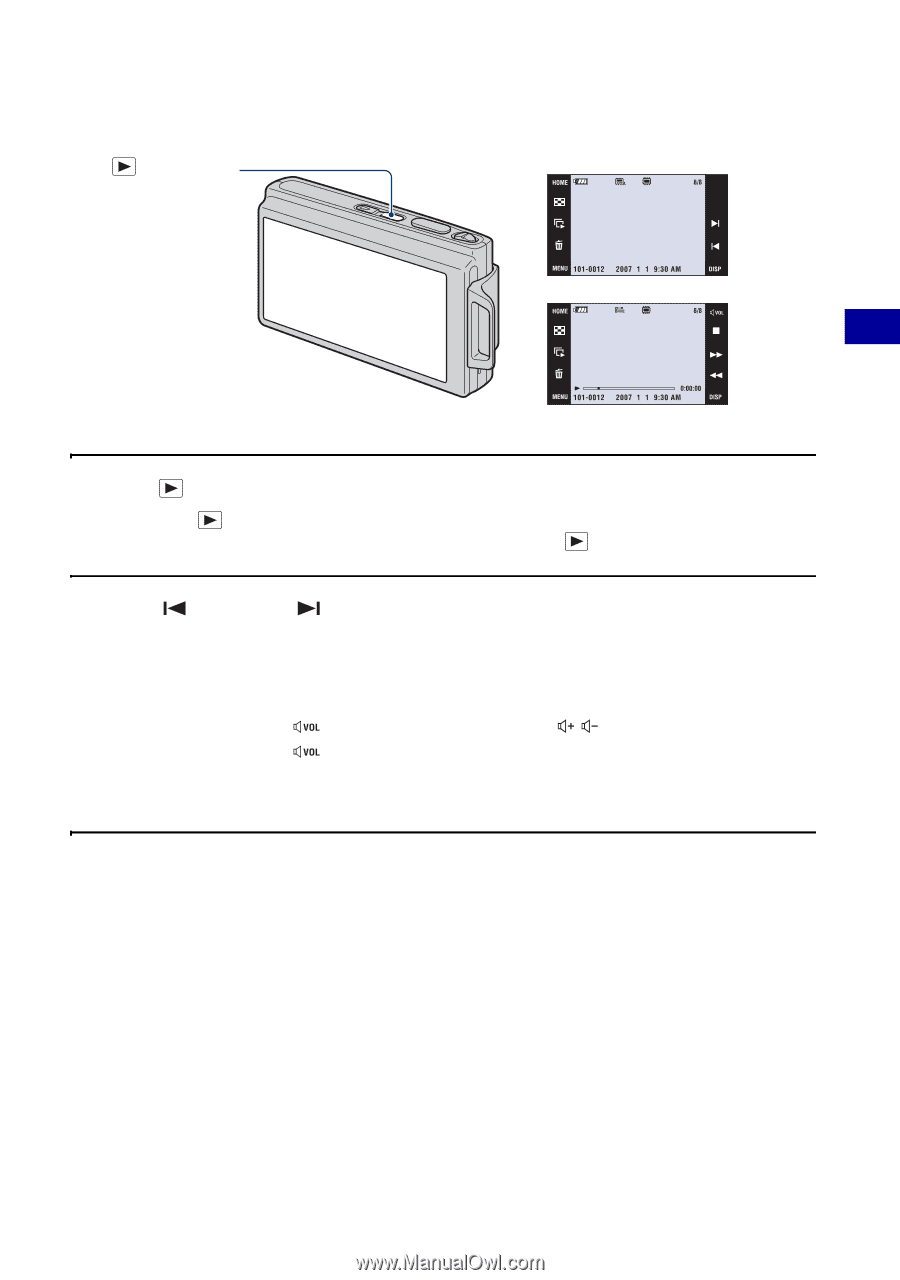
35
Basic Operations
Viewing images
1
Press
(Playback) button.
•
If you press
(Playback) when the camera is powered off, the camera is turned on automatically
and set to playback mode. To switch to the shooting mode, press
(Playback) again.
2
Touch
(previous)/
(next) to select an image.
Movie:
Touch
B
to play back a movie.
Fast forward/Rewind:
m
/
M
(Touch
B
or
x
to return to normal playback.)
Volume control:
Touch
, then adjust the volume with
/
Touch
again. The volume control bar disappears.
Stop: Touch
x
.
•
Movies of image size [320] are displayed in a smaller size.
(Playback)
button