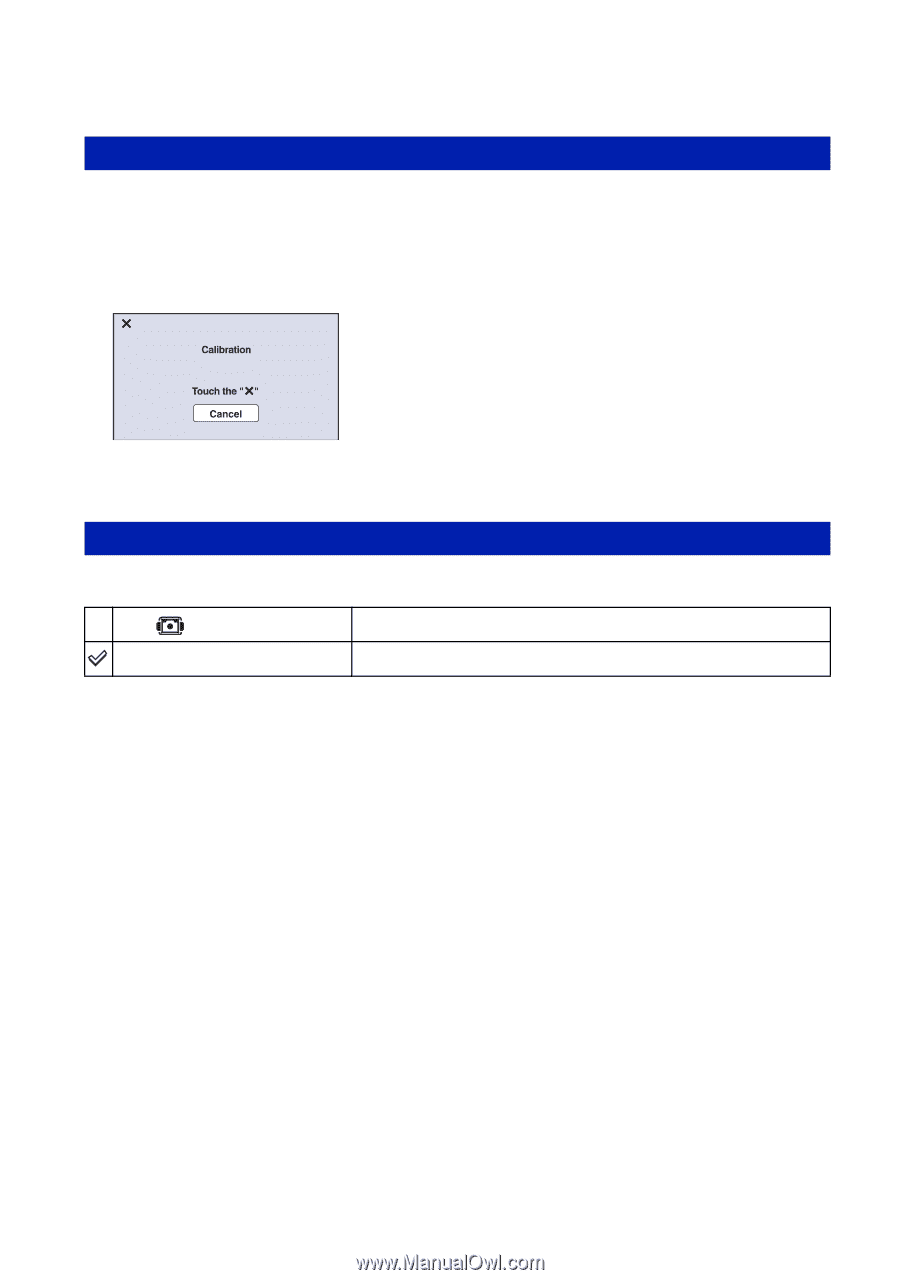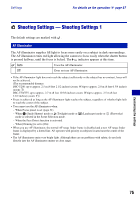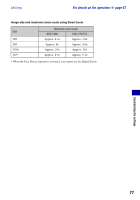Sony DSC-T200/R Cyber-shot® Handbook (Large File - 10.47 MB) - Page 72
Calibration, Housing
 |
View all Sony DSC-T200/R manuals
Add to My Manuals
Save this manual to your list of manuals |
Page 72 highlights
Settings For details on the operation 1 page 67 Calibration Enables you to perform calibration when the touch panel buttons do not react at the appropriate points where you touch. Using the paint pen, touch the × mark displayed on the screen. To stop the calibration process mid-way, touch [Cancel]. The adjustments made up to that point are not effected. The × mark moves on the screen. If you fail to press the right spot, the calibration is not performed. Press the × mark again. Housing Changes the function of some buttons to operate the camera installed in the Marine Pack. On ( ) Changes the function of the buttons. Off Does not change any functions. The buttons will work as follows when the setting is [On]. - Objects cannot be brought into focus by touching the screen. - When [Spot AF] is selected, operation brings the center section into focus. - During playback, playback zoom operation cannot be performed. - During playback, sliding the zoom (W/T) lever moves screen playback forward or backward. - The screen display is always [Normal]. - Some functions are limited. (The icons are not displayed.) • For details, see the operating instructions supplied with the Marine Pack. 72