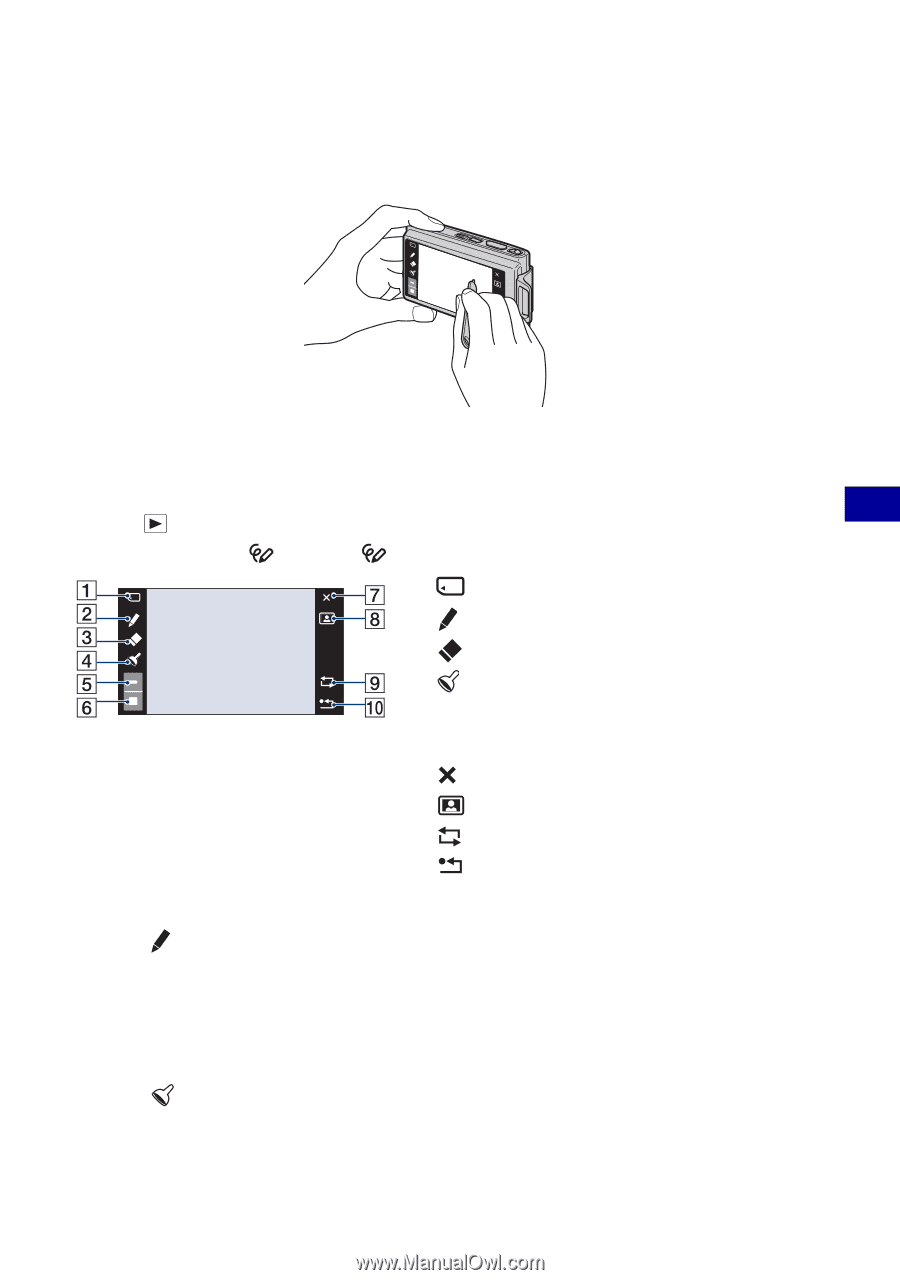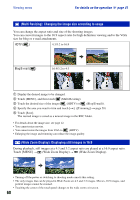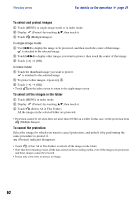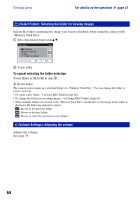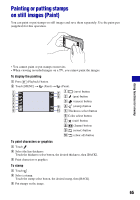Sony DSC-T200/R Cyber-shot® Handbook (Large File - 10.47 MB) - Page 65
Painting or putting stampson still images (Paint
 |
View all Sony DSC-T200/R manuals
Add to My Manuals
Save this manual to your list of manuals |
Page 65 highlights
Painting or putting stamps on still images (Paint) You can paint or put stamps on still images and save them separately. Use the paint pen (supplied) for this operation. Using functions for viewing • You cannot paint or put stamps on movies. • When viewing recorded images on a TV, you cannot paint the images. To display the painting 1 Press (Playback) button. 2 Touch [MENU] t (Paint) t (Paint). A (save) button B (pen) button C (eraser) button D (stamp) button E Thickness select button F Color select button G (exit) button H (frame) button I (revert) button J (clear all) button To paint characters or graphics 1 Touch . 2 Select the line thickness. Touch the thickness select button, the desired thickness, then [BACK]. 3 Paint characters or graphics. To stamp 1 Touch . 2 Select a stamp. Touch the stamp select button, the desired stamp, then [BACK]. 3 Put stamps on the image. 65