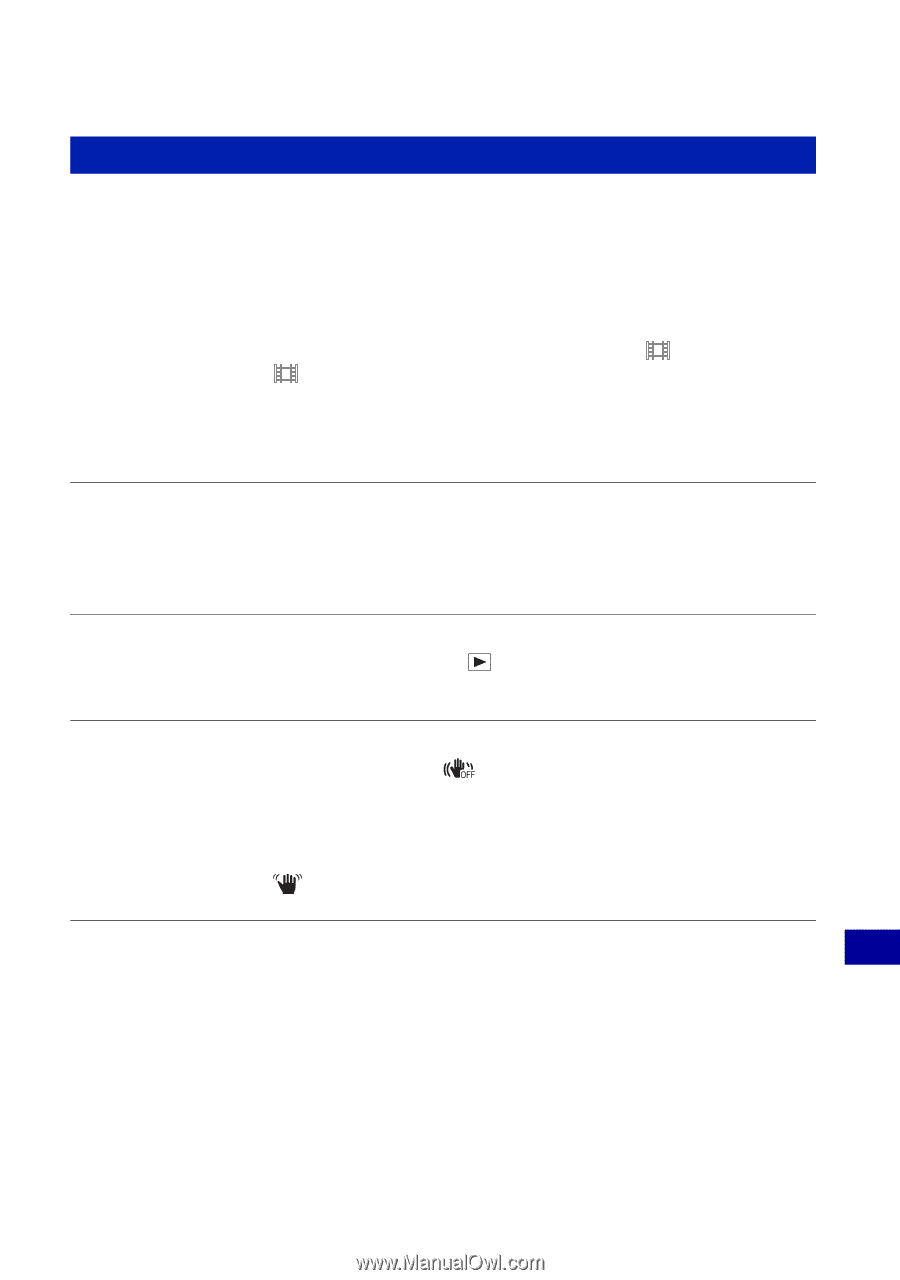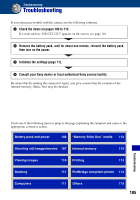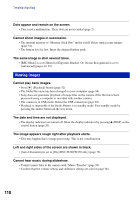Sony DSC-W220/L Cyber-shot® Handbook - Page 107
Shooting still images/movies, Recording takes a long time.
 |
UPC - 027242749030
View all Sony DSC-W220/L manuals
Add to My Manuals
Save this manual to your list of manuals |
Page 107 highlights
Troubleshooting Shooting still images/movies Cannot record images. • Check the free capacity of the internal memory or "Memory Stick Duo" media. If it is full, do one of the following: - Delete unnecessary images (page 34). - Change the "Memory Stick Duo" media. • You cannot record images while charging the flash. • When shooting a still image, set the mode dial to a position other than . • Set the mode dial to when shooting movies. • The image size is set to [640(Fine)] when recording movies. Do one of the following: - Set the image size to other than [640(Fine)]. - Insert a "Memory Stick PRO Duo" media. Cannot shoot in Smile Shutter mode. • Press the shutter button all the way down. • No image is shot unless a smile is detected (page 30). • [Smile demo mode] is set to [On]. Set [Smile demo mode] to [Off] (page 72). This subject is not visible on the screen. • The camera is set to the playback mode. Press recording mode (page 32). (Playback) button to change to the Anti-blur function does not work. • The anti-blur function does not work when appears on the display (DSC-W220/W230 only). • The anti-blur function may not work properly when shooting night scenes. • Shoot after pressing the shutter button halfway down; do not press it fully down suddenly. • Confirm that the [Conversion Lens] setting is correct (page 77). • Set the mode dial to (SteadyShot) (DSC-W210/W215 only). Recording takes a long time. • The NR slow shutter function is activated (page 17). This is not a malfunction. • [DRO] is set to [DRO plus] (page 54). This is not a malfunction. Troubleshooting 107