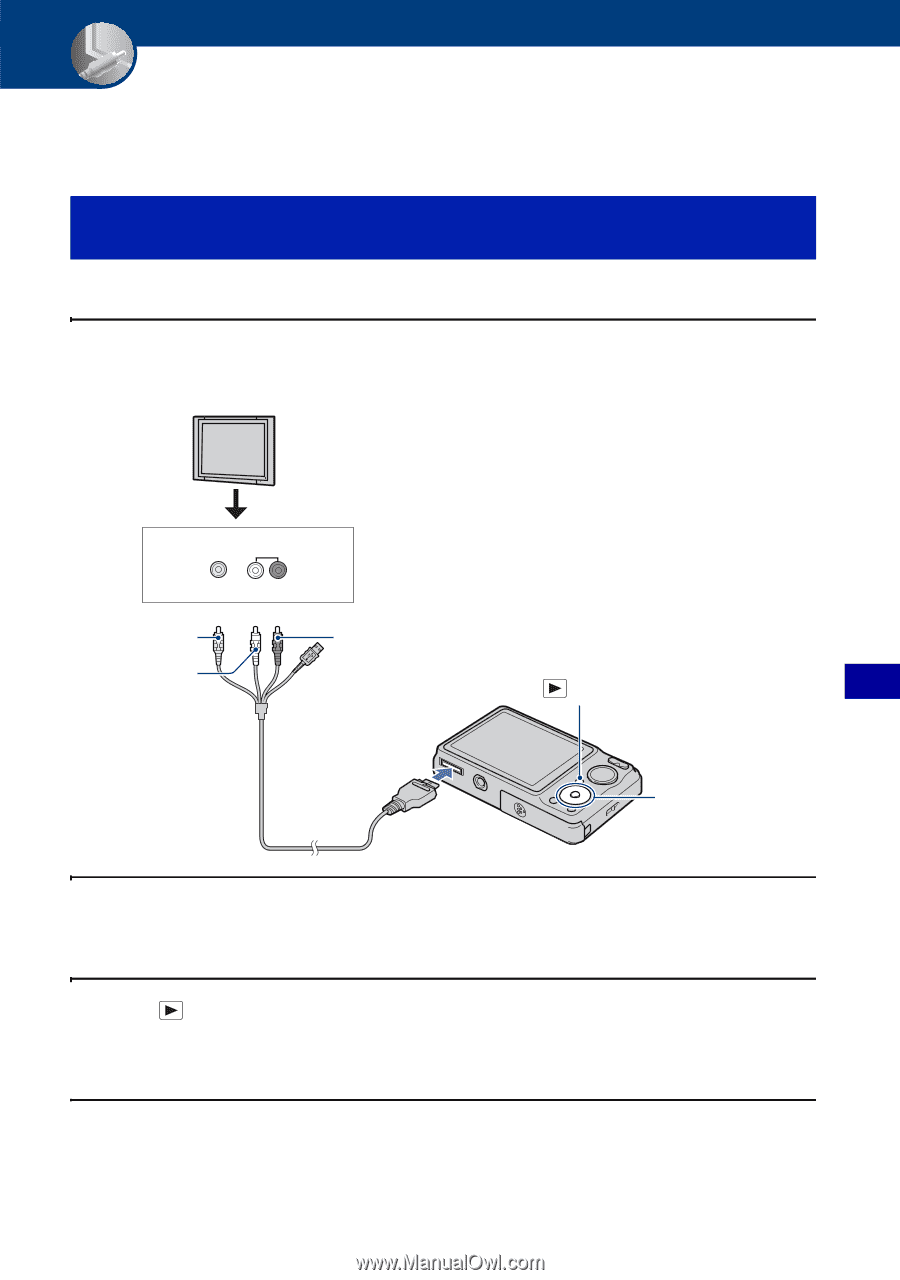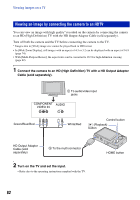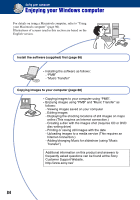Sony DSC-W220/L Cyber-shot® Handbook - Page 81
Viewing images on a TV, Viewing images by connecting the camera to a TV with the supplied
 |
UPC - 027242749030
View all Sony DSC-W220/L manuals
Add to My Manuals
Save this manual to your list of manuals |
Page 81 highlights
Viewing images on a TV Viewing images on a TV You can view images on a TV by connecting the camera to a TV. The connection varies according to the type of TV the camera is connected to. Viewing images by connecting the camera to a TV with the supplied cable for multi-use terminal Turn off both the camera and the TV before connecting the camera to the TV. 1 Connect the camera to the TV with the cable for multi-use terminal (supplied). 1 To audio/video input jacks VIDEO AUDIO Yellow White Red 2 To the multi connector (Playback) button Control button Viewing images on a TV 2 Turn on the TV and set the input. • Refer also to the operating instructions supplied with the TV. 3 Press (Playback) button to turn on the camera. Images shot with the camera appear on the TV. Press b/B on the control button to select the desired image. • When using the camera abroad, it may be necessary to switch the video signal output to match that of your TV system (page 74). • Audio output is monaural. 81