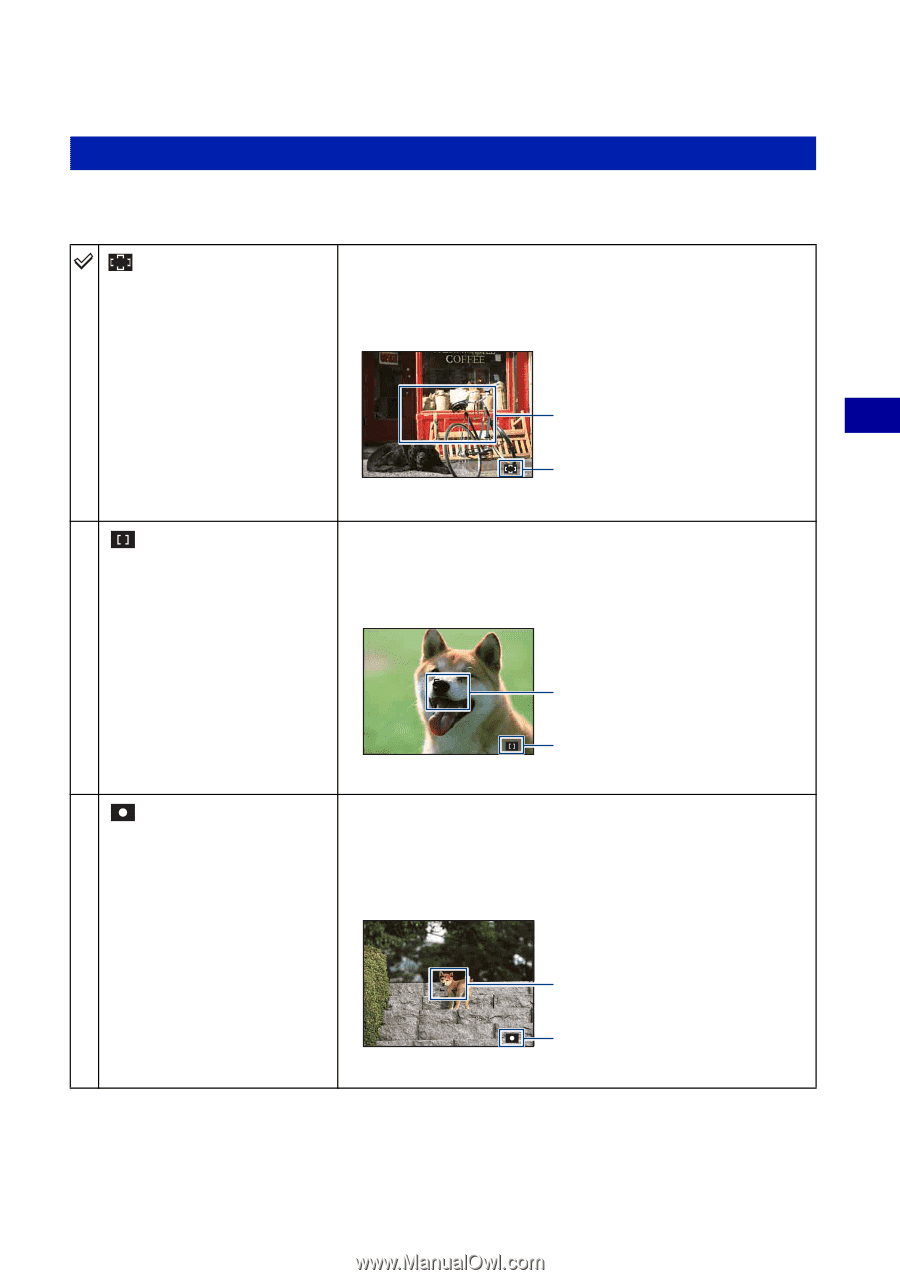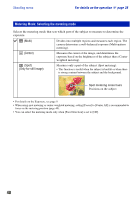Sony DSC-W220/L Cyber-shot® Handbook - Page 49
Focus: Changing the focus method
 |
UPC - 027242749030
View all Sony DSC-W220/L manuals
Add to My Manuals
Save this manual to your list of manuals |
Page 49 highlights
Using the shooting functions Shooting menu For details on the operation 1 page 38 Focus: Changing the focus method You can change the focus method. Use the menu when it is difficult to get the proper focus in auto focus mode. (Multi AF) Focuses on a subject in all ranges of the finder frame automatically. • This mode is useful when the subject is not in the center of the frame. (Center AF) AF range finder frame (Only for still image) AF range finder frame indicator Focuses on a subject in the center of the finder frame automatically. • Using the AF lock function together, you can compose the image the way you want. (Spot AF) AF range finder frame AF range finder frame indicator Focuses on an extremely small subject or a narrow area automatically. • Using the AF lock function together, you can compose the image the way you want. Hold the camera steady so as not to misalign the subject and the AF range finder frame. AF range finder frame AF range finder frame indicator 49