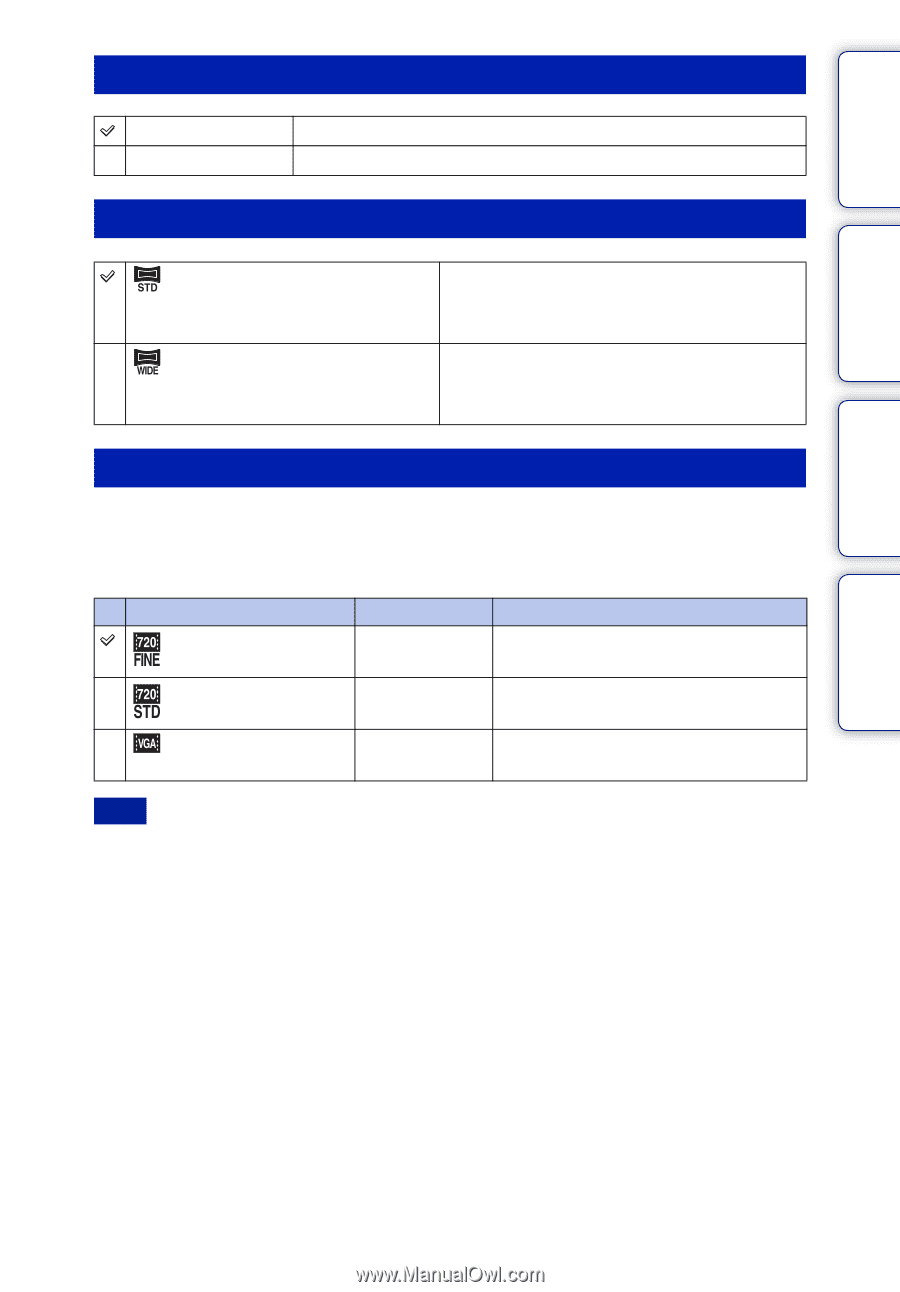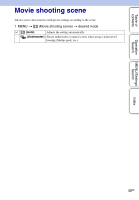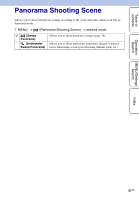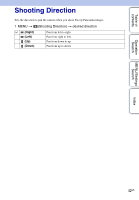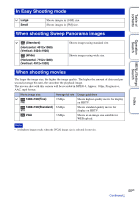Sony DSC-W560 Cyber-shot® Handbook - Page 44
In Easy Shooting mode, When shooting Sweep Panorama images, When shooting movies - ratings
 |
UPC - 027242809086
View all Sony DSC-W560 manuals
Add to My Manuals
Save this manual to your list of manuals |
Page 44 highlights
Table of contents Operation Search MENU/Settings Search In Easy Shooting mode Large Small Shoots images in [14M] size. Shoots images in [5M] size. When shooting Sweep Panorama images (Standard) (Horizontal: 4912×1080) (Vertical: 3424×1920) (Wide) (Horizontal: 7152×1080) (Vertical: 4912×1920) Shoots images using standard size. Shoots images using wide size. When shooting movies The larger the image size, the higher the image quality. The higher the amount of data used per second (average bit-rate), the smoother the playback image. The movies shot with this camera will be recorded in MPEG-4, Approx. 30fps, Progressive, AAC, mp4 format. Movie image size 1280×720(Fine) 1280×720(Standard) Average bit rate 9 Mbps 6 Mbps Usage guidelines Shoots highest quality movie for display on HDTV. Shoots standard quality movie for display on HDTV. VGA 3 Mbps Shoots at an image size suitable for WEB upload. Note • A telephoto image results when the [VGA] image size is selected for movies. Index 44GB Continued r