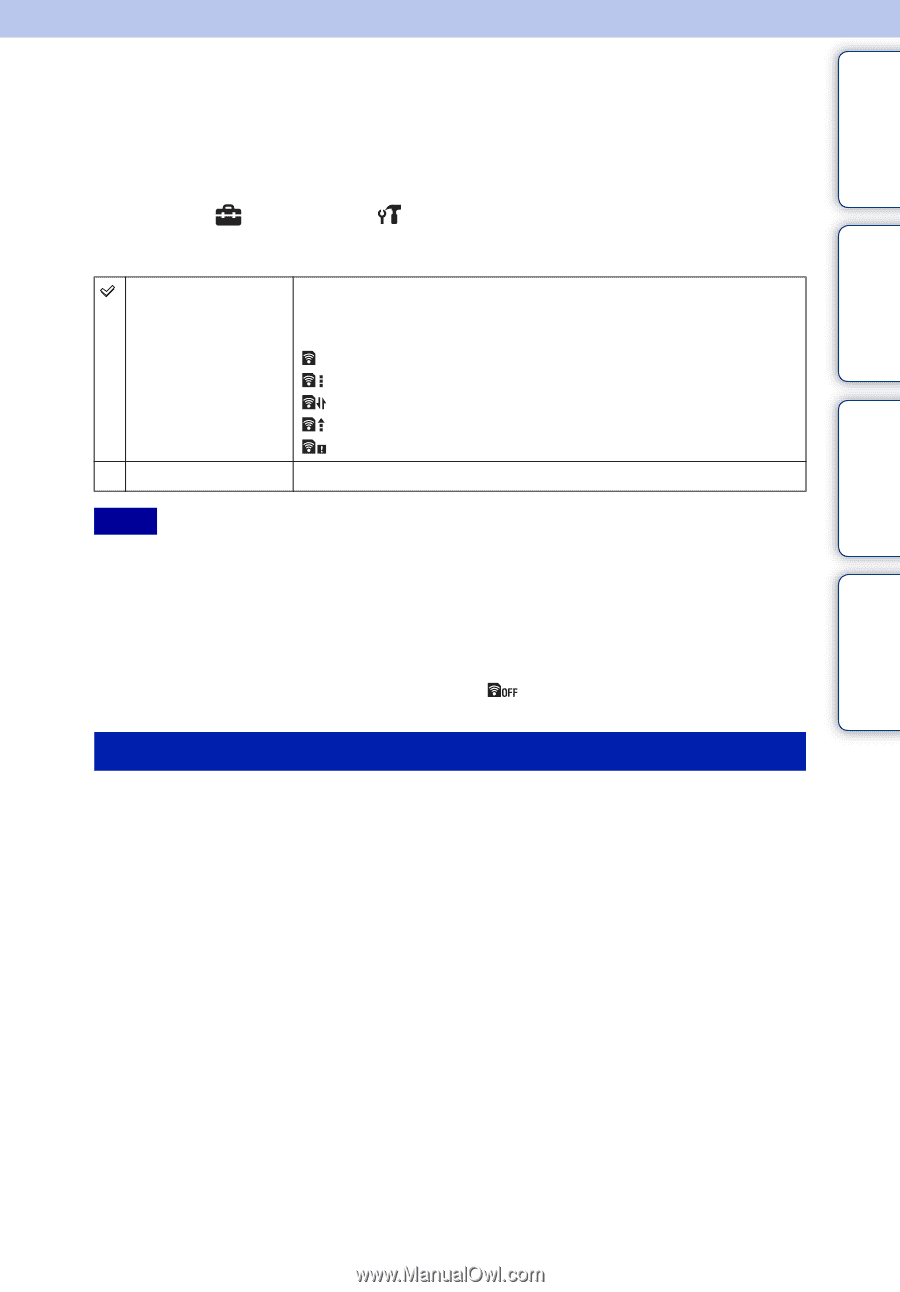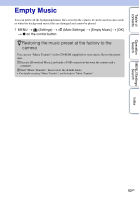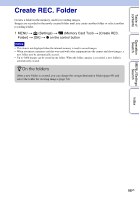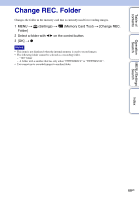Sony DSC-W560 Cyber-shot® Handbook - Page 95
Eye-Fi
 |
UPC - 027242809086
View all Sony DSC-W560 manuals
Add to My Manuals
Save this manual to your list of manuals |
Page 95 highlights
Table of contents Operation Search MENU/Settings Search Eye-Fi Sets whether to use the upload function of an Eye-Fi card (commercially available), when you use the Eye-Fi card with this camera. [Eye-Fi] is displayed only when the Eye-Fi card is inserted in the camera. 1 MENU t (Settings) t (Main Settings) t [Eye-Fi] t desired mode t z on the control button On Uses the upload function. The Eye-Fi mode display icon on the LCD screen will change depending on the communication mode of the Eye-Fi card. Eye-Fi card is in standby mode. There is no image to be sent. Eye-Fi card is in upload standby mode. Eye-Fi card is in connecting mode. Eye-Fi card is uploading images. An error has occurred. Off Does not use the upload function. Notes • As of March 2010, Eye-Fi cards are sold in the U.S.A., Canada, Japan and some countries in the European Union. • For more information on the Eye-Fi card, contact the manufacturer or seller of Eye-Fi cards directly. • Eye-Fi cards are permitted only in the countries and regions in which they were purchased. You may be held liable due to local restrictions. • The Eye-Fi card has a wireless LAN function. Do not insert the Eye-Fi card where wireless LAN is prohibited, such as while aboard an airplane. If the Eye-Fi card is inserted, set [Eye-Fi] to [Off]. When the uploading function of the Eye-Fi card is set to [Off], is displayed on the LCD screen. Transferring image data using the Eye-Fi card 1 Set the wireless LAN access point settings or the transferring direction settings of the Eye-Fi card. For details, refer to the operating instructions supplied with the Eye-Fi card. 2 After the settings are finished, insert the Eye-Fi card into the camera, and shoot the images. The recorded images are automatically transferred via the wireless LAN to the PC, etc. Index 95GB Continued r