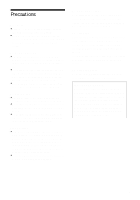5
Viewing Information About the Disc . . . . . . . . . . . . . . . . . . . . . . 45
Viewing the Playing Time and Remaining Time on the
Front Panel Display . . . . . . . . . . . . . . . . . . . . . . . . . . . . . . . . . . . . . . . . . . 45
Checking the Playing Time and Remaining Time . . . . . . . . . . . . . . . . . . . . . . 46
Checking the Play Information (ADVANCED)
. . . . . . . . . . . . . . . . . . . . . . . . 48
Sound Adjustments
. . . . . . . . . . . . . . . . . . . . . . . . . . . . . . . . . 49
Changing the Sound
. . . . . . . . . . . . . . . . . . . . . . . . . . . . . . . . . . . . . . . . . . . 49
TV Virtual Surround Sound Settings (TVS)
. . . . . . . . . . . . . . . . . . . . . . . . . . 51
Enjoying Movies
. . . . . . . . . . . . . . . . . . . . . . . . . . . . . . . . . . . 53
Changing the Angles
. . . . . . . . . . . . . . . . . . . . . . . . . . . . . . . . . . . . . . . . . . . 53
Displaying the Subtitles
. . . . . . . . . . . . . . . . . . . . . . . . . . . . . . . . . . . . . . . . . 54
Adjusting the Picture Quality (BNR)
. . . . . . . . . . . . . . . . . . . . . . . . . . . . . . . . 55
Adjusting the Playback Picture (VIDEO EQUALIZER)
. . . . . . . . . . . . . . . . . 56
Enhancing the Playback Picture (DIGITAL VIDEO ENHANCER)
. . . . . . . . . 58
Using Various Additional Functions
. . . . . . . . . . . . . . . . . . . . . . 59
Locking Discs (CUSTOM PARENTAL CONTROL,
PARENTAL CONTROL) . . . . . . . . . . . . . . . . . . . . . . . . . . . . . . . . . . . . . . 59
Operation Sound Effects (Sound Feedback)
. . . . . . . . . . . . . . . . . . . . . . . . . 63
Controlling Your TV or AV Amplifier (Receiver) with the Supplied Remote
. . . 64
Settings and Adjustments . . . . . . . . . . . . . . . . . . . . . . . . . . . . . 67
Using the Setup Display
. . . . . . . . . . . . . . . . . . . . . . . . . . . . . . . . . . . . . . . . 67
Setting the Display or Sound Track Language (LANGUAGE SETUP)
. . . . . 68
Settings for the Display (SCREEN SETUP)
. . . . . . . . . . . . . . . . . . . . . . . . . 69
Custom Settings (CUSTOM SETUP) . . . . . . . . . . . . . . . . . . . . . . . . . . . . . . . 72
Settings for the Sound (AUDIO SETUP)
. . . . . . . . . . . . . . . . . . . . . . . . . . . . 74
Additional Information
. . . . . . . . . . . . . . . . . . . . . . . . . . . . . . . 76
Troubleshooting
. . . . . . . . . . . . . . . . . . . . . . . . . . . . . . . . . . . . . . . . . . . . . . . 76
Self-diagnosis Function (When letters/numbers appear in the display)
. . . . . 78
Glossary . . . . . . . . . . . . . . . . . . . . . . . . . . . . . . . . . . . . . . . . . . . . . . . . . . . . . 79
Specifications . . . . . . . . . . . . . . . . . . . . . . . . . . . . . . . . . . . . . . . . . . . . . . . . . 81
Language Code List . . . . . . . . . . . . . . . . . . . . . . . . . . . . . . . . . . . . . . . . . . . . 82
List of Setup Display Items . . . . . . . . . . . . . . . . . . . . . . . . . . . . . . . . . . . . . . . 83
Index . . . . . . . . . . . . . . . . . . . . . . . . . . . . . . . . . . . . . . . . . . . . . . . . . . . . . . . . 85