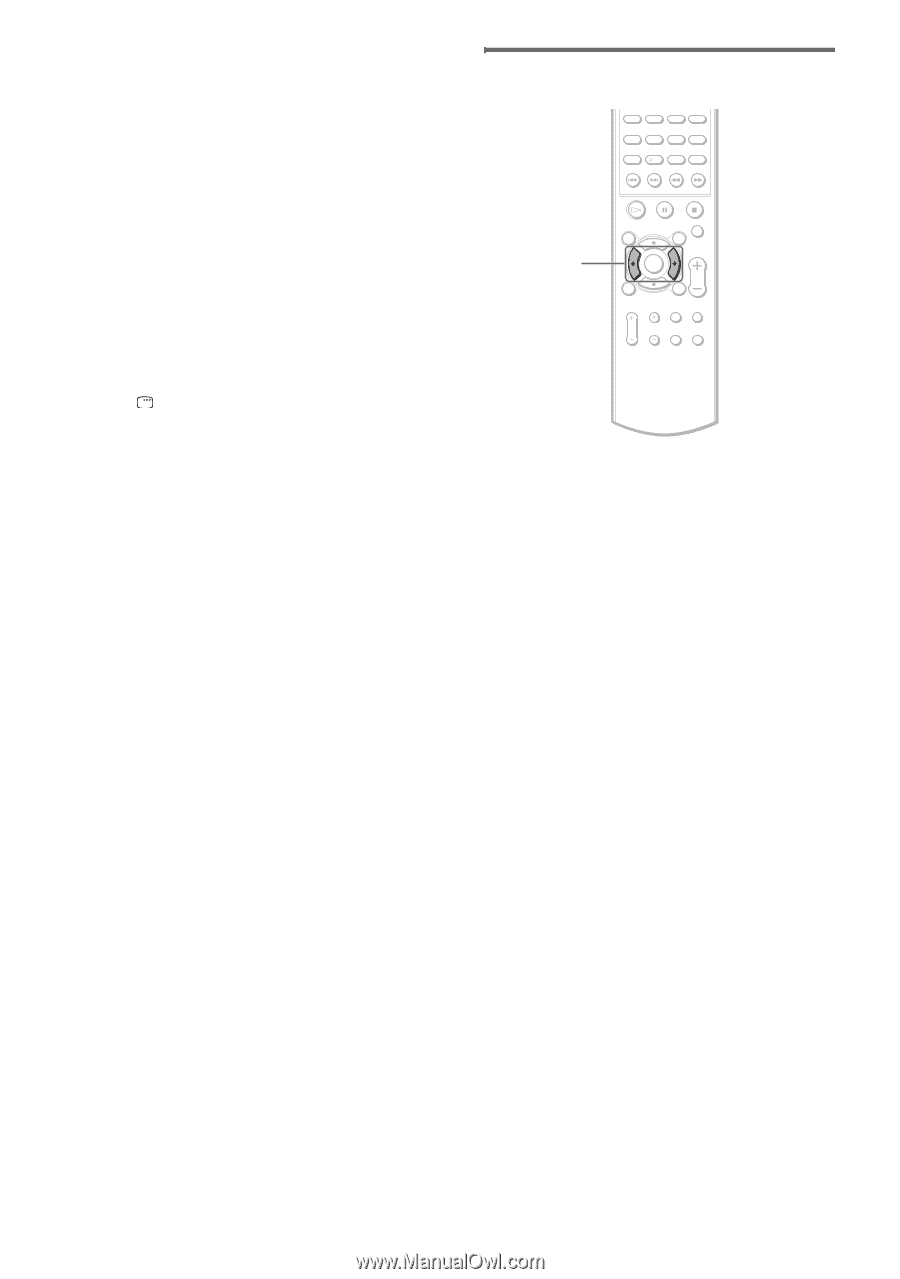Sony HCD-BC150 Operating Instructions - Page 36
To rotate the current image
 |
View all Sony HCD-BC150 manuals
Add to My Manuals
Save this manual to your list of manuals |
Page 36 highlights
When the list of all files or albums cannot be displayed on the window, the jump bar appears. Press c to select the jump bar icon, and then scroll the jump bar to display the rest of the list using X/x. Press C or O RETURN to return to the file or the album list. 5 Select a file using X/x and press ENTER. The selected file starts playing. To return to the previous display Press O RETURN or C. To turn off the display Press DISPLAY. Notes • Only alphabetical letters and numbers can be used for album or file names. Anything else is displayed as " ". • Until playing the disc or selecting an album in step 2, album name is displayed as "**Album" (** refers to a number) in the Control Menu, after which the album name is displayed. To rotate the current image 4 5 6 7 8 9 10 0 C/c Rotate the current image using C/c Each time you press c, the image turns clockwise by 90º. Each time you press C, the image turns counterclockwise by 90º. 36GB