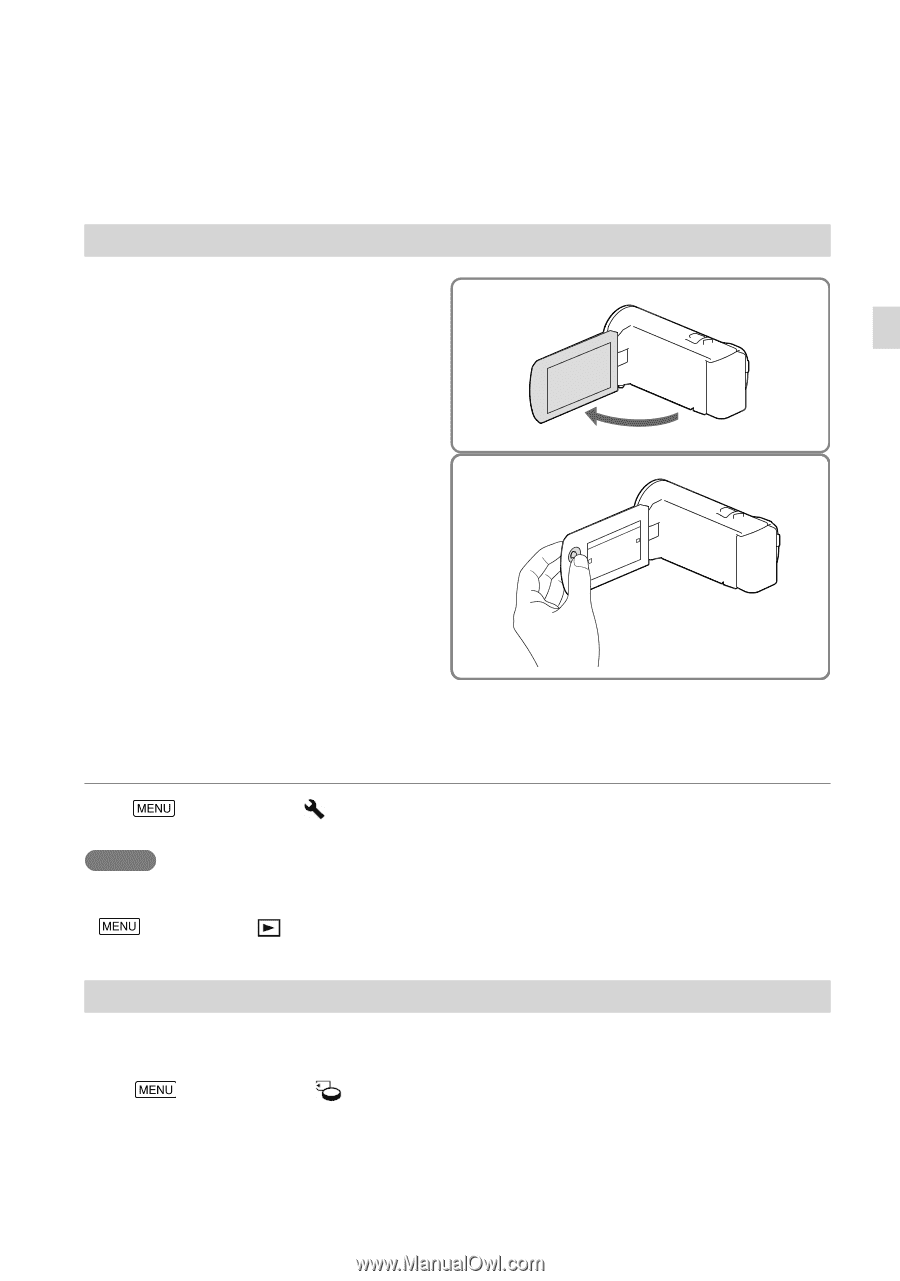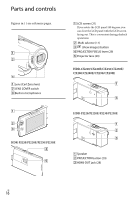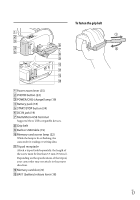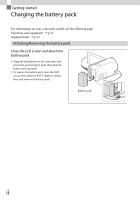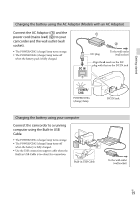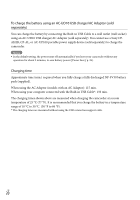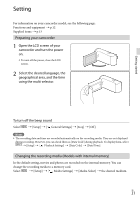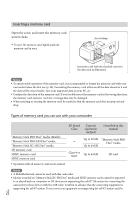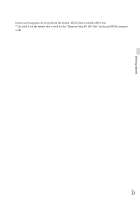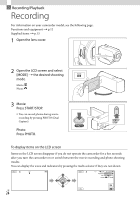Sony HDR-CX230 Operating Guide - Page 21
Setting, Preparing your camcorder, Changing the recording media (Models with internal memory - power supply
 |
View all Sony HDR-CX230 manuals
Add to My Manuals
Save this manual to your list of manuals |
Page 21 highlights
Setting For information on your camcorder model, see the following page: Functions and equipment p.12 Supplied items p.13 Preparing your camcorder 1 Open the LCD screen of your camcorder and turn the power on. To turn off the power, close the LCD screen. 2 Select the desired language, the geographical area, and the time using the multi-selector. Getting started To turn off the beep sound Select [Setup] [ General Settings] [Beep] [Off]. Notes The recording date and time are recorded automatically on the recording media. They are not displayed during recording. However, you can check them as [Data Code] during playback. To display them, select [Setup] [ Playback Settings] [Data Code] [Date/Time]. Changing the recording media (Models with internal memory) In the default setting, movies and photos are recorded on the internal memory. You can change the recording media to a memory card. Select [Setup] [ Media Settings] [Media Select] the desired medium. GB 21