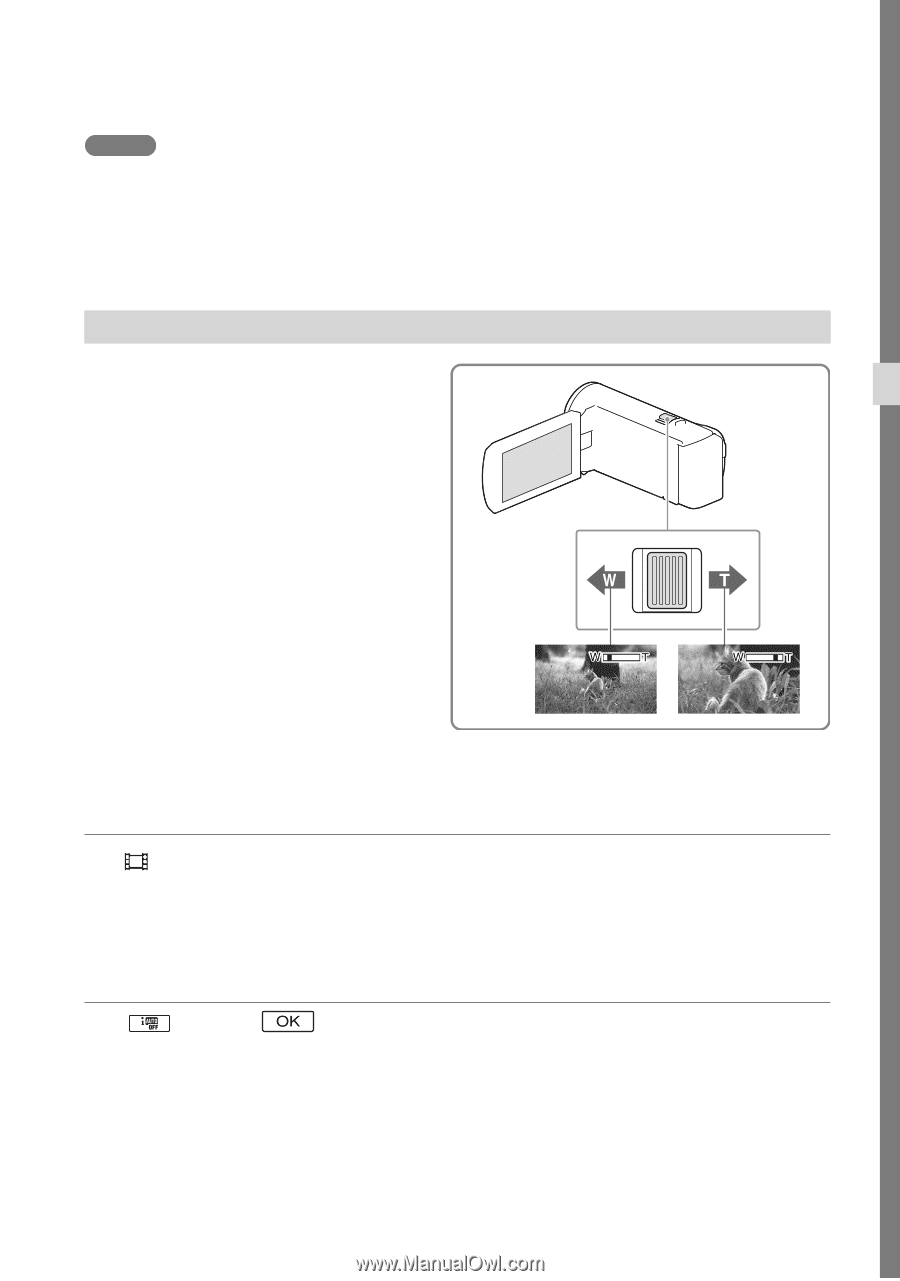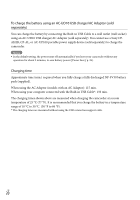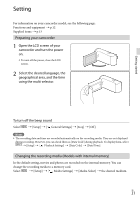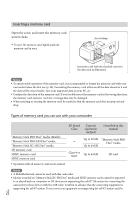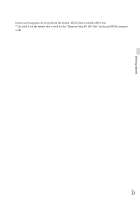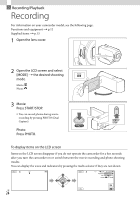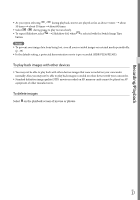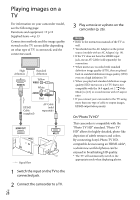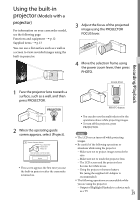Sony HDR-CX230 Operating Guide - Page 25
Zooming
 |
View all Sony HDR-CX230 manuals
Add to My Manuals
Save this manual to your list of manuals |
Page 25 highlights
Recording/Playback Notes The following states will be indicated if data is still being written onto the recording media after recording has finished. During this time, do not apply shock or vibration to the camcorder, or remove the battery or AC Adaptor. Access lamp (p. 22) is lit or flashing The media icon in the upper right of the LCD screen is flashing Zooming Move the power zoom lever to magnify or reduce the size of the image. W (Wide angle): Wider range of view T (Telephoto): Close view In the default setting, you can magnify images up to the following: 27 times optical zoom (models with electronic SteadyShot) 50 times extended zoom (models with optical SteadyShot) Move the power zoom lever slightly for a slower zoom. Move it further for a faster zoom. To magnify images further (Extended Zoom) (Models with electronic SteadyShot) Set [ SteadyShot] to [Standard] or [Off] (p. 37). You can magnify images up to 32 times the original size by extending the wide angle. To select the suitable setting automatically for the recording situation (Intelligent Auto) Select [On] at the subject and record it. on the recording screen of movies or photos, then point your camcorder GB 25