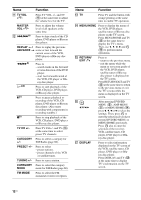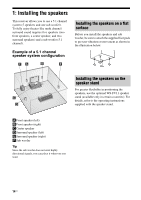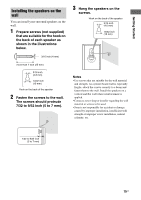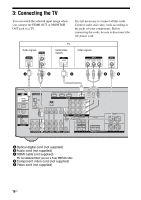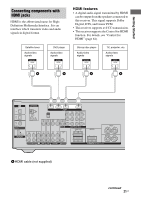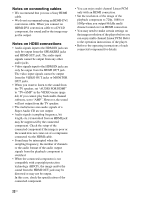Sony HT-7200DH Operating Instructions - Page 17
To connect the speakers, correctly, Getting Started
 |
View all Sony HT-7200DH manuals
Add to My Manuals
Save this manual to your list of manuals |
Page 17 highlights
Getting Started To connect the speakers correctly Check the speaker type by referring to the speaker label* on the rear panel of the speakers. Character on speaker label L R SL SR Speaker type Front left Front right Surround left Surround right * The center speaker and sub woofer do not have any character on the speaker label. For details on the speaker type, see page 3. Note You can turn on or off the speaker system with the SPEAKERS (ON/OFF) button (page 5). Tip Use the supplied speakers to optimize the system's performance. 17US
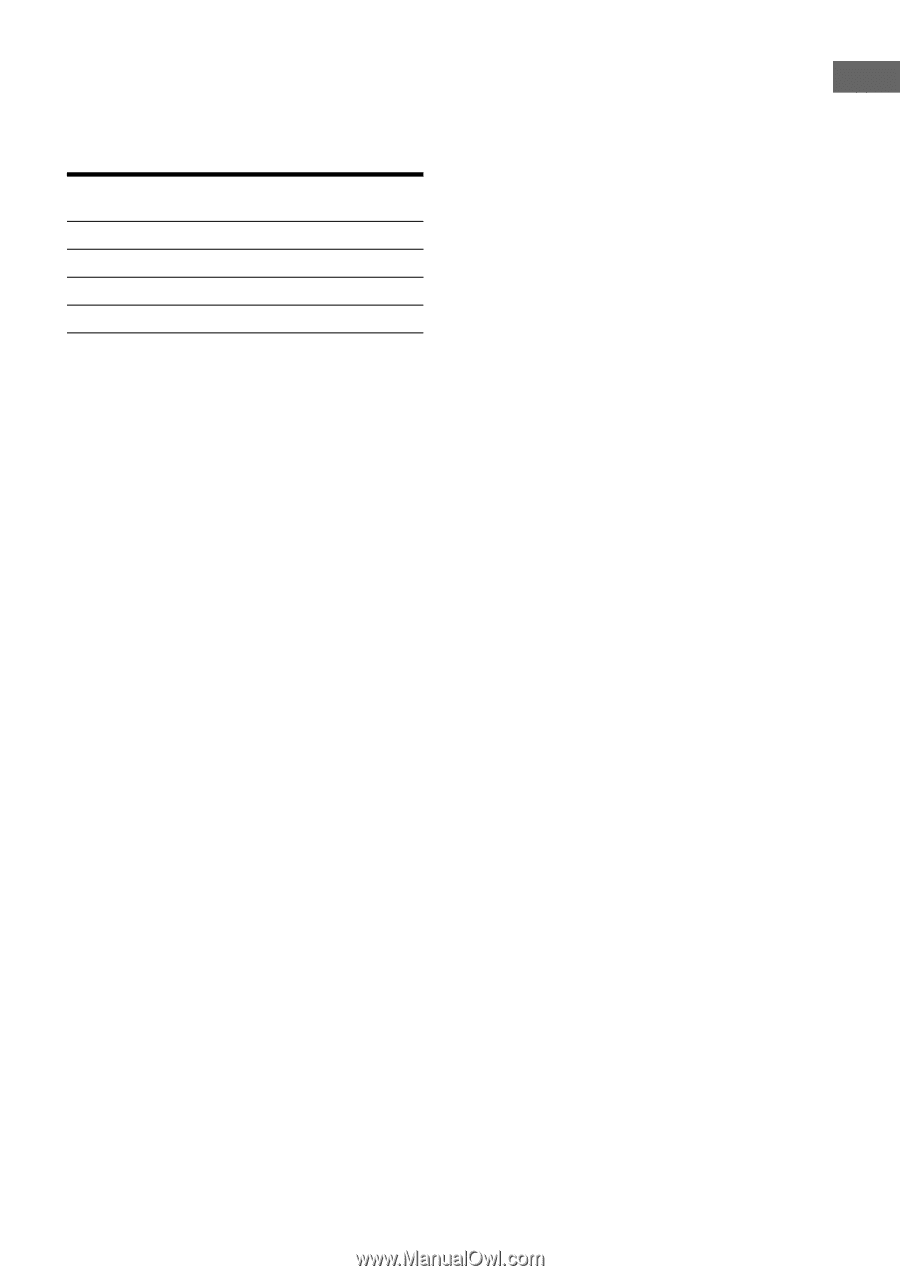
17
US
Getting Started
To connect the speakers
correctly
Check the speaker type by referring to the
speaker label* on the rear panel of the
speakers.
* The center speaker and sub woofer do not have any
character on the speaker label. For details on the
speaker type, see page 3.
Note
You can turn on or off the speaker system with the
SPEAKERS (ON/OFF) button (page 5).
Tip
Use the supplied speakers to optimize the system’s
performance.
Character on
speaker label
Speaker type
L
Front left
R
Front right
SL
Surround left
SR
Surround right