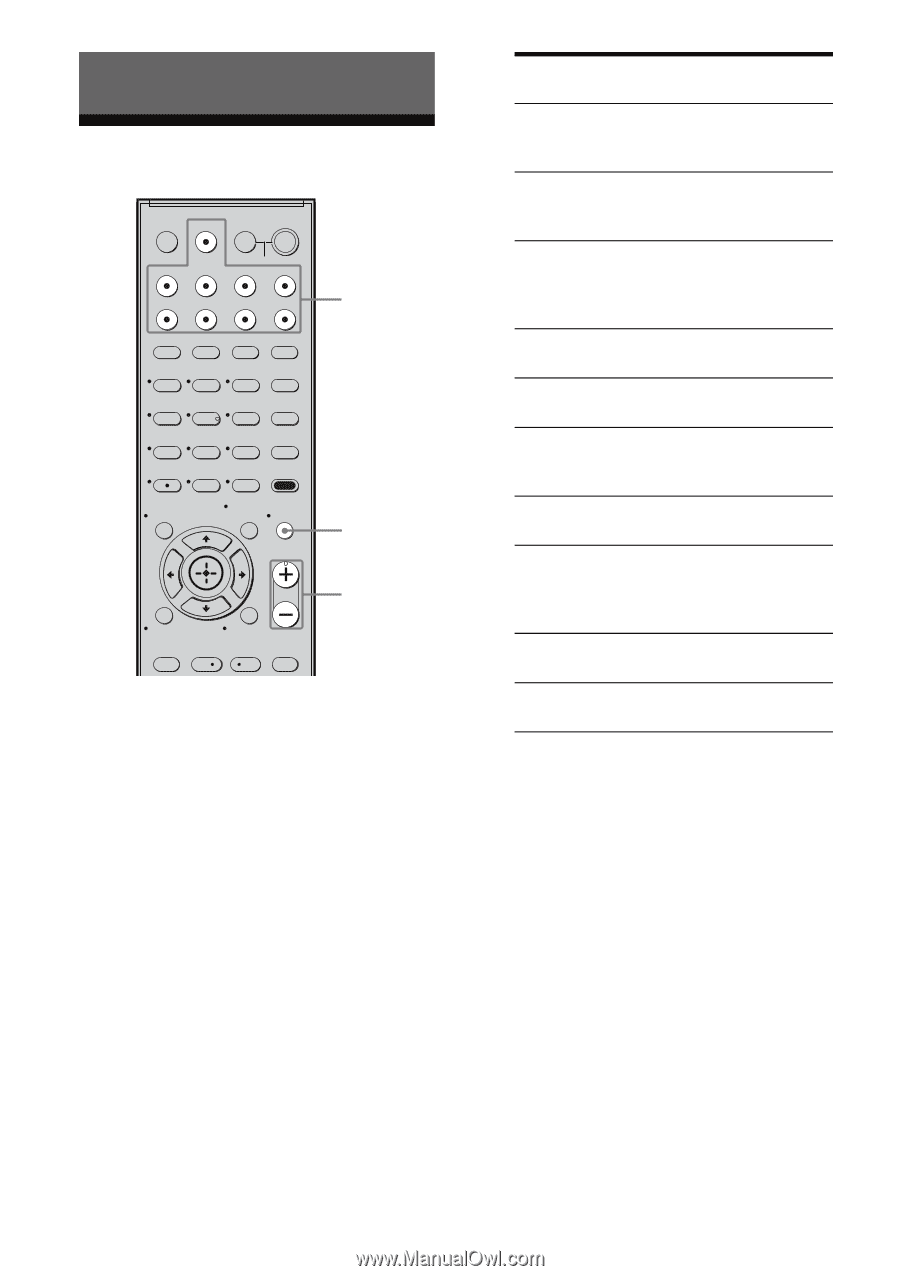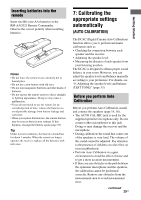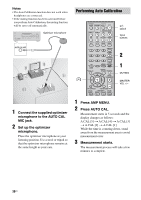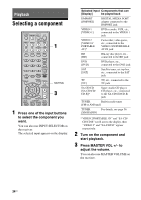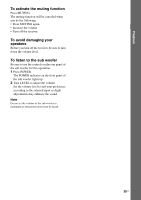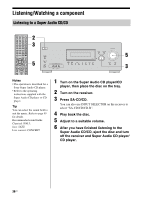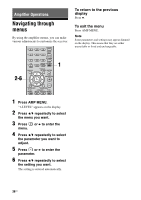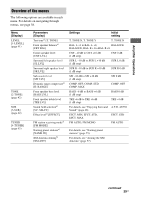Sony HT-7200DH Operating Instructions - Page 34
Playback, Selecting a component - home theater
 |
View all Sony HT-7200DH manuals
Add to My Manuals
Save this manual to your list of manuals |
Page 34 highlights
Playback Selecting a component TV INPUT TV ?/1 SLEEP DMPORT AV ?/1 ?/1 SYSTEM STANDBY VIDEO 1 VIDEO 2 BD DVD SAT TV SA-CD/CD TUNER 2CH A.F.D. MOVIE MUSIC 1 4 7 >10 CLEAR DISPLAY THEATER 23 DVD/BD MENU 56 AUTO CAL D.TUNING 89 D.SKIP MEMORY AMP MENU 0/10 ENTER TOOLS/ OPTIONS MUTING TV VOL MASTER VOL O RETURN/EXIT MENU/HOME TV CH - - CATEGORY + TV CH + PRESET - REPLAY ADVANCE PRESET + .< > 1 MUTING 3 < 1 Press one of the input buttons to select the component you want. You can also use INPUT SELECTOR on the receiver. The selected input appears on the display. Selected input Components that can [Display] be played back DMPORT [DMPORT] DIGITAL MEDIA PORT adapter connected to the DMPORT jack VIDEO 1 [VIDEO 1] DVD recorder, VCR, etc., connected to the VIDEO 1 jack VIDEO 2 [VIDEO 2/ PORTABLE AV]* Camcorder, video game, etc., connected to the VIDEO 2 IN/PORTABLE AV IN jack BD [BD] Blu-ray disc player, etc., connected to the BD jack DVD [DVD] DVD player, etc., connected to the DVD jack SAT [SAT] Satellite tuner, set-top box, etc., connected to the SAT jack TV [TV] TV, etc., connected to the TV jack SA-CD/CD [SA-CD/CD/ CD-R]* Super Audio CD player, CD player, etc., connected to the SA-CD/CD/CD-R jack TUNER Built-in radio tuner [FM or AM band] TUNER For details, see page 56. [XM RADIO] * VIDEO 2/PORTABLE AV" and "SA-CD/ CD/CD-R" scroll across the display, then "VIDEO 2" and "SA-CD/CD" appear respectively. 2 Turn on the component and start playback. 3 Press MASTER VOL +/- to adjust the volume. You can also use MASTER VOLUME on the receiver. 34US