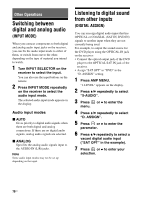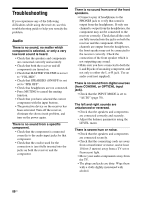Sony HT-7200DH Operating Instructions - Page 75
Recording using the receiver, Recording onto a CD-R, media
 |
View all Sony HT-7200DH manuals
Add to My Manuals
Save this manual to your list of manuals |
Page 75 highlights
Recording using the receiver You can record from an audio/video component using the receiver. Refer to the operating instructions supplied with your recording component. Recording onto a CD-R You can record onto a CD-R using the receiver. Refer to the operating instructions supplied with your CD recorder. 1 Press one of the input buttons to select the playback component. You can also use INPUT SELECTOR on the receiver. 2 Prepare the playback component for playing. For example, tune in the radio station you want to record. 3 Prepare the recording component. Insert a CD-R into the CD recorder and adjust the recording level. 4 Start recording on the recording component, then start playback on the playback component. Note Sound adjustments do not affect the signal output from the SA-CD/CD/CD-R OUT jacks. Recording onto a recording media 1 Press one of the input buttons to select the playback component. You can also use INPUT SELECTOR on the receiver. 2 Prepare the playback component for playing. For example, insert the video tape you want to copy into the VCR. 3 Prepare the recording component. Insert a blank video tape, etc. into the recording component (VIDEO 1) for recording. 4 Start recording on the recording component, then start playback on the playback component. Note Some sources contain copy guards to prevent recording. In this case, you may not be able to record from the source. Other Operations 75US