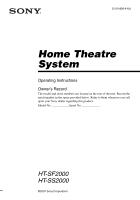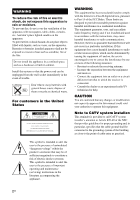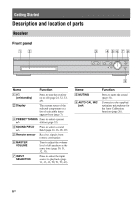Sony HT-SS2000 Operating Instructions
Sony HT-SS2000 - Blu-ray Disc™ Matching Component Home Theater System Manual
 |
UPC - 027242712133
View all Sony HT-SS2000 manuals
Add to My Manuals
Save this manual to your list of manuals |
Sony HT-SS2000 manual content summary:
- Sony HT-SS2000 | Operating Instructions - Page 1
(1) Home Theatre System Operating Instructions Owner's Record The model and serial numbers are located on the rear of the unit. Record the serial number in the space provided below. Refer to them whenever you call upon your Sony dealer regarding this product. Model No. Serial No. HT-SF2000 HT - Sony HT-SS2000 | Operating Instructions - Page 2
reasonable protection against help. CAUTION You are cautioned that any changes or modification not expressly approved in this manual could void your authority to operate this equipment. Note to CATV system user to the presence of important operating and maintenance (servicing) instructions in - Sony HT-SS2000 | Operating Instructions - Page 3
safety is Sony Deutschland GmbH, Hedelfinger Strasse 61, 70327 Stuttgart, Germany. For any service or guarantee matters please refer to the addresses given in separate service or guarantee documents. About This Manual • The instructions in this manual are for model HT-SF2000 and HT-SS2000. In this - Sony HT-SS2000 | Operating Instructions - Page 4
Digital Surround" are registered trademarks of DTS, Inc. This receiver incorporates High-Definition Multimedia Interface (HDMITM) technology. HDMI, the HDMI logo and High-Definition Multimedia Interface are trademarks or registered trademarks of HDMI Licensing LLC. Note for the supplied remote (RM - Sony HT-SS2000 | Operating Instructions - Page 5
Data System (RDS) ..........52 (Models of area code CEL, CEK only Troubleshooting 62 Specifications 65 Index Back cover Enjoying Surround Sound Enjoying Dolby Digital and DTS Surround sound (AUTO FORMAT DIRECT) ...... 44 Selecting a pre-programmed sound field .... 46 Using only the front speakers - Sony HT-SS2000 | Operating Instructions - Page 6
status of the selected component or a list of selectable items appears here (page 7). C PRESET TUNING Press to select a preset +/- station (page 52). D SOUND FIELD +/- Press to select a sound field (page 44, 46, 48, 49). E Remote sensor Receives signals from remote commander. F MASTER VOLUME - Sony HT-SS2000 | Operating Instructions - Page 7
Surround): 3/2.1 Sound Field: A.F.D. AUTO LCR SW SL SR D ; DIGITAL Lights up when receiver is decoding Dolby Digital signals. Note When playing a Dolby Digital format disc, be sure that you have made digital connections. E HDMI Lights up when a playback component code CEL, CEK only. Lights - Sony HT-SS2000 | Operating Instructions - Page 8
Name M DTS N SW Function Lights up when the receiver is decoding DTS signals. Note When playing a DTS format disc, be sure that you have made digital connections. Lights up when the audio signal is output from the SUBWOOFER jack. 8GB - Sony HT-SS2000 | Operating Instructions - Page 9
page 19). HDMI IN/ OUT jack DMPORT jack Connects to a DVD player or a satellite tuner. An image and the sound are output to a TV or a projector (page 21). Connect to a DIGITAL MEDIA PORT adapter (page 55). C SPEAKERS section Connects to speakers (page 16). The following table shows the respective - Sony HT-SS2000 | Operating Instructions - Page 10
to turn the TV on or off. AV ?/1 Press to turn on or off the Sony (on/standby) audio/video components that the remote is assigned to operate. If you press ?/1 (B) at the same time, it will turn off the receiver and other components (SYSTEM STANDBY). Note The function of the AV ?/1 switch - Sony HT-SS2000 | Operating Instructions - Page 11
to pause playback or recording of the VCR, CD player, DVD player or Bluray disc player. (Also starts recording with components in recording standby.) Press to stop playback of the VCR, CD player, DVD player or Blu-ray disc player. Press TV and the button you want at the same time to activate the - Sony HT-SS2000 | Operating Instructions - Page 12
- return to the previous menu. - exit the menu while the menu or on-screen guide of the VCR, DVD player, satellite tuner or Blu-ray disc player is displayed on the TV screen. Press RETURN/EXIT O and TV (M) at the same time to return to the previous menu or exit the TV's menu while the - Sony HT-SS2000 | Operating Instructions - Page 13
to use a 5.1 channel speaker system. To fully enjoy theater-like multi channel surround sound requires five speakers (two front speakers, a center speaker, and two surround speakers) and a sub woofer (5.1 channel). HT-SF2000 only HT-SS2000 only AFront speaker (Left) BFront speaker (Right) CCenter - Sony HT-SS2000 | Operating Instructions - Page 14
you install the speaker to the speaker stand. For details, refer to operating instructions supplied with the speaker stand. HT-SF2000 only For greater flexibility in positioning the speakers, use the supplied speaker stand. For details, refer to supplied speaker stand installation guide. 14GB 5 to - Sony HT-SS2000 | Operating Instructions - Page 15
regarding the wall material or screws to be used. • Sony is not responsible for accident or damage caused by improper installation, insufficient wall strength or improper screw installation, natural calamity, etc. • For HT-SF2000, if you install the speakers on the wall, you do not need to attach - Sony HT-SS2000 | Operating Instructions - Page 16
2: Connecting speakers C F A SPEAKERS A FRONT R FRONT L SUR R SUR L CENTER SUBWOOFER Connector A B A A Speaker cord (supplied) AFront speaker (Left) BFront speaker (Right) CCenter speaker E D DSurround speaker (Left) ESurround speaker (Right) FSub woofer 16GB - Sony HT-SS2000 | Operating Instructions - Page 17
, be sure to check the type of speakers by referring to the speaker label* at the rear panel or bottom of the speakers. Character on speaker label Speaker type L Front left R Front right SL Surround left SR Surround right * The center speaker and sub woofer do not have the character - Sony HT-SS2000 | Operating Instructions - Page 18
/ CD player page 18 Video components • DVD player/DVD recorder • Blu-ray disc player • Satellite tuner/Set-top box • VCR • TV page 19 Components with HDMI jack page 21 Connecting audio components The following illustration shows how to connect audio components such as Super Audio CD player - Sony HT-SS2000 | Operating Instructions - Page 19
The following illustration shows how to connect video components such as DVD player, DVD recorder, satellite tuner or VCR. If you connect a DVD recorder Be sure to change the factory setting of the VIDEO 1 input button on the remote so that you can use the button to control your DVD recorder - Sony HT-SS2000 | Operating Instructions - Page 20
audio input jack for DVD, connect your DVD player to the DIGITAL COAX IN DVD jack on the receiver. To output sound from the front left/right speakers and sub woofer only, press 2CH. • When connecting optical digital cords, insert the plugs straight in until they click into place. • Do not bend or - Sony HT-SS2000 | Operating Instructions - Page 21
feature A digital audio signals transmitted by HDMI can be output from the speakers connected to the receiver. This signal supports Dolby Digital, DTS and linear PCM. Satellite tuner Audio/video signal DVD player Audio/video signal Blu-ray disc player Audio/video signal TV, projector, etc. Audio - Sony HT-SS2000 | Operating Instructions - Page 22
remote so that you can use the button to control your Blu-ray disc player. For details, see "Changing button assignments" (page 59). Notes on HDMI connections • Use a HDMI cable with the HDMI logo (made by Sony). • An audio signal input to the HDMI IN jack is output from the SPEAKERS jacks and HDMI - Sony HT-SS2000 | Operating Instructions - Page 23
loop antenna (supplied) AM SAT IN DVD IN VIDEO 2/BD IN OUT DIGITAL L L HDMI ANTENNA OPT IN OPT IN COAX IN SAT VIDEO 1 DVD R R AUDIO IN AUDIO IN , keep the AM loop antenna away from the receiver and other components. • Be sure to fully extend the FM wire antenna. • After connecting the - Sony HT-SS2000 | Operating Instructions - Page 24
remote Press ?/1 to turn off the receiver. 2 Hold down ?/1 for 5 seconds. "CLEARING" appears on the display for a while, then "CLEARED" appears. The following items are reset to their factory settings. • All settings in the LEVEL, TONE, SUR, TUNER, AUDIO, VIDEO, SYSTEM and A. CAL menus. • The sound - Sony HT-SS2000 | Operating Instructions - Page 25
leakage and corrosion. • When you replace the batteries, the remote buttons may be reset to their factory settings. If this happens sound balance in your room. However, you can adjust the speaker levels and balance manually according to your preference. For details, see "7: Adjusting the speaker - Sony HT-SS2000 | Operating Instructions - Page 26
any obstacles in the path between the optimizer microphone and the speakers, the calibration cannot be performed correctly. Remove any obstacles from Calibration, it will turn off automatically. Example: HT-SS2000 PRESET TUNING SOUND FIELD MASTER VOLUME MUTING AUTO CAL MIC Optimizer - Sony HT-SS2000 | Operating Instructions - Page 27
gain, distance, frequency response Sub woofer gain and distance Display TONE T.S.P. WOOFER Note You cannot measure the speaker height of the surround speakers. Set this value using "SUR POS." parameters in the SYSTEM menu (page 36). Tip When Auto Calibration starts: - Stand some distance from the - Sony HT-SS2000 | Operating Instructions - Page 28
surround speakers is not connected. ERROR SW 33 Sub woofer is not connected. Connect the sub woofer to the SUBWOOFER terminal. ERROR 33 Wrong speaker detection due to noise. Make sure the environment is quiet during Auto Calibration. To rectify the error 1 Record down the error code. 2 Press - Sony HT-SS2000 | Operating Instructions - Page 29
use the receiver. * xx represent a speaker channel FL Front left FR Front right C Center SL Surround left SR Surround right SW Sub woofer Tip Depending on the position of the sub woofer, the measurement results for polarity may vary. However, there will be no problems even if you continue to use - Sony HT-SS2000 | Operating Instructions - Page 30
5 Press V/v repeatedly to select "T. TONE Y". The test tone is output from each speaker in sequence as follows: Front left t Center t Front right t Surround right t Surround left t Sub woofer 6 Adjust the speaker levels and balance using the LEVEL menu so that the level of the test tone sounds the - Sony HT-SS2000 | Operating Instructions - Page 31
input appears on the display. Selected input Components that can [Display] be played back DMPORT [DMPORT] DIGITAL MEDIA PORT adapter connected to DMPORT jack VIDEO 1 [VIDEO 1] VCR, etc., connected to the VIDEO 1 jack VIDEO 2 Blu-ray disc player, etc., [VIDEO 2/BD]* connected to the - Sony HT-SS2000 | Operating Instructions - Page 32
concert: CONCERT • You can listen to the sound that was recorded in the 2 channel format from all speakers (multi channel). Refer to page 44 for details. 1 Turn on the Super Audio CD player/CD player, then place the disc on the tray. 2 Turn on the receiver. 3 Press SA-CD/CD. You can also use - Sony HT-SS2000 | Operating Instructions - Page 33
?/1 ?/1 SYSTEM STANDBY VIDEO sound fields: Movie: C.ST.EX Music: CONCERT 3 PRESET TUNING SOUND FIELD MASTER VOLUME MUTING AUTO CAL MIC 7 1 Turn on the TV and DVD player. 2 Turn on the receiver. 3 Press Guide" supplied with the receiver. 6 Playback the disc. 7 Adjust to a suitable - Sony HT-SS2000 | Operating Instructions - Page 34
V/v repeatedly to select the setting you want. The setting is entered automatically. To return to the previous display Press B. To exit the menu Press AMP MENU. Note Some parameters and settings may appear dimmed on the display. This means that they are either unavailable or fixed and unchangeable - Sony HT-SS2000 | Operating Instructions - Page 35
balancea) [FRT BAL] Center speaker level [CNT LVL] Surround left speaker level [SL LVL] Surround right speaker level [SR LVL] Sub woofer level [SW LVL] Dynamic range compressora) [D. RANGE] Front speaker bass level [BASS LVL] Front speaker treble level [TRE LVL] Sound field selectiona) [S.F. SELCT - Sony HT-SS2000 | Operating Instructions - Page 36
VIDEO] (page 41) SYSTEM [7-SYSTEM] (page 42) Digital 54 HDMI AUDIOa)c) [AUDIO] AMP, TV+AMP HDMI CONTROLa)c) [CONTROL] CTRL ON, CTRL OFF Front left speaker ft.) step) Surround right speaker distancea)d)f) [SR DIST.] Sub woofer distancea)d)f) [SW DIST.] Surround speaker positiona) [SUR - Sony HT-SS2000 | Operating Instructions - Page 37
YES Initial setting A.CAL NO LOAD YES a)For details, refer to the page in the parentheses. b)The surround effect is not available for 2CH STEREO and A.F.D. mode. c)When you select this parameter, the "HDMI" indicator flashes in the display. d)When you set "CAL LOAD" in A. CAL menu to "LOAD YES - Sony HT-SS2000 | Operating Instructions - Page 38
balance between front left and right speakers. x CNT LVL (Center speaker level) x SL LVL (Surround left speaker level) x SR LVL (Surround right speaker level) x SW LVL (Sub woofer level) x D. RANGE (Dynamic range compressor) Lets you compress the dynamic range of the sound track. This may be useful - Sony HT-SS2000 | Operating Instructions - Page 39
"Overview of the menus" (page 35). TONE menu parameters x BASS LVL (Front speaker bass level) x TRE LVL (Front speaker treble level) Settings for the surround sound (SUR menu) You can use the SUR menu to select the sound field you want for your listening pleasure. Select "3-SUR" in the amplifier - Sony HT-SS2000 | Operating Instructions - Page 40
(to prevent interruption when playback starts). However, when other signals are input, there may be no sound depending on the format. In this case, set to "DEC. AUTO". When signals from the HDMI IN jack are selected, only PCM signals are output from the connected player. When signals in other - Sony HT-SS2000 | Operating Instructions - Page 41
menu parameters x AUDIO (HDMI AUDIO)* Lets you set the HDMI audio output from the playback component connected to the receiver via a HDMI connection. • AMP The HDMI audio signals from the playback component is only output to speakers connected to the receiver. Multi-channel sound can be played back - Sony HT-SS2000 | Operating Instructions - Page 42
"Overview of the menus" (page 35) SYSTEM menu parameters x FL DIST. (Front left speaker distance) x FR DIST. (Front right speaker distance) x CNT DIST. (Center speaker distance) x SL DIST. (Surround left speaker distance) x SR DIST. (Surround right speaker distance) x SW DIST. (Sub woofer distance - Sony HT-SS2000 | Operating Instructions - Page 43
conductive to the enjoyment of surround sound. Please note that placing the speakers closer than the required will cause a delay in the output of the sound from that speaker. In other words, the speaker will sound like it is farther away. x SUR POS. (Surround speaker position) Lets you specify the - Sony HT-SS2000 | Operating Instructions - Page 44
encoded software and select the setting that provides a good sense of spaciousness and that best succeeds in forming a cohesive space between the surround sound from the surround speakers and the sound of the front speakers. If you are not sure which sounds best, select "BEHD/LO" or "BEHD/HI" and - Sony HT-SS2000 | Operating Instructions - Page 45
addition, this mode can reproduce sound in 5.1 channel for watching videos of overdubbed or old movies. Performs Dolby Pro Logic II Music mode decoding. This setting is ideal for normal stereo sources such as CDs. Outputs 2 channel left/right signals from all speakers. Enjoying Surround Sound 45GB - Sony HT-SS2000 | Operating Instructions - Page 46
field You can take advantage of surround sound simply by selecting one of the receiver's preprogrammed sound fields. They bring the exciting and powerful sound of movie theaters and concert halls into your home. VIDEO 1 VIDEO 2 VIDEO 3 DVD SAT TV SA-CD/CD TUNER 2CH A.F.D. 2CH A.F.D. MOVIE - Sony HT-SS2000 | Operating Instructions - Page 47
your home. The CINEMA STUDIO EX modes consist of the following three elements. • Virtual Multi Dimension Creates 5 sets of virtual speakers from a single pair of actual surround speakers. • Screen Depth Matching Creates the sensation that the sound is coming from inside the screen like in theaters - Sony HT-SS2000 | Operating Instructions - Page 48
package. • : Dolby Digital discs • : Dolby Surround encoded programs • : DTS Digital Surround encoded programs To turn off the surround effect for movie/music Press 2CH to select "2CH ST." or press A.F.D. repeatedly to select "A.F.D. AUTO". Using only the front speakers and sub woofer (2CH - Sony HT-SS2000 | Operating Instructions - Page 49
SOUND FIELD MASTER VOLUME MUTING AUTO CAL MIC 1 Press ?/1 to turn off the receiver. 2 While holding down SOUND FIELD +, press ?/1. "S.F. CLR." appears on the display and all sound CEK 100 kHz 50 kHz 10 kHz* 9 kHz *The AM tuning scale can be changed (page 66). Automatic tuning SYSTEM STANDBY - Sony HT-SS2000 | Operating Instructions - Page 50
, select monaural audio so that the sound will be less distorted. To select monaural audio, you can - press FM MODE repeatedly until the "MONO" You can enter the frequency of a station directly by using the numeric buttons. SYSTEM STANDBY VIDEO 1 VIDEO 2 VIDEO 3 DVD SAT TV SA-CD/CD TUNER 1 - Sony HT-SS2000 | Operating Instructions - Page 51
DISPLAY TOOLS MUTING 3,5 F TV VOL MASTER VOL G g f RETURN/EXIT MENU TV CH - TV CH + PRESET - REPLAY ADVANCE PRESET + .< > < TUNING - m TUNING + H M PRESET +/- 1 Press TUNER repeatedly to select the FM or AM band. You can also use INPUT SELECTOR on the receiver. 2 Tune in the - Sony HT-SS2000 | Operating Instructions - Page 52
select the FM or AM band. 2 Press PRESET TUNING + or PRESET TUNING - repeatedly to select the preset station you want. Using the Radio Data System (RDS) (Models of area code CEL, CEK only) This receiver also allows you to use RDS (Radio Data System), which enables radio stations to send additional - Sony HT-SS2000 | Operating Instructions - Page 53
press the button, RDS information on the display changes cyclically as follows: Program Service name t Frequency t Program Type indicationa) t Radio Text indicationb) t Current Time indication (in 24-hour system mode) t Sound information FINANCE Stock market reports a public forum TRAVEL Programs - Sony HT-SS2000 | Operating Instructions - Page 54
setting when you connect components to both digital and analog audio input jacks on the receiver. 1 Press AMP MENU. "1-LEVEL" appears on the display. 2 Press V/v repeatedly to select "5-AUDIO". 3 Press menu. or b to enter the 4 Press V/v repeatedly to select "IN MODE". 5 Press or b to enter - Sony HT-SS2000 | Operating Instructions - Page 55
) allows you to enjoy sound from a network system such as a portable audio source or computer. By connecting a DIGITAL MEDIA PORT adapter (not supplied), you can enjoy sound from the connected component on the receiver. For details, see the operating instructions supplied with the DIGITAL MEDIA - Sony HT-SS2000 | Operating Instructions - Page 56
MEDIA PORT adapter, you can operate the connected component by using the remote. For details on remote button operation, see page 10. Tip When listening to MP3 or other compressed music using a portable audio source, you can enhance the sound. Press MUSIC repeatedly to select "PORTABLE" (page 47 - Sony HT-SS2000 | Operating Instructions - Page 57
input when they are not currently being used. For example, to output the sound source for the DVD player using the OPTICAL IN jack on the receiver: • want to reassign (for example, "VD1 OPT"). 7 Press or b to enter your selection. 8 Press V/v repeatedly to select the input you want the digital - Sony HT-SS2000 | Operating Instructions - Page 58
cannot use the digital audio input for the original input when it is reassigned to another input. IN MODE setting in order to output the sound from the receiver (page 54). • You "SLEEP" indicator lights up. Note If you press any buttons on the remote or receiver after the display dims, the display brightens - Sony HT-SS2000 | Operating Instructions - Page 59
recorders. c)For details on the BD1 or BD3 setting, refer to the operating instructions supplied with the Blu-ray disc player or Blu-ray disc recorder. To clear all remote button assignments Press ?/1, DMPORT and MASTER VOL - at the same time. The remote is reset to its factory settings. Using the - Sony HT-SS2000 | Operating Instructions - Page 60
-video. x DTS Digital Surround Digital audio encoding/decoding technology for theaters developed by DTS, Inc. It compresses audio less than Dolby Digital, delivering a higher quality sound reproduction. x HDMI (High-Definition Multimedia Interface) HDMI is an interface that supports both video and - Sony HT-SS2000 | Operating Instructions - Page 61
only at a qualified service shop. On heat buildup components, be sure to turn off and unplug the receiver. If you encounter color irregularity on a nearby TV screen The front speakers, center speaker surround speakers are not magnetically shielded, we recommend that you place the surround speakers - Sony HT-SS2000 | Operating Instructions - Page 62
difficulties while using the receiver, use this troubleshooting guide to help you remedy the problem. Audio There is no sound, no matter which component is selected, or only a very low-level sound is heard. • Check that the speakers and components are connected securely. • Check that both the - Sony HT-SS2000 | Operating Instructions - Page 63
Super Audio CD by connecting HDMI. • Depending on the playback component, you may need to set up the component. Refer to the operating instructions supplied with each component. The left and right sounds are unbalanced or reversed. • Check that the speakers and components are connected correctly and - Sony HT-SS2000 | Operating Instructions - Page 64
the HDMI connection. • Depending on the playback component, you may need to set up the component. Refer to the operating instructions supplied with each component. service in question. If so, the service may be temporarily out of order. a)Models of area code CEL, CEK only. Remote control The remote - Sony HT-SS2000 | Operating Instructions - Page 65
page 28) to solve the problem. PROTECT Irregular current is output from the speakers. The receiver will automatically turn off after a few seconds. Check the speaker connection and turn on the power again. If you are unable to remedy the problem using the troubleshooting guide Clearing the receiver - Sony HT-SS2000 | Operating Instructions - Page 66
oz) Speaker section HT-SF2000 only • Front speakers (SS-MSP2200) • Center speaker (SS-CNP2200) • Surround speakers (SS-SRP2200) Front speakers 2 way, magnetically shielded Center speaker Full range, magnetically shielded Surround speakers Full range Speaker units Front speakers 65 mm - Sony HT-SS2000 | Operating Instructions - Page 67
R6 (size-AA) batteries (2) Optimizer microphone (ECM-AC2) (1) Speaker cords (5) Coaxial digital cord (1) Foot pads • Speakers - HT-SS2000 only (20) - HT-SF2000 only (4) • Sub woofer (4) For details on the area code of the component you are using, see page 3. Design and specifications are subject - Sony HT-SS2000 | Operating Instructions - Page 68
DIRECT (A.F.D.) 44 B Blu-ray disc player connecting 21 C CD player connecting 18 playback 32 D DIGITAL ASSIGN 57 Digital Cinema Sound (DCS) 47 DIGITAL MEDIA PORT connecting 55 Dolby Digital 60 DVD player connecting 19 playback 33 DVD recorder connecting 19 E Error messages 65 H HDMI connecting 21
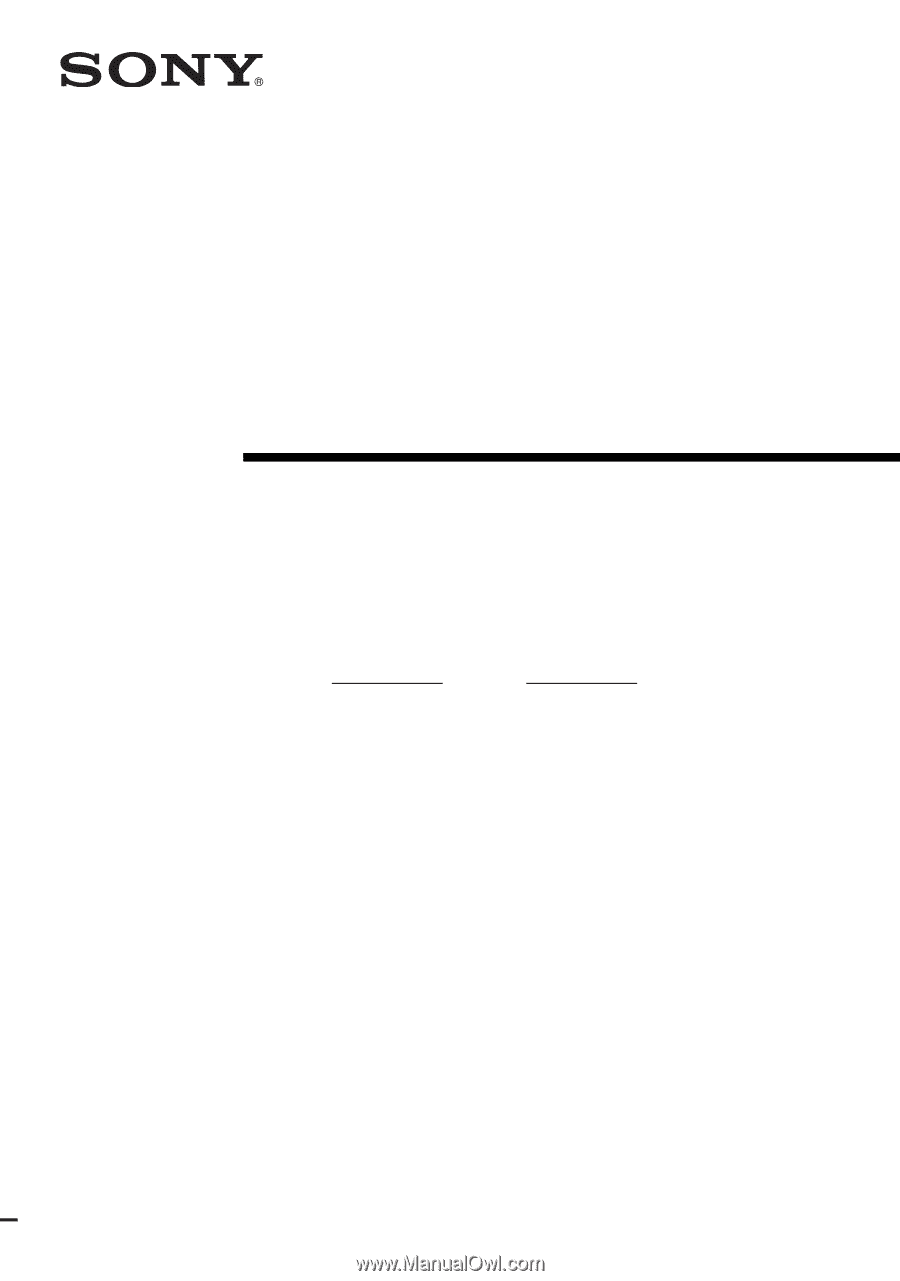
©2007 Sony Corporation
3-210-806-
11
(1)
Home Theatre
System
Operating Instructions
Owner’s Record
The model and serial numbers are located on the rear of the unit. Record the
serial number in the space provided below. Refer to them whenever you call
upon your Sony dealer regarding this product.
Model No.
Serial No.
HT-SF2000
HT-SS2000