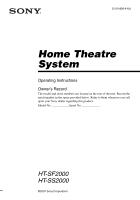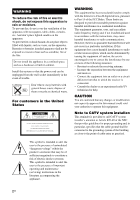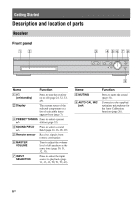Sony HT-SS2000 Operating Instructions - Page 6
Getting Started, Description and location of parts - remote
 |
UPC - 027242712133
View all Sony HT-SS2000 manuals
Add to My Manuals
Save this manual to your list of manuals |
Page 6 highlights
Getting Started Description and location of parts Receiver Front panel 12 3 4 56 7 8 PRESET TUNING SOUND FIELD MASTER VOLUME MUTING AUTO CAL MIC 9 Name Function A ?/1 (on/standby) Press to turn the receiver on or off (page 24, 32, 33, 49). B Display The current status of the selected component or a list of selectable items appears here (page 7). C PRESET TUNING Press to select a preset +/- station (page 52). D SOUND FIELD +/- Press to select a sound field (page 44, 46, 48, 49). E Remote sensor Receives signals from remote commander. F MASTER VOLUME Turn to adjust the volume level of all speakers at the same time (page 30, 31, 32, 33). G INPUT SELECTOR Press to select the input source to playback (page 31, 32, 33, 50, 51, 52, 62). Name H MUTING I AUTO CAL MIC jack Function Press to mute the sound (page 31). Connects to the supplied optimizer microphone for the Auto Calibration function (page 26). 6GB