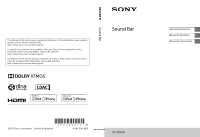Sony HT-ST5000 Operating Instructions Large File - 11.43 MB - Page 6
Troubleshooting, Additional Information, Power Consumption by the Setting
 |
View all Sony HT-ST5000 manuals
Add to My Manuals
Save this manual to your list of manuals |
Page 6 highlights
Deactivating Buttons on the Main Unit 48 Changing the Brightness of the Front Panel Display and BLUETOOTH Indicator (DIMMER 48 Saving Power in Standby Mode 49 Sending the Remote Signal to the TV via the Main Unit 49 Using the Control for HDMI Function 50 Using the "BRAVIA" Sync Function 52 Using the Setup Display 53 Options Menu List 60 Troubleshooting Troubleshooting 61 Resetting the System 69 Additional Information Specifications 70 Power Consumption by the Setting Value for Each Standby Mode 73 Playable Types of Audio Files ......74 Supported Input Audio Formats 75 Supported HDMI Video Formats 76 On BLUETOOTH Communication 78 END USER LICENSE AGREEMENT 79 Precautions 83 Index 87 6US

6
US
Deactivating Buttons on the Main
Unit
........................................
48
Changing the Brightness of the
Front Panel Display and
BLUETOOTH Indicator
(DIMMER)
..............................
48
Saving Power in Standby
Mode
.....................................
49
Sending the Remote Signal to the
TV via the Main Unit
.............
49
Using the Control for HDMI
Function
................................
50
Using the “BRAVIA” Sync
Function
.................................
52
Using the Setup Display
...............
53
Options Menu List
.......................
60
Troubleshooting
Troubleshooting
...........................
61
Resetting the System
..................
69
Additional Information
Specifications
..............................
70
Power Consumption by the Setting
Value for Each Standby
Mode
......................................
73
Playable Types of Audio Files
......
74
Supported Input Audio
Formats
..................................
75
Supported HDMI Video
Formats
..................................
76
On BLUETOOTH
Communication
.....................
78
END USER LICENSE
AGREEMENT
...........................
79
Precautions
.................................
83
Index
.............................................
87