Sony HT-XT2 Operating Instructions - Page 14
Connecting and Preparation, Connecting the TV, When the TV's HDMI IN Jack, Labeled with ARC
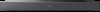 |
View all Sony HT-XT2 manuals
Add to My Manuals
Save this manual to your list of manuals |
Page 14 highlights
Connecting and Preparation Connecting the TV When the TV's HDMI IN Jack is Labeled with ARC Connect the HDMI OUT jack on the unit and the ARC-compatible HDMI IN jack of the TV with the HDMI cable (supplied). When the TV's HDMI IN Jack is not Labeled with ARC If your TV's HDMI IN jack is not compatible with ARC, the TV sound is not output from the system. In this case, connect the optical output jack of the TV and the TV IN (OPTICAL) jack of the unit with an optical digital cable (not supplied). HDMI cable (supplied) HDMI cable (supplied) Optical digital cable (not supplied) TV TV 14US

14
US
Connecting the TV
Connect the HDMI OUT jack on the unit
and the ARC-compatible HDMI IN jack of
the TV with the HDMI cable (supplied).
If your TV’s HDMI IN jack is not
compatible with ARC, the TV sound is
not output from the system.
In this case, connect the optical output
jack of the TV and the TV IN (OPTICAL)
jack of the unit with an optical digital
cable (not supplied).
Connecting and Preparation
When the TV’s HDMI IN Jack
is
Labeled with ARC
TV
HDMI cable
(supplied)
When the TV’s HDMI IN Jack
is not Labeled with ARC
TV
HDMI cable
(supplied)
Optical digital
cable (not
supplied)














